Using aurora ingest - scheduler – Grass Valley Aurora Ingest v.6.5.2 User Manual
Page 123
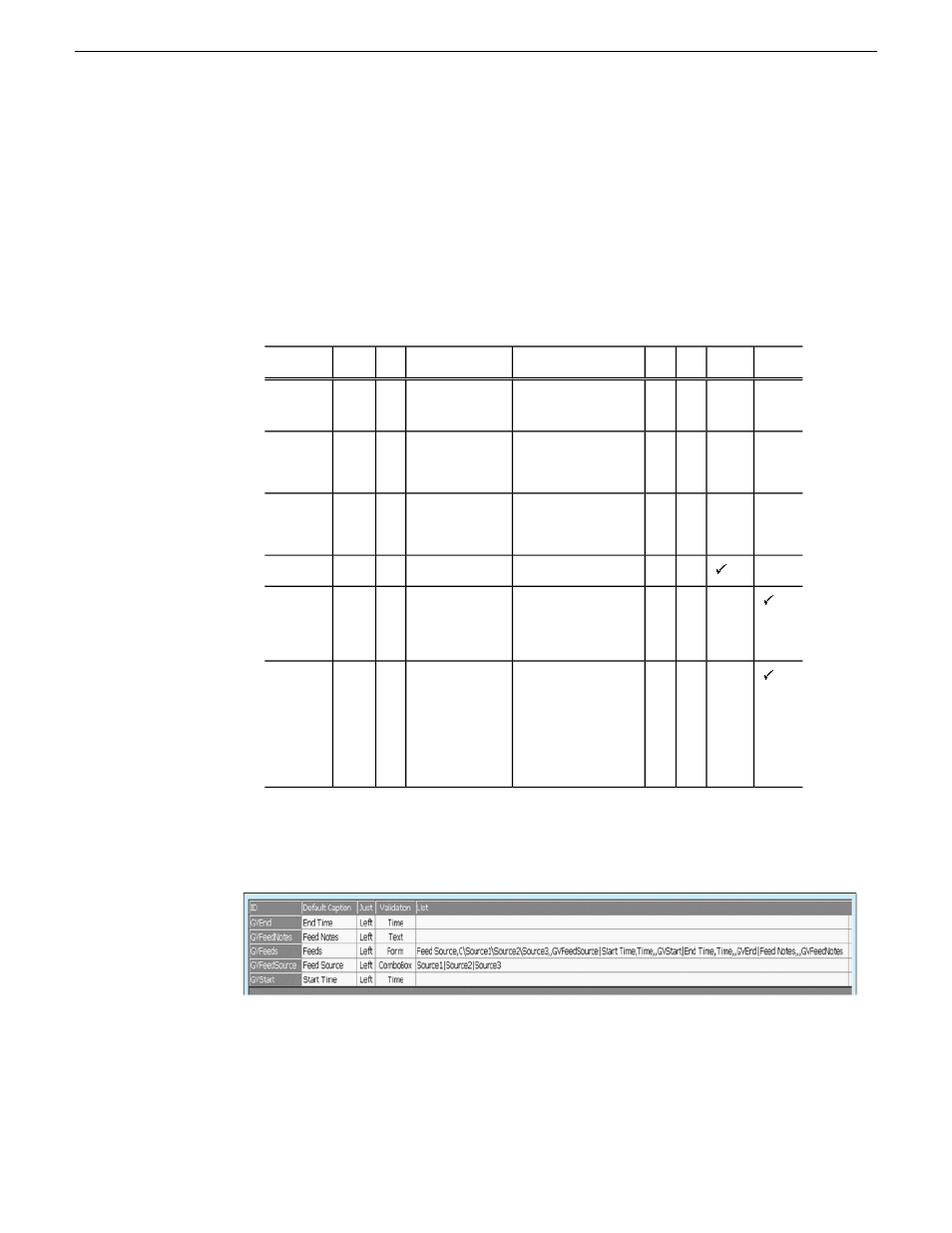
2. From the NEWS folder (fourth folder rover), select System Maintenance | Global
Configuration Options and make sure that DEFAULTMOSVERSION is set to 2.6.
3. Add a new field, FormatSubFieldValues and set its value to 1. (Only applicable
for ENPS version 5.00.0077 or higher.)
4. If no setting has been changed or added, go directly to step 5. If yes, restart News
Object Manager (NOM) to ensure that the new field is added.
5. From the NEWS folder (fourth folder rover), select System Maintenance |
[Enterprise Name] Fields and add the following parameters:
MOS
Send
Word
Wrap
Type
Width
List
Validation
Just
Default
Caption
ID
Event
Sheet
1000
List of router sources. [Available
choices to appear in a pull-down
list, delimited by pipes] Eg.
Source1|Source2|Source3
ComboBox
Left
Feed
Source
GVFeedSource
Event
Sheet
1000
Time (For ENPS versions
lower than 5.00.0077)
MOSDateTime (For
Left
Start
Time
GVStart
ENPS 5.00.0077 or
higher)
Event
Sheet
1000
Time (For ENPS versions
lower than 5.00.0077)
MOSDateTime (For
Left
End
Time
GVEnd
ENPS 5.00.0077 or
higher)
Event
Sheet
1000
Text
Left
Feed
Notes
GVFeedNotes
Event
Sheet
1000
Feed Source,C\[See
note*],,GVFeedSource|Start
Time, Time,,GVStart|End Time,
Form
Left
Feeds
GVFeeds
Time,,GVEnd|FeedNotes,,GVFeedNotes
(For ENPS versions lower than
5.00.0077)
Event
Sheet
1000
Feed Source,C\[See
note*],,GVFeedSource|Start
Time,,,GVStart|End
Form
Left
Feeds
GVFeeds
Time,,,GVEnd|FeedNotes,,GVFeedNotes
(For ENPS 5.00.0077 or higher)
Note* Available choices to appear
in a pull-down list, delimited by
back-slashes and should be
similar to the ones in
GVFeedSource Eg.
Source1\Source2\Source3
6. Restart ENPS client.
Sample assignment fields for ENPS versions lower than 5.00.0077:
Sample assignment fields for ENPS version 5.00.0077 or higher:
13 August2009
Aurora Ingest System Guide
123
Using Aurora Ingest - Scheduler
