Grass Valley Aurora Ingest v.6.5.2 User Manual
Page 38
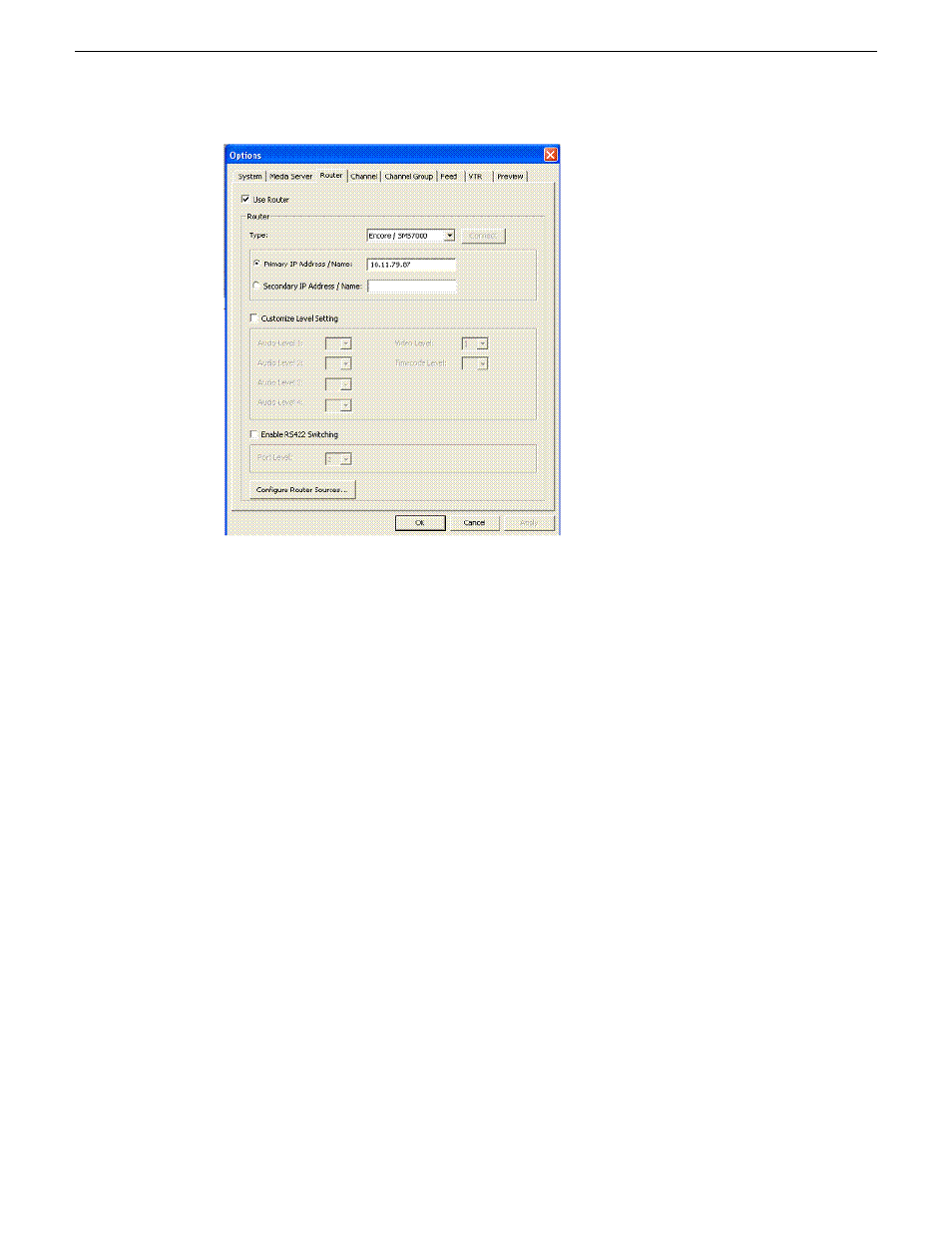
1. Check the
Use Router
checkbox.
2. For router type, select Encore/SMS7000 from the dropdown list.
3. For Encore router, enter the primary IP address or name of the router that you want
to connect to. If you have a secondary router within your system, you can enter the
secondary IP adress or name of that router as well. Then, you can select to use the
secondary router from this tab, should your primary router goes down.
4. You also need to ensure that the IP address of your Aurora IngestServer is entered
in the RCL Server configuration of the Encore router control system. Login to
Encore OUI, select App_CPServer and RCL Servers.
5. On the Ethernet Client Names and IP Addresses section of the RCL Server
Configuration window, enter the machine name and IP address of your Aurora
Ingest Server.
38
Aurora Ingest System Guide
13 August2009
Configuring Aurora Ingest
