Configuring number substitution for a voice entity – H3C Technologies H3C MSR 5600 User Manual
Page 79
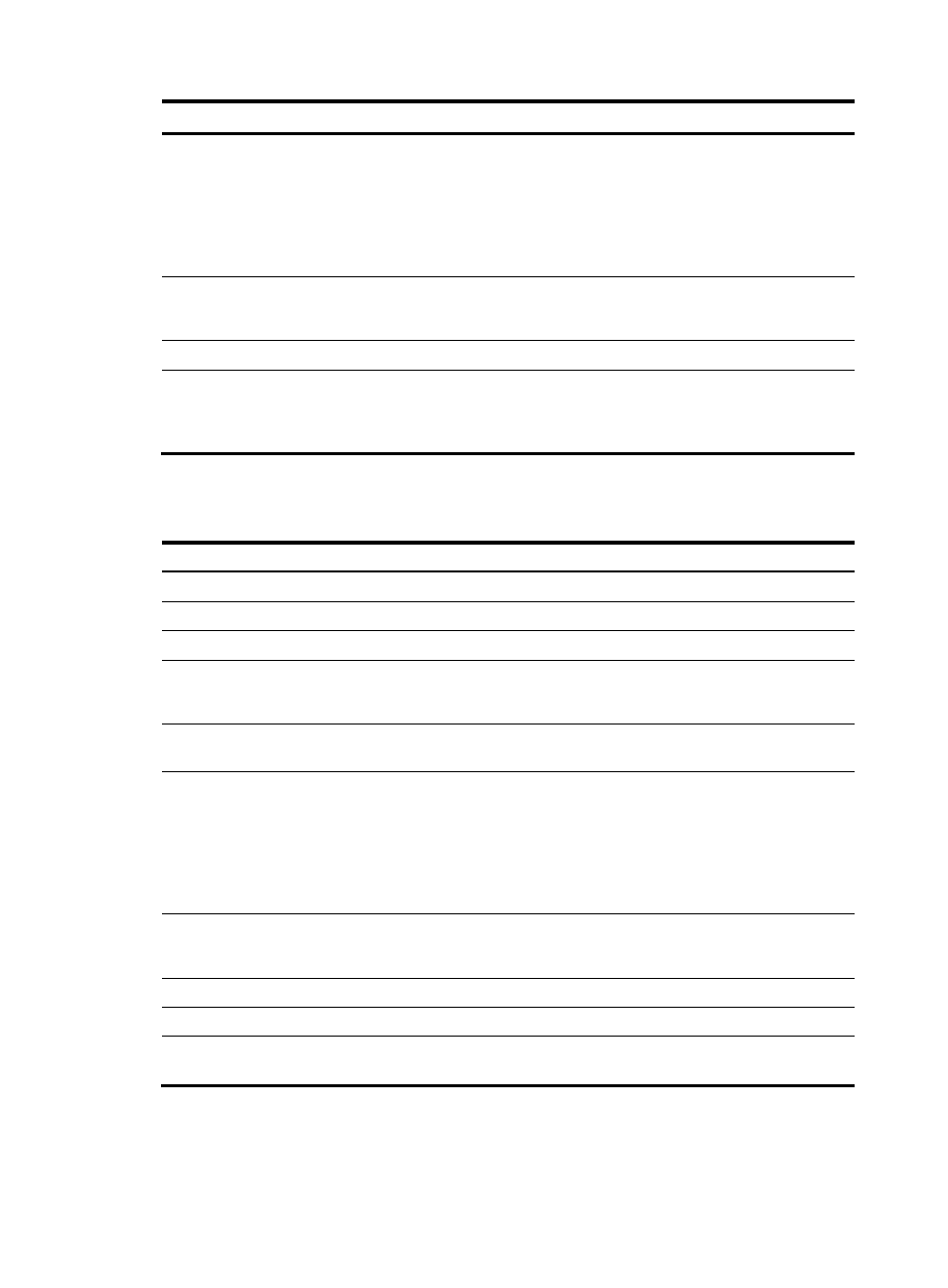
69
Step Command
Remarks
6.
Configure a number
substitution rule.
rule id input-template
output-template [ number-type
input-number-type
output-number-type |
numbering-plan
input-numbering-plan
output-numbering-plan ] *
By default, no number substitution
rule is configured.
7.
(Optional.) Configure the
preferred number substitution
rule.
first-rule id
By default, the preferred number
substitution rule is not configured.
8.
Return to dial program view.
quit
N/A
9.
Apply the number substitution
rule list to the calling/called
number of
incoming/outgoing calls.
substitute { incoming-call |
outgoing-call } { called | calling }
list-number
By default, no number substitution
rule list is applied.
Configuring number substitution for a voice entity
Step Command
Remarks
1.
Enter system view.
system-view
N/A
2.
Enter voice view.
voice-setup
N/A
3.
Enter dial program view.
dial-program
N/A
4.
Create a number substitution
rule list and enter
number-substitute view.
number-substitute list-number
By default, no number substitution
rule list exists.
5.
Configure a dot match rule.
dot-match { end-only | left-right |
right-left }
By default, the dot match rule is
end-only.
6.
Configure a number
substitution rule.
rule id input-template
output-template [ number-type
input-number-type
output-number-type |
numbering-plan
input-numbering-plan
output-numbering-plan ] *
By default, no number substitution
rule is configured.
7.
(Optional.) Configure the
preferred number substitution
rule.
first-rule id
By default, the preferred number
substitution rule is not configured.
8.
Return to dial program view.
quit
N/A
9.
Enter voice entity view.
entity entity-number { pots |voip }
N/A
10.
Apply the number substitution
rule list to the voice entity.
substitute { called | calling }
list-number
By default, no number substitution
rule list is applied to a voice entity.
