Displaying and maintaining voice entities – H3C Technologies H3C MSR 5600 User Manual
Page 70
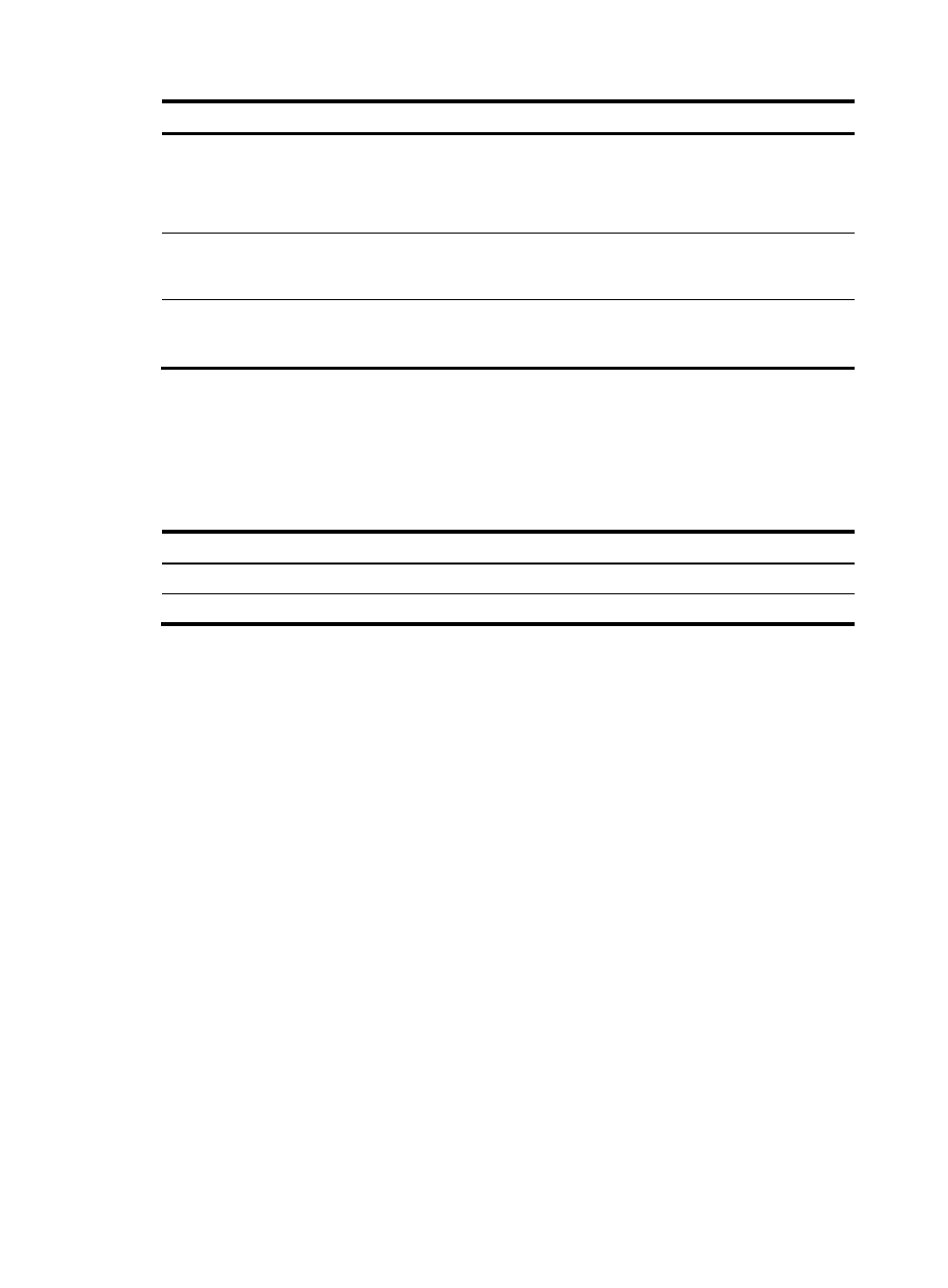
60
Step Command
Remarks
6.
Configure the priority of the
VoIP entity.
priority priority-order
Optional.
By default, the priority level is 0.
The smaller the number, the higher the
priority.
7.
Bind a number substitution
rule list to the VoIP entity.
substitute { called |
calling } list-number
By default, no number substitution rule list is
bound to a VoIP entity (no number
substitution is performed).
8.
Bind a subscriber group to
the VoIP entity.
caller-group { deny |
permit } group-id
By default, no subscriber group is bound to a
VoIP entity (any calling number is allowed to
originate calls).
For more information about the above commands, see "Configuring dial programs."
Displaying and maintaining voice entities
Execute display commands in any view.
Task Command
Display voice call information.
display voice call-info { tag | all }
Display the configuration of voice entities.
display voice entity { entity-tag | all | pots | voip }
