Configuring codecs for a voip entity – H3C Technologies H3C MSR 5600 User Manual
Page 67
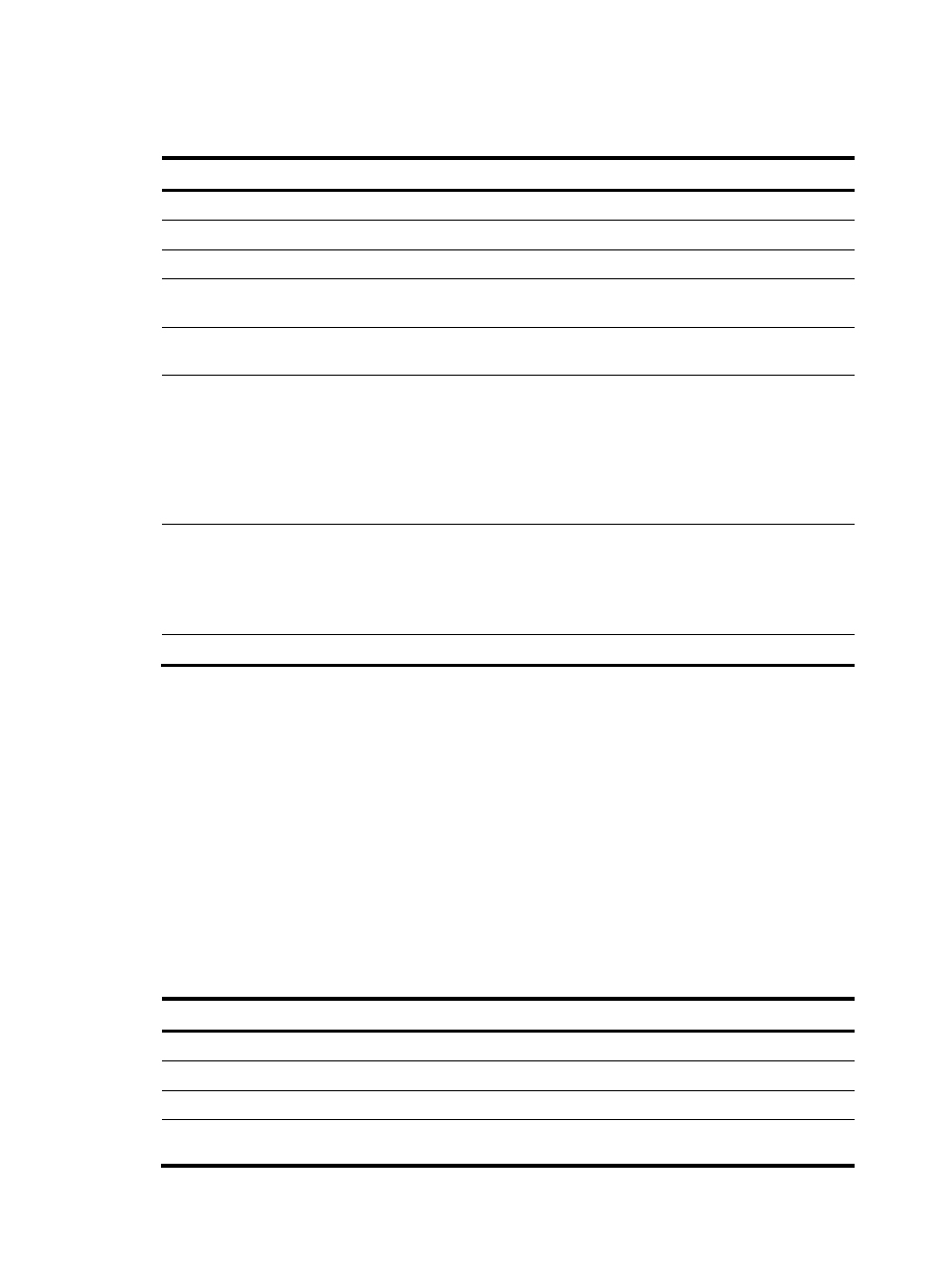
57
Creating a VoIP entity and configuring basic parameters
Step Command
Remarks
1.
Enter system view.
system-view
N/A
2.
Enter voice view.
voice-setup
N/A
3.
Enter dial program view.
dial-program
N/A
4.
Create a VoIP entity and enter
VoIP entity view.
entity entity-number voip
By default, no VoIP voice entities
exist.
5.
(Optional.) Configure a
description for the VoIP entity. description string
By default, no description is
configured.
6.
Configure a number template
for the POTS entity.
match-template match-string
By default, no number template is
configured for the POTS entity.
The POTS entity uses the number
template to match phone numbers.
For example, the match-template
20 command matches all numbers
beginning with 20.
7.
Configure the destination IP
address.
address sip ip ip-address [ port
port-number ]
By default, no destination IP
address is configured.
For more information about this
command, see Voice Command
Reference.
8.
Enable the VoIP entity.
undo shutdown
By default, a VoIP entity is enabled.
Configuring codecs for a VoIP entity
By default, a VoIP entity has four codecs g729r8, g711alaw, g711ulaw, and g723r53 in descending
order of priority.
You can use one of the following methods to configure codecs for a VoIP entity:
•
Method 1: Configure codecs directly for a VoIP entity.
•
Method 2: Create a codec template, assign priorities to codecs in the codec template, and bind the
codec template to a VoIP entity.
Two parties must have the same codecs to communicate with each other. You can use the display voice
sip call command (see Voice Command Reference) to view the codec used by two parties.
To configure codecs for a VoIP entity (method 1):
Step Command
Remarks
1.
Enter system view.
system-view
N/A
2.
Enter voice view.
voice-setup
N/A
3.
Enter dial program view.
dial-program
N/A
4.
Create a VoIP entity and enter
VoIP entity view.
entity entity-number voip N/A
