Configuring global number substitution, Pstn – H3C Technologies H3C MSR 5600 User Manual
Page 78
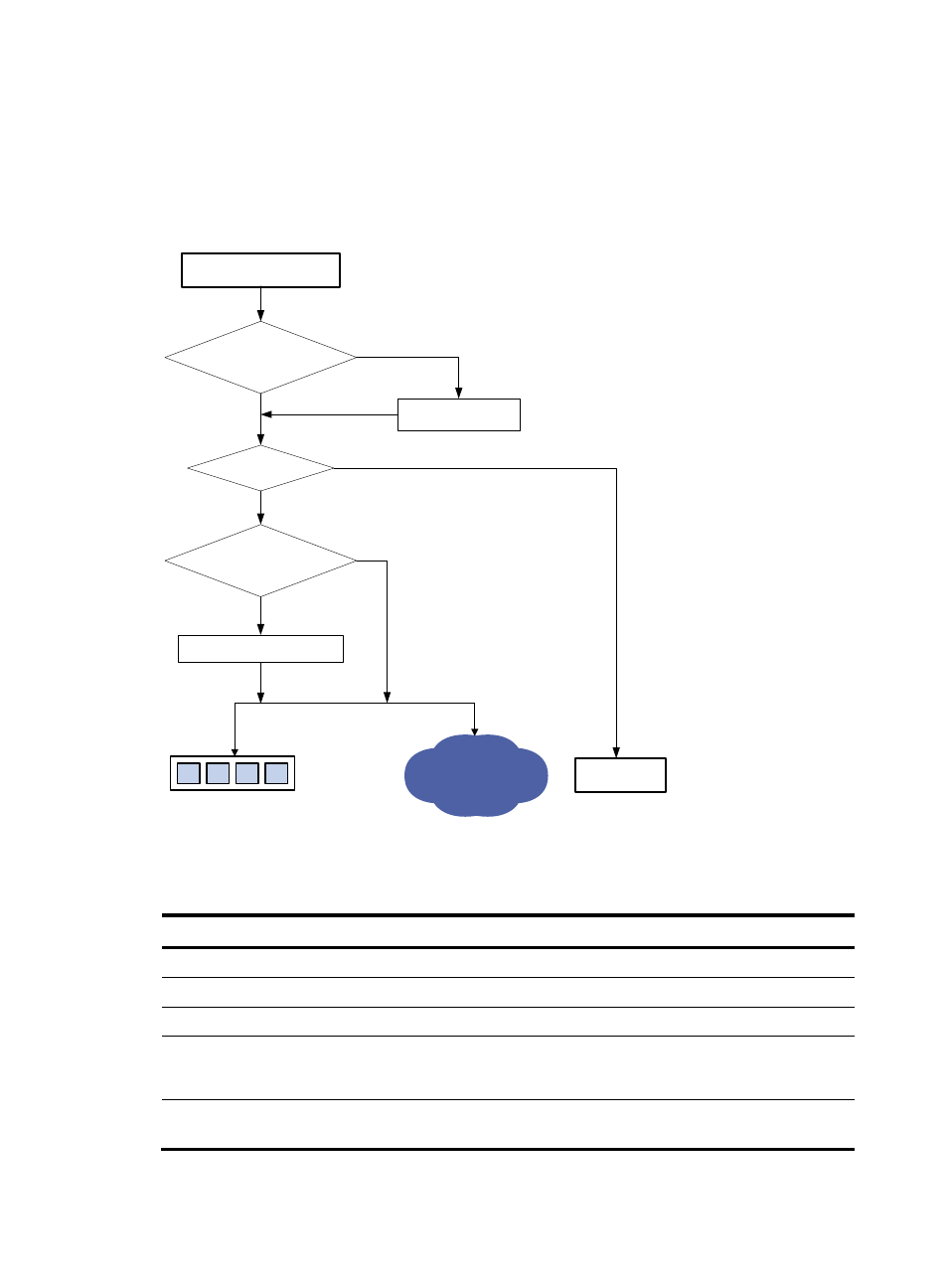
68
2.
If no match is found, the router selects a matching voice entity, and matches the number against
rules on the voice entity. If a match is found, the router replaces the number based on the matching
rule.
3.
If no match is found, the router calls the called number if the callee is a local subscribe line, or
initiates a call to the PSTN if the callee is in the PSTN.
Figure 27 Flow chart for number substitution on the called router
Configuring global number substitution
Step Command
Remarks
1.
Enter system view.
system-view
N/A
2.
Enter voice view.
voice-setup
N/A
3.
Enter dial program view.
dial-program
N/A
4.
Create a number substitution
rule list and enter
number-substitute view.
number-substitute list-number
By default, no number substitution
rule list exists.
5.
Configure a dot-match rule.
dot-match { end-only | left-right |
right-left }
By default, the dot match rule is
end-only.
PSTN
Voice interface
Receives the called
number
No
Yes
Global number substitution
rule matched?
Number substitution rule on
the voice entity matched?
Performs number
substitution
Yes
Performs number substitution
Voice entity matched?
Yes
No
Call failure
No
