Configuring basic parameters for an e1 interface, Configuring a tdm clock source – H3C Technologies H3C MSR 5600 User Manual
Page 40
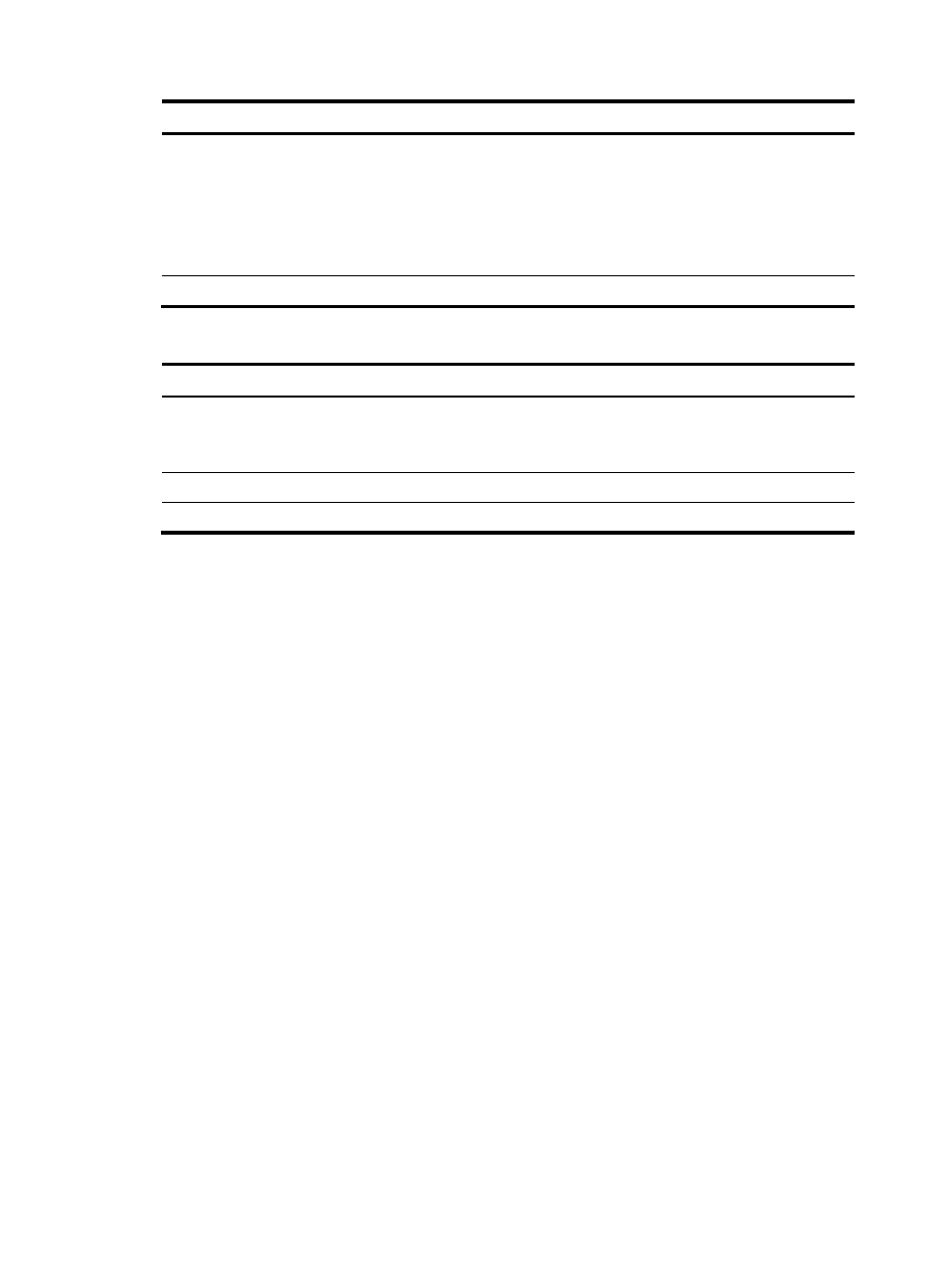
30
Tasks at a glance
(Required.) Perform one of the following tasks:
•
{
Configuring basic R2 signaling parameters
{
Configuring R2 digital line signaling
{
Configuring R2 interregister signaling
•
Binding a digital voice interface to a POTS entity
To configure BSV interfaces, perform the following tasks:
Tasks at a glance
•
•
Configuring a digital voice interface
Binding a digital voice interface to a POTS entity
Configuring basic parameters for an E1 interface
This section describes basic E1 interface settings.
Configuring a TDM clock source
E1 interfaces must use a common TDM clock source during timeslot interchange to prevent frame slips
and bit errors.
When both E1 and T1 cards are present on a device, all the E1 or T1 SIC cards are a subsystem, and
each E1 or T1 HMIM card is a subsystem. Each subsystem determines the clock source according to the
following rules:
•
If the line keyword is specified for all interfaces, the clock on the interface with the lowest number
is used. If the interface goes down, the clock on the interface with the second lowest number is used.
•
If the line and primary keywords are specified for one interface and the line or internal keyword is
specified for all other interfaces, the clock on that one interface is used.
•
If the line keyword is specified for one interface and the internal keyword is specified for all other
interfaces, the clock on that one interface is used.
•
The clock source of only one interface can be set to line primary.
The TDM clock sources on the local and peer devices must match. For example, if you set the clock source
to line for a subsystem on the local device, you must set the clock source to internal on the peer device;
and vice versa.
To configure a TDM clock source for an E1 interface:
