Configuration procedure, Verifying the configuration – H3C Technologies H3C MSR 5600 User Manual
Page 33
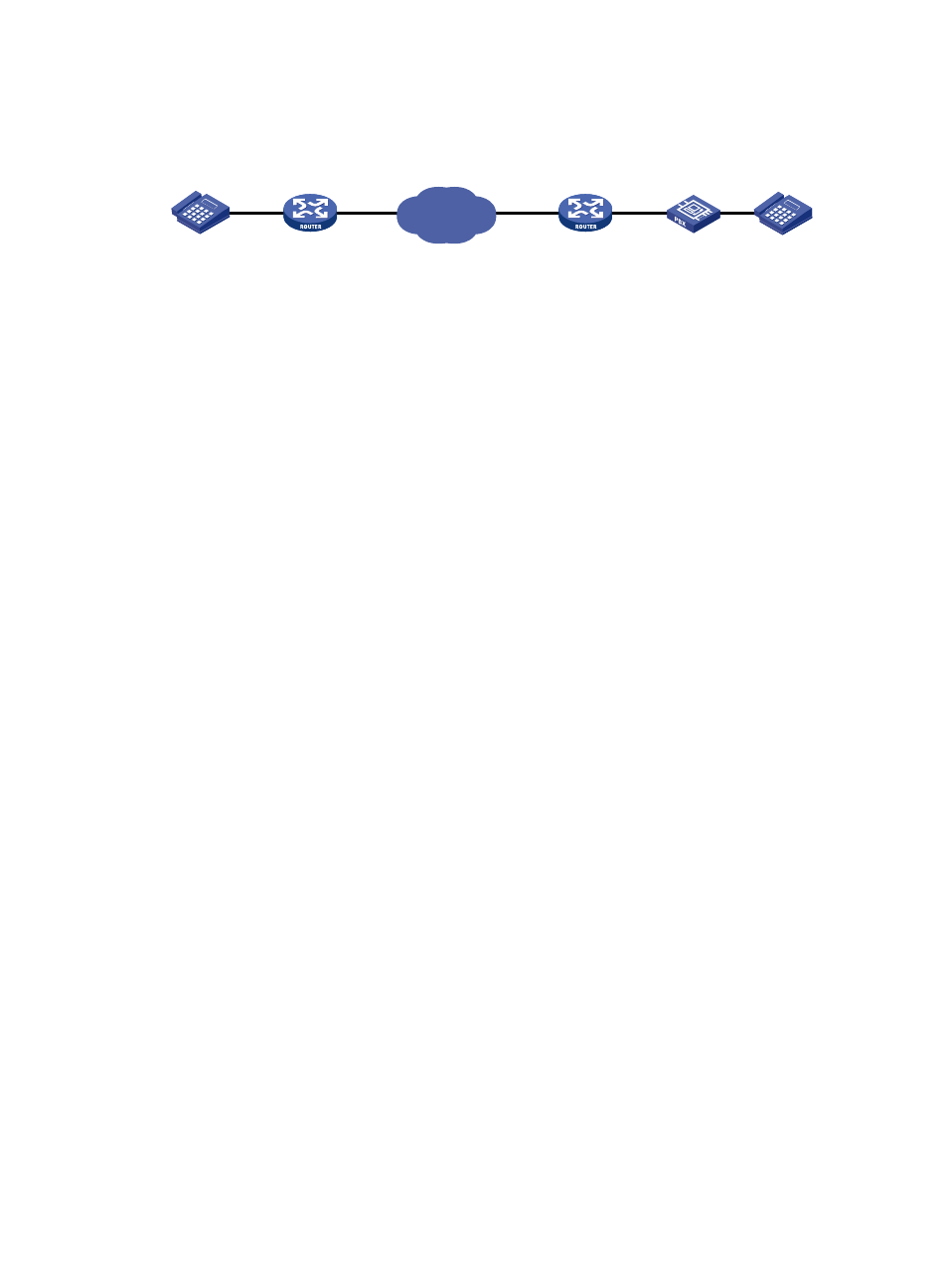
23
Configure PLAR for the FXO interface of Router B. When the user of Telephone B dials 07552003, the
FXO interface automatically calls Telephone A.
Figure 10 Network diagram
Configuration procedure
1.
On Router A, configure the local number as 0101001 for POTS entity 1001, and bind FXS
interface line1/0 to the POTS entity.
[RouterA] voice-setup
[RouterA-voice] dial-program
[RouterA-voice-dial] entity 1001 pots
[RouterA-voice-dial-entity1001] match-template 0101001
[RouterA-voice-dial-entity1001] line 1/0
2.
Configure Router B:
# Configure the called number as 010 for VoIP entity 010, and configure the destination IP
address as 1.1.1.1.
[RouterB] voice-setup
[RouterB-voice] dial-program
[RouterB-voice-dial] entity 010 voip
[RouterB-voice-dial-entity10] match-template 0101001.
[RouterB-voice-dial-entity10] address sip ip 1.1.1.1
[RouterB-voice-dial-entity10] quit
# Configure the local number as 07552001 for POTS entity 2001, and bind FXO interface
line1/0 to the POTS entity.
[RouterB-voice-dial] entity 2001 pots
[RouterB-voice-dial-entity2001] match-template 07552001
[RouterB-voice-dial-entity2001] line 1/0
# Configure the number sending mode as all.
[RouterB-voice-dial-entity2001] send-number all
# Enable the PLAR function and configure the delay off-hook mode for the FXO interface.
[RouterB] subscriber-line 1/0
[RouterB-subscriber-line1/0] private-line 0101001
[RouterB-subscriber-line1/0] hookoff-mode delay
Verifying the configuration
After the user of Telephone B dials 07552003, the FXO interface automatically calls Telephone A, and
Telephone A rings. After the user of Telephone A picks up the handset, the two users can establish a
conversation.
IP network
Router A
Router B
07552001
FXS 1/0
FXO 1/0
PBX
Telephone B
Eth2/1
2.2.2.2/24
Eth2/1
1.1.1.1/24
Telephone A
0101001
