Configuring forced on-hook, Configuring an on-hook delay – H3C Technologies H3C MSR 5600 User Manual
Page 19
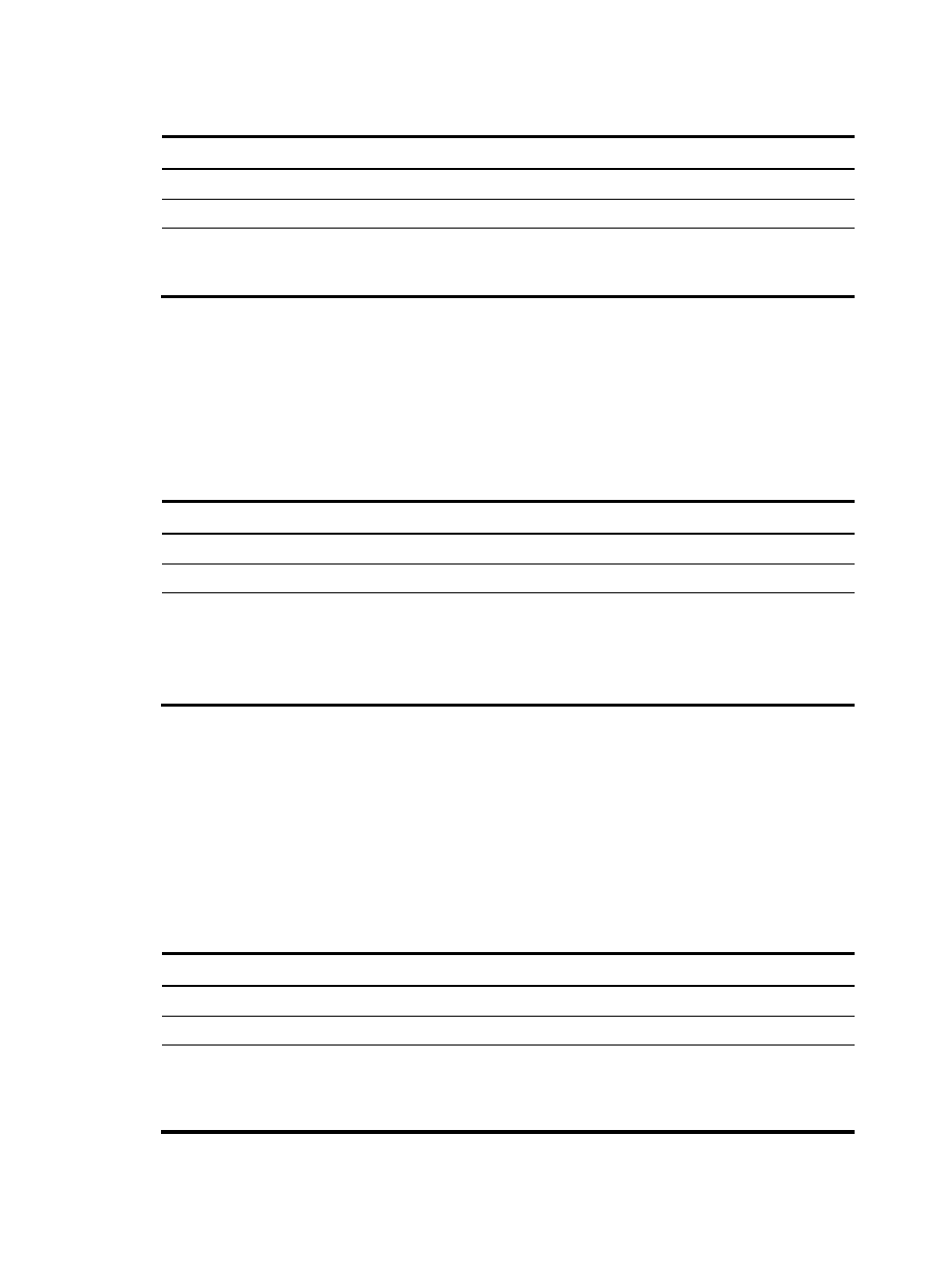
9
To configure silence detection-based automatic on-hook:
Step Command
Remarks
1.
Enter system view.
system-view
N/A
2.
Enter FXO interface view.
subscriber-line line-number N/A
3.
Configure silence
detection-based automatic
on-hook.
silence-detect threshold threshold
time time-length
By default, the silence threshold is
20, and the silence duration f is
7200 seconds (2 hours).
Configuring forced on-hook
In some countries, PBXs do not play busy tones, or the busy tones only last for a short period of time.
When noise is present on a link, even the silence detection-based automatic on-hook function
(configured with silence-detect threshold) cannot detect the busy tones and fails to release a call after
on-hook. To solve this problem, configure the forced on-hook function. Forced on-hook disconnects a call
when the specified time expires, even if the call is ongoing.
To configure forced on-hook:
Step Command
Remarks
1.
Enter system view.
system-view
N/A
2.
Enter FXO interface view. subscriber-line line-number N/A
3.
Configure forced on-hook. hookoff-time time
By default, forced on-hook is disabled.
If you configure this command on an FXO
interface of a card, the configuration
takes effect on all FXO subscriber lines of
the card.
Configuring an on-hook delay
An FXO interface goes on-hook when detecting a busy tone. This will cause the user of an IP phone
connected to the FXO interface to mistake the on-hook as a line problem because the user cannot hear
the busy tones.
To solve this problem, you can configure a delay time. During the delay time, the FXO interface continues
sending the busy tones to the IP phone.
To configure an on-hook delay:
Step Command
Remarks
1.
Enter system view.
system-view
N/A
2.
Enter FXO interface view.
subscriber-line line-number N/A
3.
Configure the delay time from
when the FXO interface detects
a busy tone to when the
interface goes on-hook.
busytone-hookon delay-timer
value
The delay time is 0 seconds (the
FXO interface goes on-hook
immediately after detecting a busy
tone).
