Configuring the isdn protocol, Required.) – H3C Technologies H3C MSR 5600 User Manual
Page 54
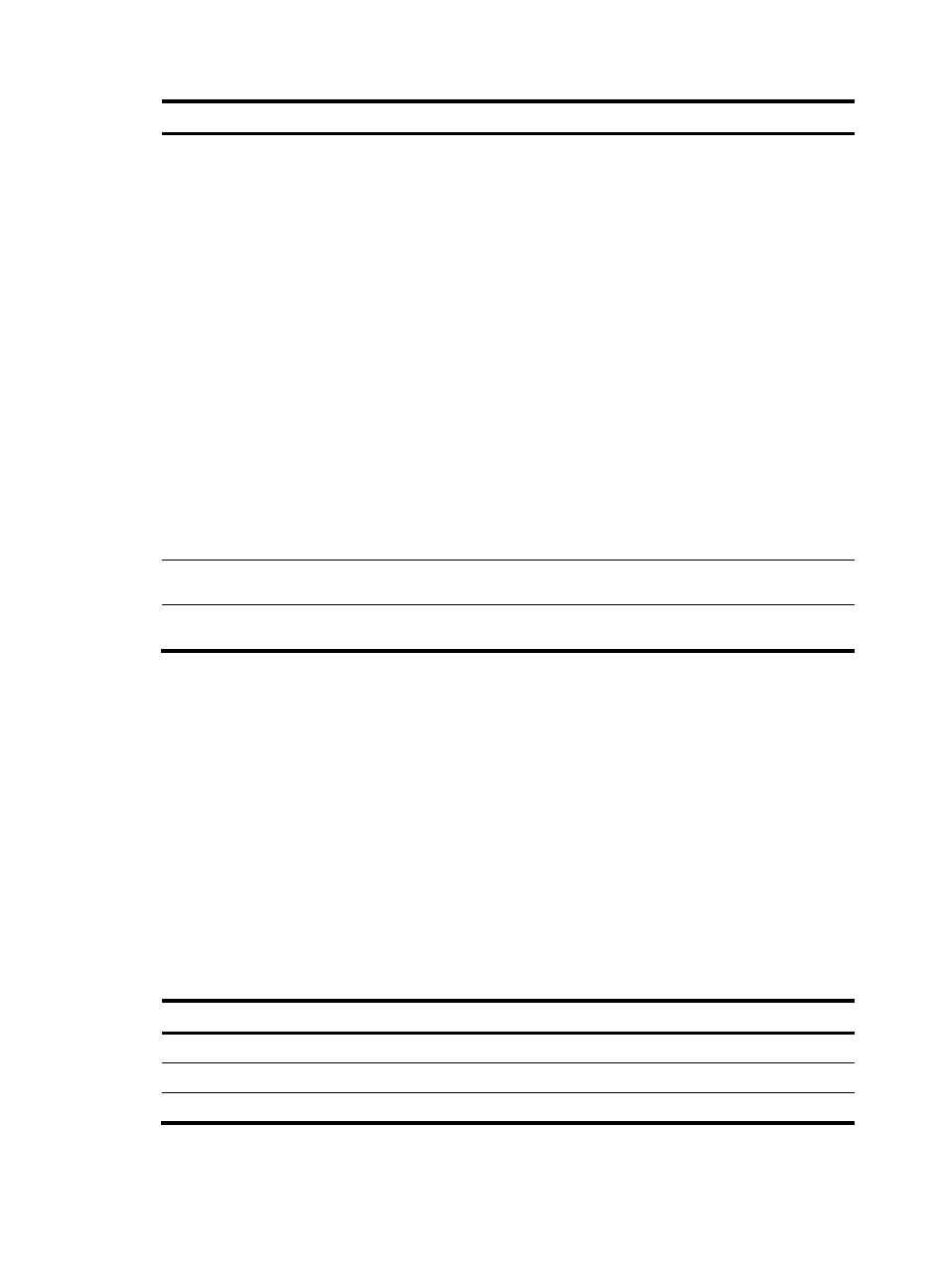
44
Step Command
Remarks
10.
Configure interregister signal
values.
register-value { billingcategory |
callcreate-in-groupa |
callingcategory | congestion |
demand-refused | digit-end |
null-number | req-billingcategory
|
req-callednum-and-switchgroupa
| req-callingcategory |
req-currentcallednum-in-groupc |
req-currentdigit |
req-firstcallednum-in-groupc |
req-firstcallingnum | req-firstdigit
| req-lastfirstdigit |
req-lastseconddigit |
req-lastthirddigit |
req-nextcallednum |
req-nextcallingnum |
req-switch-groupb |
subscriber-abnormal
|subscriber-busy |
subscriber-charge
|subscriber-idle } value
The defaults depend on the R2
signaling standard (configured by
using the mode command).
11.
Configure the duration of
register pulse signals.
timer register-pulse time
The default is 150 milliseconds.
12.
Configure the maximum time
to wait for a Group B signal. timer group-b time
The default is 30000 milliseconds.
Configuring the ISDN protocol
To use an E1 interface as an ISDN PRI, you need to create a PRI set by bundling timeslots other than
timeslots 0 and 16. Timeslot 0 is used to transmit synchronization information, and timeslot 16 is used as
the D channel for signaling transmission. For each PRI set, the system generates a serial interface and a
logical digital voice interface. The serial interface is named serial interface-number:15, where
interface-number is the number of the E1 interface. The serial interface has the same logical
characteristics as synchronous serial interfaces and can be configured with ISDN settings.
A T1 interface is used in the same way as an E1 interface, except that it has 24 timeslots and timeslot 24
is used as the D channel for signaling transmission.
For more information about the ISDN protocol, see Layer 2—WAN Configuration Guide.
To configure the ISDN protocol:
Step Command
1.
Enter system view.
system-view
2.
Enter E1 or T1 interface view.
controller { e1 | t1 } number
3.
Bundle timeslots into a PRI set.
pri-set [ timeslots-list range ]
