Configuring a sip trunk account, Enabling codec transparent transmission, Enabling media flow-around – H3C Technologies H3C MSR 5600 User Manual
Page 109: Required.)
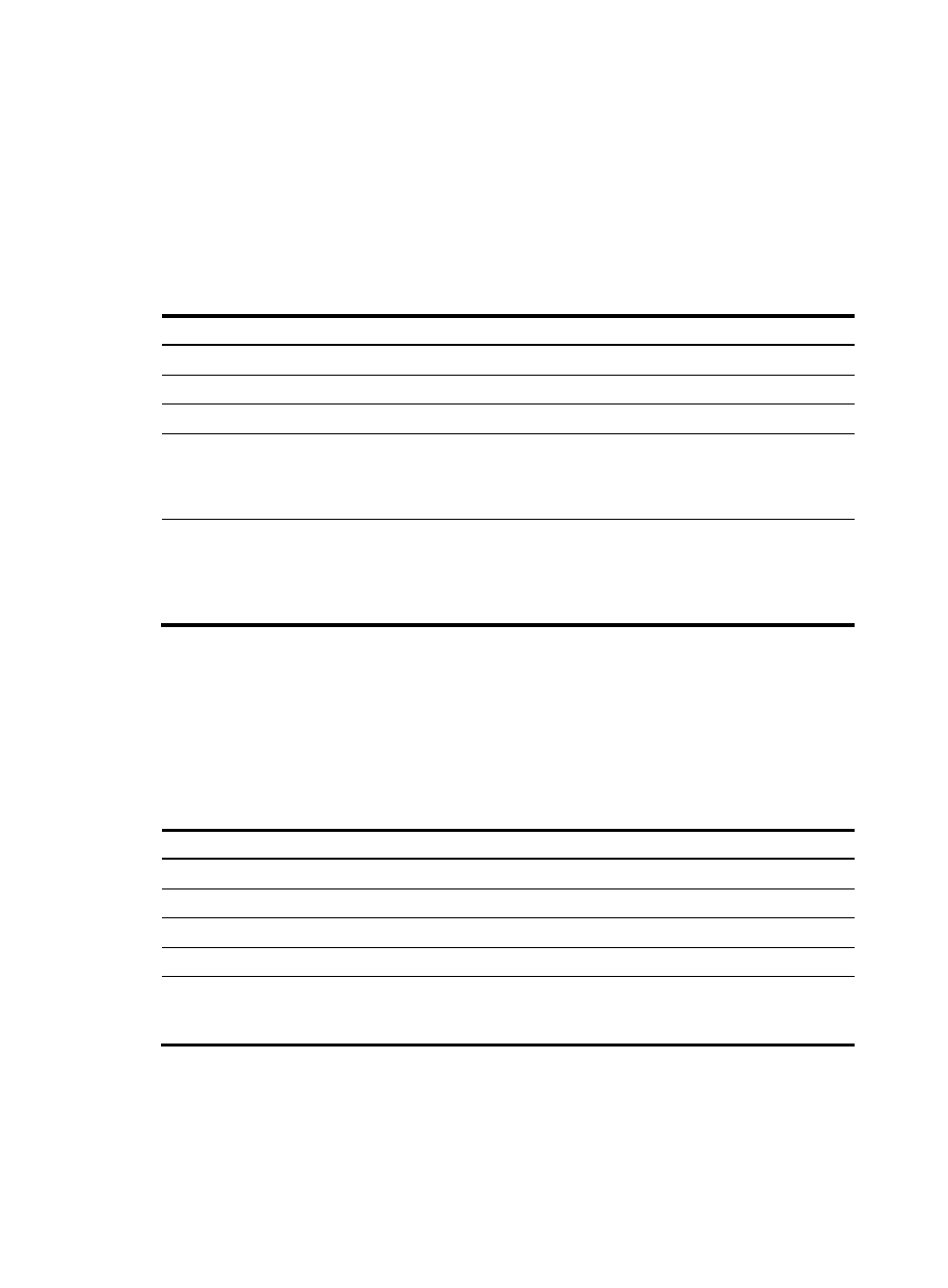
99
Configuring a SIP trunk account
A SIP trunk account contains a phone number, credentials, and realms assigned by the service provider.
SIP can send a REGISTER request for the phone number to up to six registrars specified with the registrar
command, and it uses the realm value in 401/407 responses from the registrars to identify the matching
credentials. You can configure up to 12 realm values for a phone number, and up to 128 SIP trunk
accounts on the device.
To configure a SIP trunk account:
Step Command
Remarks
1.
Enter system view.
system-view
N/A
2.
Enter voice view.
voice-setup
N/A
3.
Enter SIP view.
sip
N/A
4.
Create an SIP trunk
account.
credentials number number
username username password
{ cipher | simple } password realm
realm
By default, no SIP trunk account is
created.
5.
Specify a registrar.
registrar registrar-index { ip
ip-address | dns domain-name }
[ port port-number ] [ expires
seconds ] [ refresh-ratio
ratio-percentage ]
By default, no registrar is specified.
Enabling codec transparent transmission
If the SIP trunk device does not support any codecs on the calling and called parties, you can enable
codec transparent transmission. The SIP trunk device transparently forwards codec capability sets
between the two parties without intervening codec negotiation.
To enable codec transparent transmission:
Step Command
Remarks
1.
Enter system view.
system-view
N/A
2.
Enter voice view.
voice-setup
N/A
3.
Enter dial program view.
dial-program
N/A
4.
Enter VoIP entity view.
entity entity-number voip N/A
5.
Enable codec transparent
transmission.
codec transparent
By default, codec
transparent transmission is
disabled.
Enabling media flow-around
This feature enables the SIP trunk device to directly forward media packets between SIP endpoints,
without changing the media address for the media packets.
