Configuring r2 interregister signaling – H3C Technologies H3C MSR 5600 User Manual
Page 53
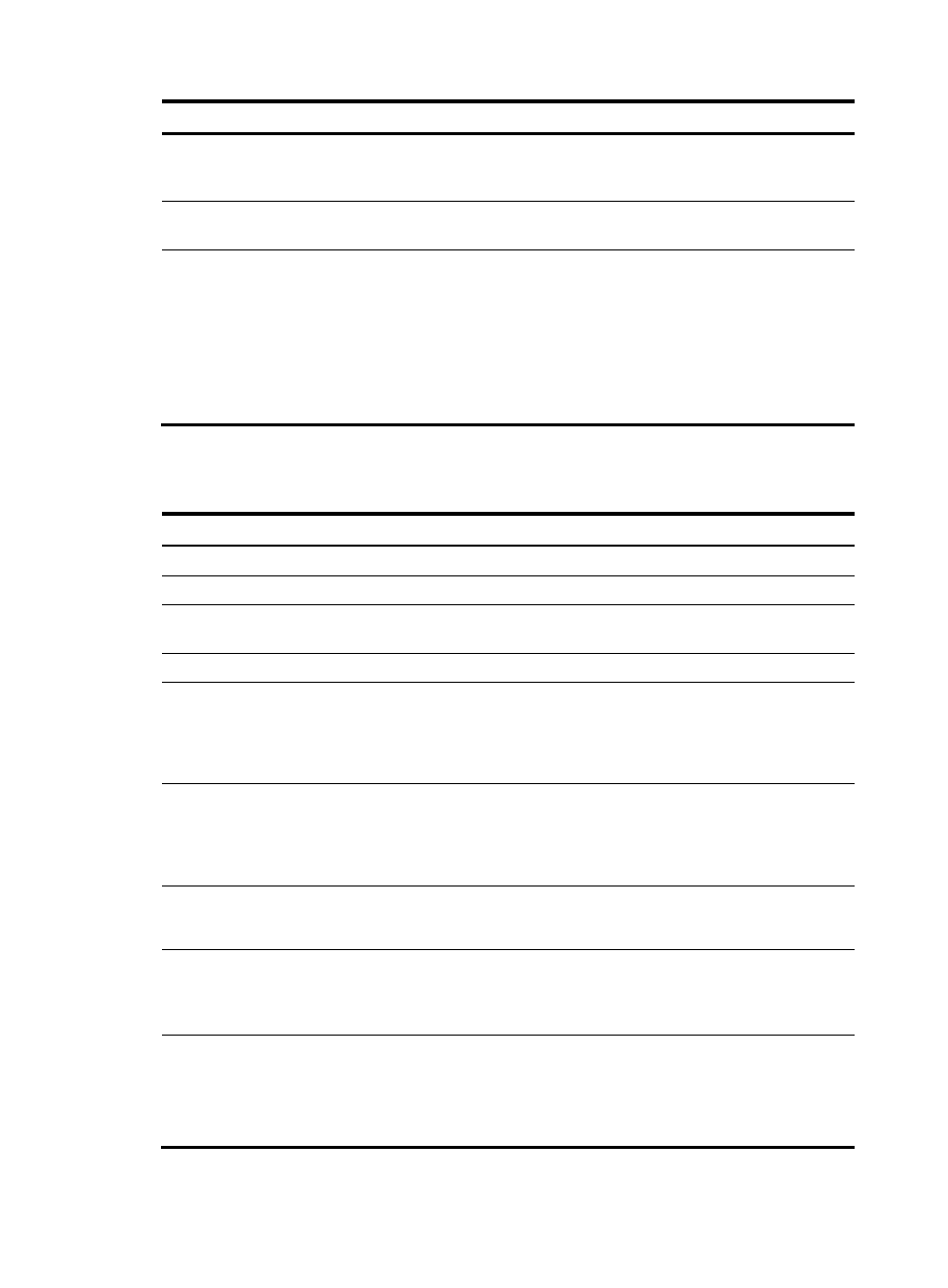
43
Step Command
Remarks
11.
Configure the C and D signal
bits.
renew ABCD
The default depends on the R2
signaling standard (configured by
using the mode command).
12.
Configure line signal
inversion mode.
reverse ABCD
The default is 0000, that is, line
signal inversion is disabled.
13.
Set the timeout time of line
signals.
timer dl { answer | clear-back |
clear-forward | | re-answer |
release-guard | seizing } time
By default, the timeout time is:
•
60000 milliseconds for answer
signals.
•
10000 milliseconds for
clear-back, clear-forward, and
release-guard signals.
•
1000 milliseconds for seizing
and re-answer signals.
Configuring R2 interregister signaling
Step Command
Remarks
1.
Enter system view.
system-view
N/A
2.
Enter E1 or T1 interface view. controller { e1 | t1 } number
N/A
3.
Create a timeslot set and
enable R2 signaling for it.
timeslot-set ts-set-number
timeslot-list timeslots-list signal r2
By default, no timeslot set is
created.
4.
Enter R2 CAS view.
cas ts-set-number N/A
5.
Configure the terminating side
to request calling party
information (calling category
and calling number) from the
originating side.
ani { all | ka }
By default, the terminating side
does not request calling party
information.
6.
Configure the number of
dialed digits that the
terminating side collects
before requesting calling
party information.
ani-digit number
The default is 1.
7.
Use Group B signals to
complete interregister
signaling exchange.
group-b enable
By default, Group B signals are
used.
8.
Configure the originating side
to send a number terminator
to the terminating side after
sending the called number.
final-callednum enable
By default, the originating side
does not send a number terminator
to the terminating side after
sending the called number.
9.
Configure a signal code for a
special character.
special-character character
number
By default, no signal code is
configured for a special character.
To configure signal codes for more
special characters, repeat this
command.
