Configuring rip basic functions, Configuration prerequisites, Configuration procedure – H3C Technologies H3C S10500 Series Switches User Manual
Page 41: Enabling rip and a rip interface, Configuring the interface behavior
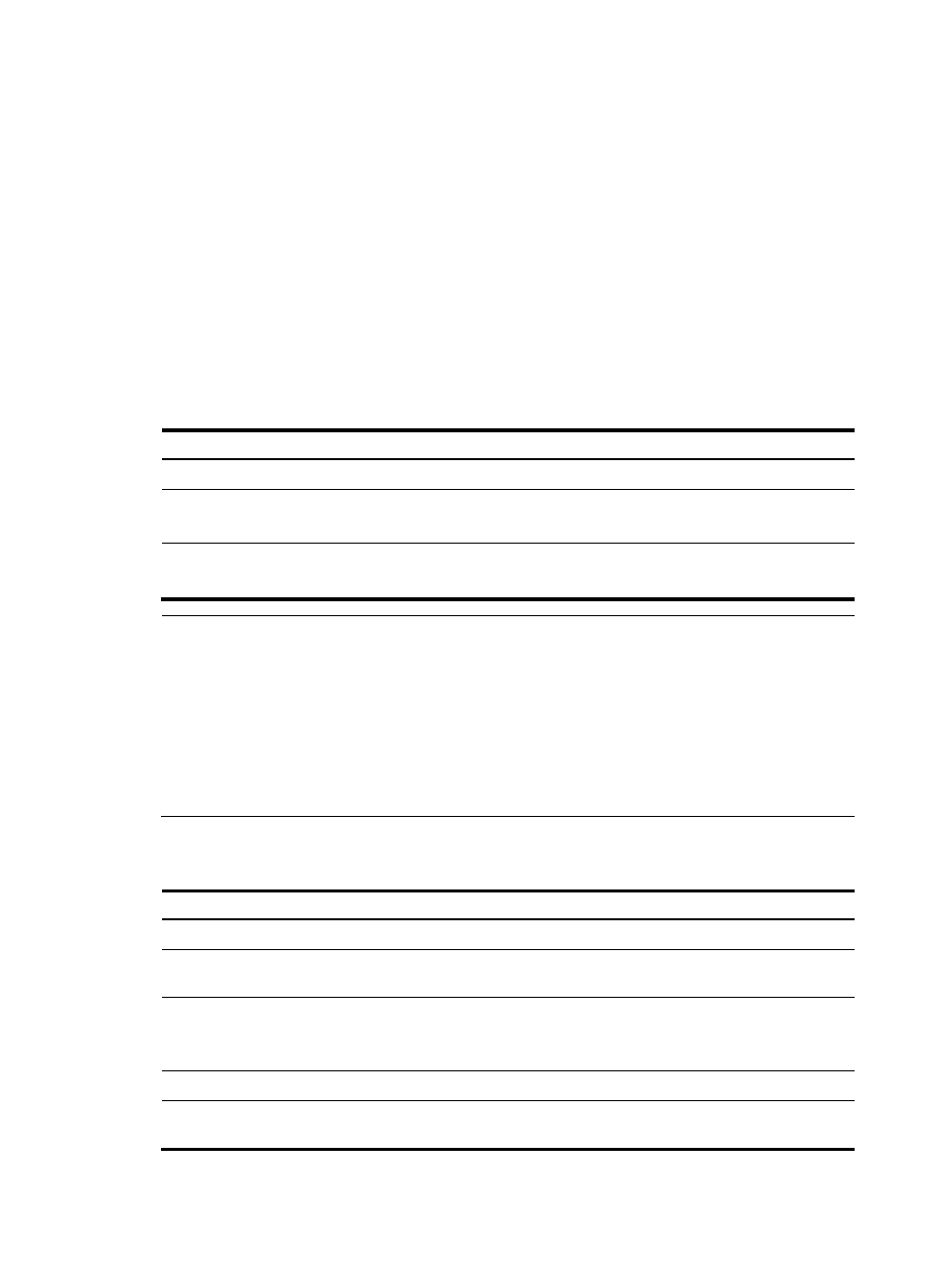
26
Configuring RIP basic functions
Configuration prerequisites
Before configuring RIP basic functions, complete the following tasks:
•
Configure the link layer protocol
•
Configure an IP address on each interface, and ensure all adjacent routers are reachable to each
other
Configuration procedure
Enabling RIP and a RIP interface
Follow these steps to enable RIP:
To do…
Use the command…
Remarks
Enter system view
system-view
––
Enable a RIP process and enter RIP
view
rip [ process-id ] [ vpn-instance
vpn-instance-name ]
Required
Disabled by default
Enable RIP on the interface
attached to the specified network
network network-address
Required
Disabled by default
NOTE:
•
If you make some RIP configurations in interface view before enabling RIP, then those configurations will
take effect after RIP is enabled.
•
RIP runs only on the interfaces residing on the specified networks. Specify the network after enabling RIP
to validate RIP on a specific interface.
•
You can enable RIP on all interfaces using the command network 0.0.0.0.
•
If a physical interface is attached to multiple networks, you cannot advertise these networks in different
RIP processes.
Configuring the interface behavior
Follow these steps to configure the interface behavior:
To do…
Use the command…
Remarks
Enter system view
system-view
––
Enter RIP view
rip [ process-id ] [ vpn-instance
vpn-instance-name ]
––
Disable an or all interfaces from
sending routing updates (the
interfaces can still receive updates)
silent-interface { interface-type
interface-number | all }
Optional
All interfaces can send routing
updates by default.
Return to system view
quit
—
Enter interface view
interface interface-type
interface-number
—
