Configuring ospfv3 area parameters, Configuration prerequisites, Configuring an ospfv3 stub area – H3C Technologies H3C S10500 Series Switches User Manual
Page 298
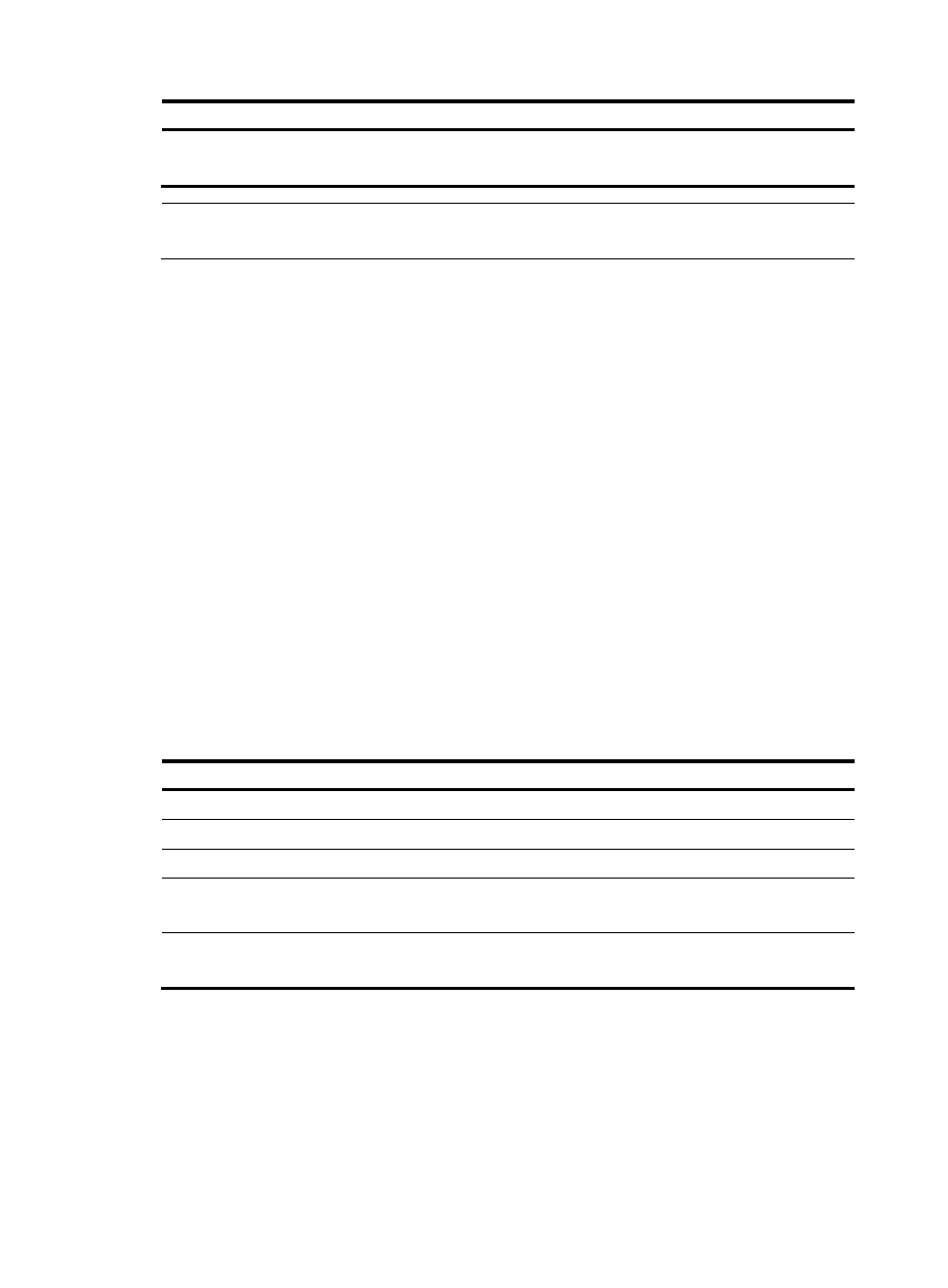
283
To do…
Use the command…
Remarks
Enable an OSPFv3 process on the
interface
ospfv3 process-id area area-id
[ instance instance-id ]
Required
Not enabled by default
NOTE:
For more information about VPN instances, see
MPLS Configuration Guide.
Configuring OSPFv3 area parameters
The stub area and virtual link features of OSPFv3 are the same as OSPFv2.
Splitting an OSPFv3 AS into multiple areas reduces the number of LSAs and extends OSPFv3
applications. For those non-backbone areas residing on the AS boundary, configure them as stub areas
to further reduce the size of routing tables and the number of LSAs.
Non-backbone areas exchange routing information through the backbone area. The backbone and
non-backbone areas—including the backbone itself—must be contiguous. In practice, necessary
physical links may not be available for this connectivity. You can configure virtual links to address the
problem.
Configuration prerequisites
Before configuring OSPFv3 area parameters, complete the following tasks:
•
Enable IPv6 packet forwarding
•
Configure OSPFv3 basic functions
Configuring an OSPFv3 stub area
Follow these steps to configure an OSPFv3 stub area:
To do…
Use the command…
Remarks
Enter system view
system-view
—
Enter OSPFv3 view
ospfv3 [ process-id ]
—
Enter OSPFv3 area view
area area-id
—
Configure the area as a stub area stub [ no-summary ]
Required
Not configured by default
Specify a cost for the default route
advertised to the stub area
default-cost value
Optional
Defaults to 1
