Applying the qos policy – H3C Technologies H3C S10500 Series Switches User Manual
Page 388
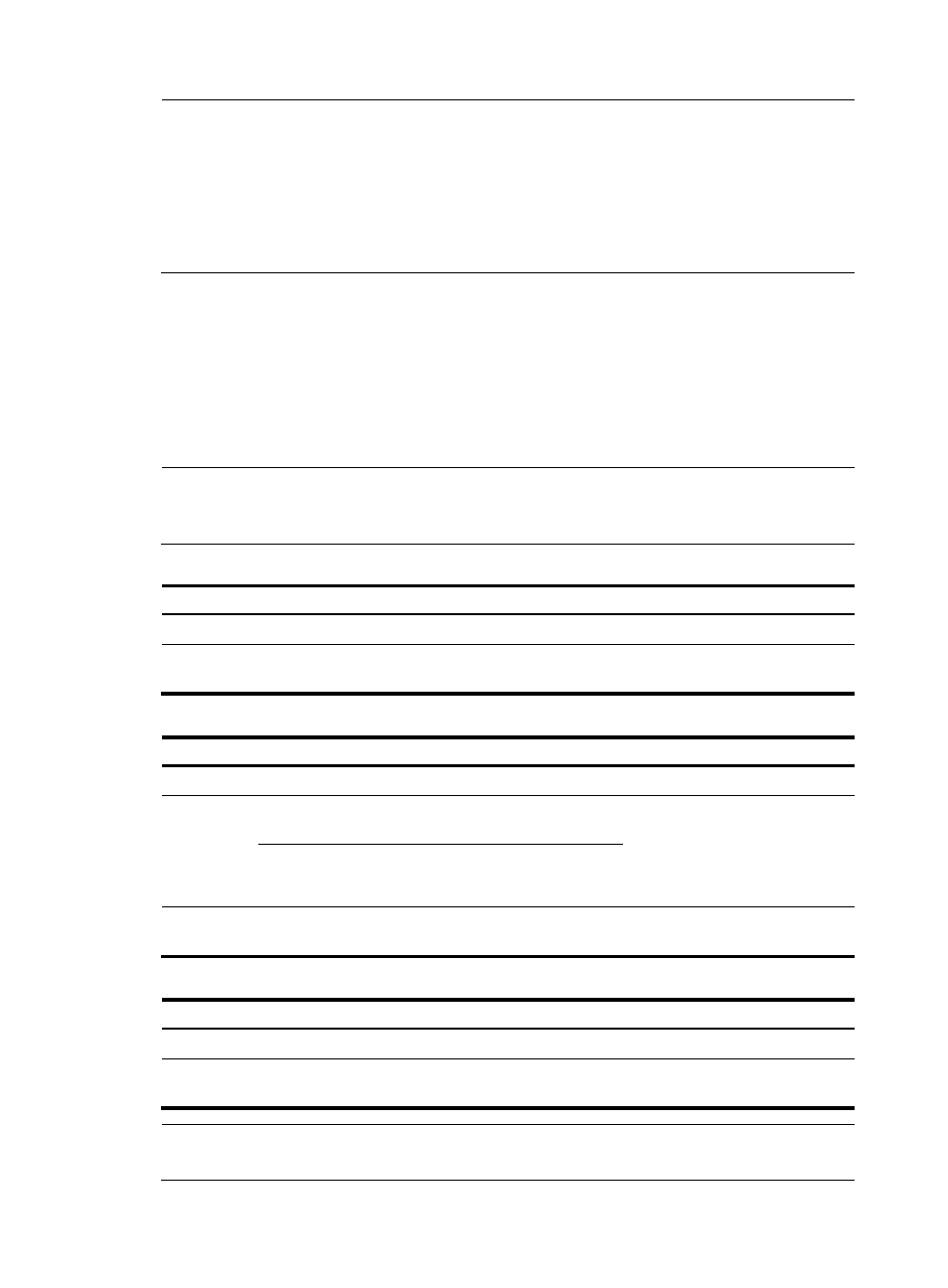
373
NOTE:
•
To implement PBR successfully, ensure the next hop address that is specified in the redirection action
exists and the outgoing interface is not a tunnel interface. Not doing so will cause the matching traffic to
drop.
•
To implement IPv6 PBR by using a QoS policy, do not specify a link-local IPv6 address as the next hop
for redirecting traffic.
•
The default option for the fail-action is forward.
Applying the QoS policy
When configuring PBR, you can apply a QoS policy to the following occasions:
•
Applied globally—affects the traffic sent or received on all ports
•
Applied to an interface—affects the traffic sent or received on the interface
•
Applied to a VLAN—affects the traffic sent or received on all ports in the VLAN
NOTE:
A QoS policy used for PBR applies only to traffic received on all ports, on an interface, or on all ports in
a VLAN.
Follow these steps to apply the QoS policy globally:
To do…
Use the command…
Remarks
Enter system view
system-view
—
Apply the QoS policy globally
qos apply policy policy-name
global inbound
Required
Follow these steps to apply the QoS policy to an interface:
To do…
Use the command…
Remarks
Enter system view
system-view
—
Enter interface
view
interface interface-type
interface-number
Enter
interface
view or port
group view
Enter port group
view
port-group manual
port-group-name
Use either command
Settings in interface view take
effect on the current interface;
settings in port group view take
effect on all ports in the port group.
Apply the policy to the interface or
port group
qos apply policy policy-name
inbound
Required
Follow these steps to apply the QoS policy to a VLAN:
To do…
Use the command…
Remarks
Enter system view
system-view
—
Apply the QoS policy to VLANs
qos vlan-policy policy-name vlan
vlan-id-list inbound
Required
NOTE:
QoS policies cannot be applied to dynamic VLANs, for example, VLANs created by GVRP.
