Configure bgp route reception filtering policies, Enabling bgp and igp route synchronization – H3C Technologies H3C S10500 Series Switches User Manual
Page 226
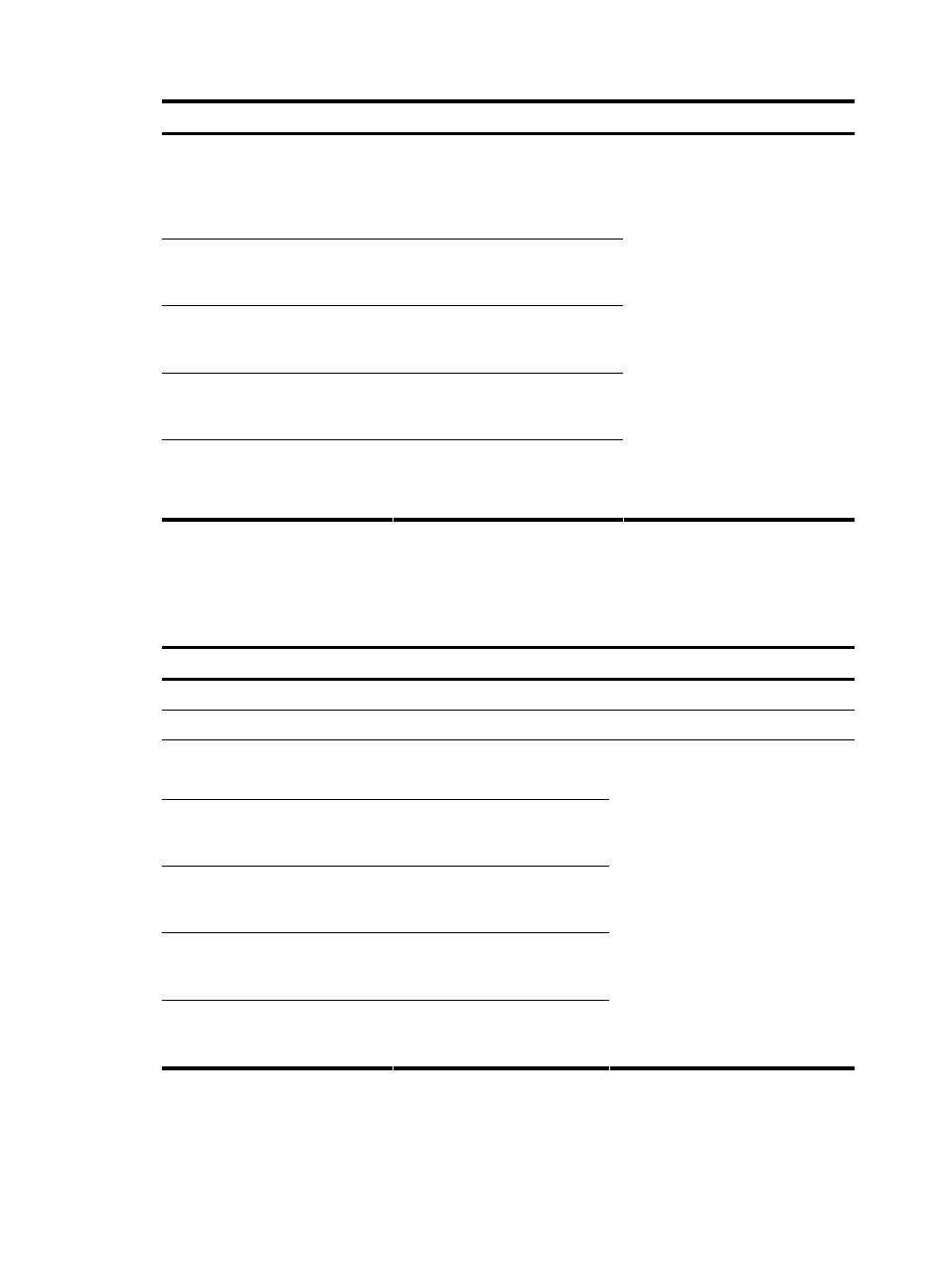
211
To do…
Use the command…
Remarks
Configure the filtering of
redistributed routes
filter-policy { acl-number |
ip-prefix ip-prefix-name } export
[ direct | isis process-id | ospf
process-id | rip process-id | |
static ]
Reference a routing policy to filter
advertisements to a peer or peer
group
peer { group-name | ip-address }
route-policy route-policy-name
export
Reference an ACL to filter
advertisements to a peer or peer
group
peer { group-name | ip-address }
filter-policy acl-number export
Reference an AS path ACL to filter
routing information sent to a peer
or peer group
peer { group-name | ip-address }
as-path-acl as-path-acl-number
export
Reference an IP prefix list to filter
routing information sent to a peer
or peer group
peer { group-name | ip-address }
ip-prefix ip-prefix-name export
Required
Configure at least one command.
Not configured by default.
You can configure a filtering policy
as needed.
If several filtering policies are
configured, they are applied in the
following sequence:
•
filter-policy export
•
peer filter-policy export
•
peer as-path-acl export
•
peer ip-prefix export
•
peer route-policy export
Only routes passing the first policy
can go to the next, and only routes
passing all the configured policies
can be advertised.
Configure BGP route reception filtering policies
Only routes permitted by the configured filtering policies can be installed into the local BGP routing table.
The members of a peer group can have different route reception filtering policies from the peer group.
Follow these steps to configure BGP route reception filtering policies:
To do…
Use the command…
Remarks
Enter system view
system-view
—
Enter BGP view
bgp as-number
—
Filter incoming routes with an ACL
or IP prefix list
filter-policy { acl-number |
ip-prefix ip-prefix-name } import
Reference a routing policy to filter
routes from a peer or peer group
peer { group-name | ip-address }
route-policy route-policy-name
import
Reference an ACL to filter routing
information from a peer or peer
group
peer { group-name | ip-address }
filter-policy acl-number import
Reference an AS path ACL to filter
routing information from a peer or
peer group
peer { group-name | ip-address }
as-path-acl as-path-acl-number
import
Reference an IP prefix list to filter
routing information from a peer or
peer group
peer { group-name | ip-address }
ip-prefix ip-prefix-name import
Required
Configure at least one command.
No route reception filtering is
configured by default.
If several filtering policies are
configured, they are applied in the
following sequence:
•
filter-policy import
•
peer filter-policy import
•
peer as-path-acl import
•
peer ip-prefix import
•
peer route-policy import
Only routes passing all the
configured policies can be received.
Enabling BGP and IGP route synchronization
By default, upon receiving an iBGP route, a BGP router checks the route’s next hop. If the next hop is
reachable, the BGP router advertises the route to eBGP peers. If the synchronization feature is configured,
