ARAG Bravo 400S Seletron User Manual
Page 98
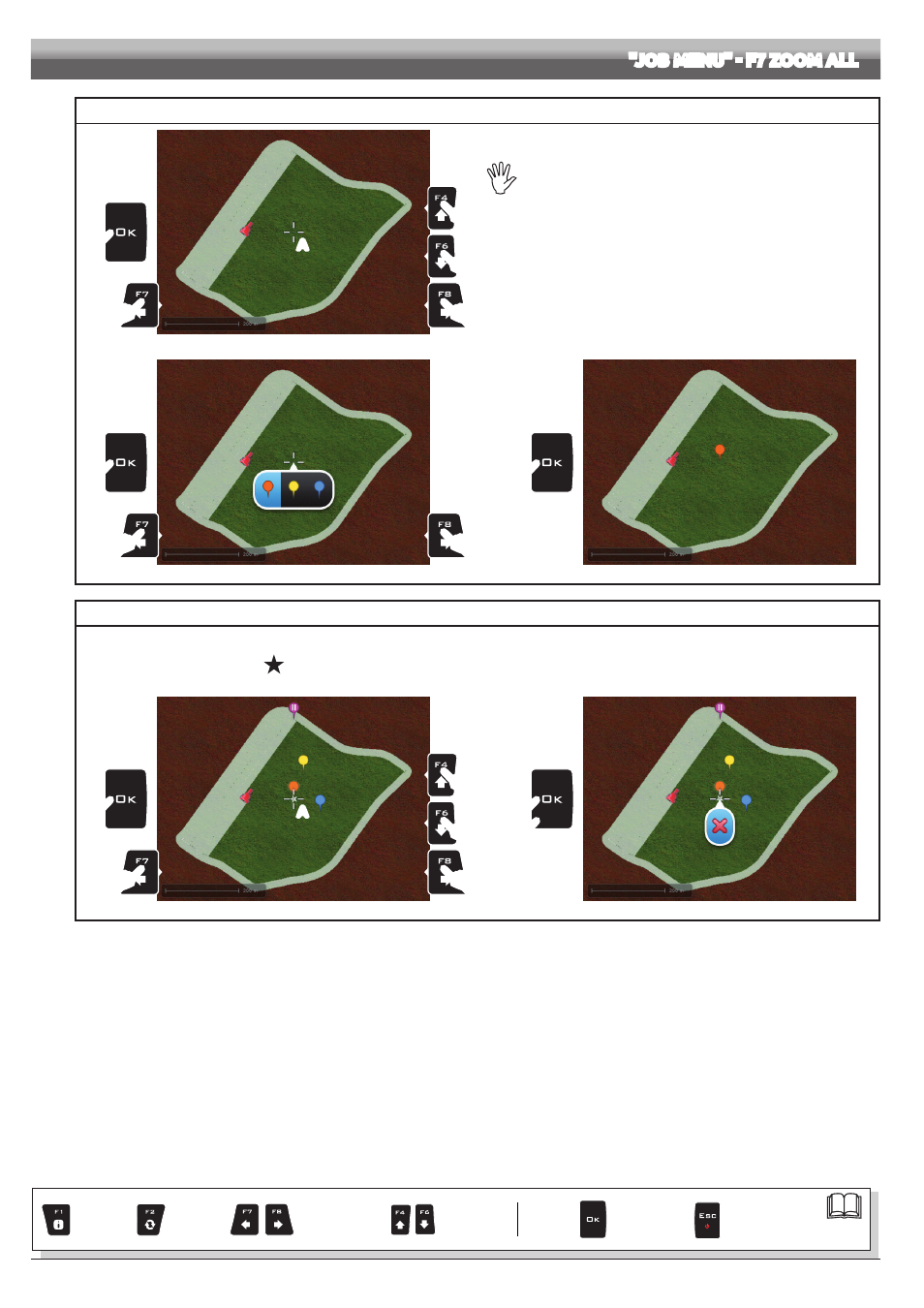
98
"JOB MENU" - F7 ZOOM ALL
MARKING POINTS OF INTEREST
2
1
2
2
2
A
Fig. 331
The general points of interest can be memorized with this procedure
or with the specific function (par. 16.3.2).
It is possible to mark more points.
In this screen it is possible to memorize one point of the field even if the tractor is
in another position:
1 In field overview screen (Fig. 331) press
OK
.
Cursor
A
will appear.
2 Press
F4
/
F6
/
F7
/
F8
to move the cursor in the exact point to be
marked.
3 Press
OK
(Fig. 332).
4 Press
F7
/
F8
to select the type of marker.
5 Press
OK
to confirm (Fig. 333).
4
3
4
Fig. 332
5
Fig. 333
REMOVING POINTS OF INTEREST
1 In field overview screen (Fig. 334) press
OK
. Cursor
A
will appear.
2 Press
F4
/
F6
/
F7
/
F8
to move the cursor near or on the marked point;
when the point is selected, the symbol
will appear in the middle of the cursor.
3 Press
OK
twice to delete (Fig. 335) /
ESC
to cancel.
2
1
2
2
2
A
Fig. 334
3
4
Fig. 335
Par.
Exit the function or
data change
Confirm access
or data change
Scroll
(LEFT / RIGHT)
Delete
selected
character
Increase /
decrease
value
Scroll
(UP / DOWN)
Enter
selected
character
