ARAG Bravo 400S Seletron User Manual
Page 4
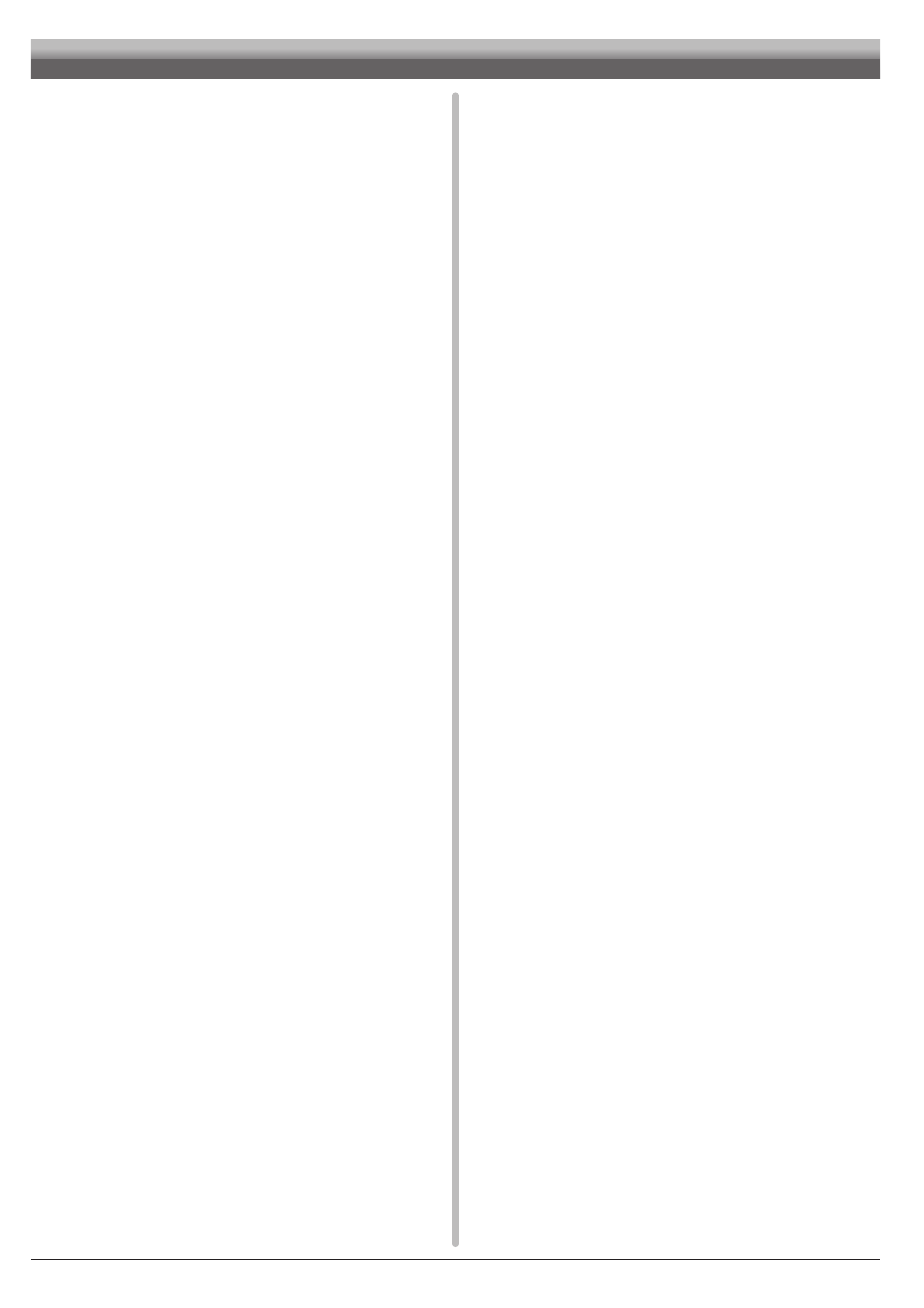
4
CONTENTS
10.1.15 Towed implement geometry settings (SYSTEM WITH
TOWING HITCH) ................................................................. 47
• Implement upper view .................................................... 47
• Implement rear view ....................................................... 48
10.2 Tractor ............................................................................49
10.2.1 DGPS.................................................................................. 49
10.2.2 PDOP alarm ........................................................................ 49
10.2.3 Tilt compensation ............................................................... 49
10.2.4 Tilt calibration procedure .................................................... 50
10.2.5 Correction type ................................................................... 50
10.2.6 Receiver advanced data .................................................... 50
10.2.7 HDOP alarm ....................................................................... 50
10.2.8 Camera ............................................................................... 51
10.2.9 Tractor geometry settings ................................................... 51
• Tractor upper view ........................................................... 51
• Tractor rear view .............................................................. 52
• Steering angle ................................................................ 52
10.3 User ...............................................................................53
10.3.1 Acoustic critical alarms ...................................................... 53
10.3.2 Acoustic low priority alarms ............................................... 53
10.3.3 Acoustic info ....................................................................... 53
10.3.4 Steering warning ................................................................ 54
GUIDANCE
10.3.5 Offset tolerance .................................................................. 54
PREFERENCES
10.3.6 Selective job loading .......................................................... 54
10.4 General options .............................................................55
10.4.1 Language ........................................................................... 55
10.4.2 Units of measurement ......................................................... 55
10.4.3 Date and time GPS updating ............................................. 56
10.4.4 Date and Time ..................................................................... 56
10.5 Device status .................................................................57
• Status of the Seletron system ......................................... 57
11 Seletron connection ...............................................................59
12 Use ...........................................................................................63
12.1 Controls on computer .....................................................63
12.2 Operating switches for control unit valves ......................64
12.2.1 "Buffer Zone" function enabled .......................................... 65
12.3 Operating switches for hydraulic valves .........................65
12.4 Guidance screen ............................................................66
12.5 Spraying a field ..............................................................67
13 Automatic functions ...............................................................69
13.1 Output adjustment .........................................................70
13.2
Automatic adjustment ON/OFF ...............................70
13.3 Importing and using a prescription map ........................70
13.4 How the automatic nozzle selection works
(SELETRON system) .....................................................71
Automatic nozzle selection ON/OFF .......................72
Manual nozzle selection ......................72
13.7 Boom section management ...........................................73
13.8
Automatic section control ON/OFF ..........................74
14 "Home" Menu ..........................................................................75
Continue last job ......................................................76
Save job ..................................................................77
New job ...................................................................78
Memories management ..........................................79
14.4.1 Internal memory .................................................................. 80
• Delete .............................................................................. 80
• Copy to SD card ............................................................. 80
• Copy to USB pendrive (1 or 2) ....................................... 80
14.4.2 SD card .............................................................................. 81
• Delete .............................................................................. 81
• Copy to internal memory ................................................. 81
• Remote devices upgrade ............................................... 82
14.4.3 USB pendrive ..................................................................... 84
• Delete .............................................................................. 84
• Copy to internal memory ................................................. 84
• Remote devices upgrade ............................................... 85
14.4.4 Exports................................................................................ 87
• KML on SD ..................................................................... 87
• Shape to SD ................................................................... 87
Resume job .............................................................88
Info / Alarms ............................................................89
15 Job menu .................................................................................90
Info / Alarms ............................................................91
Job data...................................................................92
Tank .........................................................................93
GPS data .................................................................94
Camera ....................................................................95
Prescription maps ....................................................96
Zoom all ..................................................................97
Menu .......................................................................99
15.8.1 Speed source ..................................................................... 99
• GPS ................................................................................ 99
• Wheel sensor .................................................................. 99
• GPS and Wheel sensor .................................................. 99
• Simulation ....................................................................... 99
16 Job functions ........................................................................100
Target rate ............................................................. 101
Guidance mode .....................................................102
Point marking ........................................................103
Pause ..........................................................................103
General point marking ..................................103
Surface ..................................................................104
Resume from pause ..............................................105
Align ......................................................................106
New AB..................................................................107
Display ..................................................................108
Tractor themes .............................................................108
Spraying themes .........................................................109
Daytime/night time display mode ..............................109
2D/3D display mode ...................................................109
17 Maintenance / diagnostics / repairs .................................... 110
17.1 Error messages ........................................................... 110
17.2 Troubleshooting............................................................ 112
17.3 Cleaning rules .............................................................. 112
18 Technical data ....................................................................... 113
18.1 Data and units of measurement shown ....................... 113
19 End-of-life disposal ..............................................................117
20 Guarantee terms ................................................................... 117
