9 sd memory card, 10 pendrive, Sd memory card – ARAG Bravo 400S Seletron User Manual
Page 16: Installation
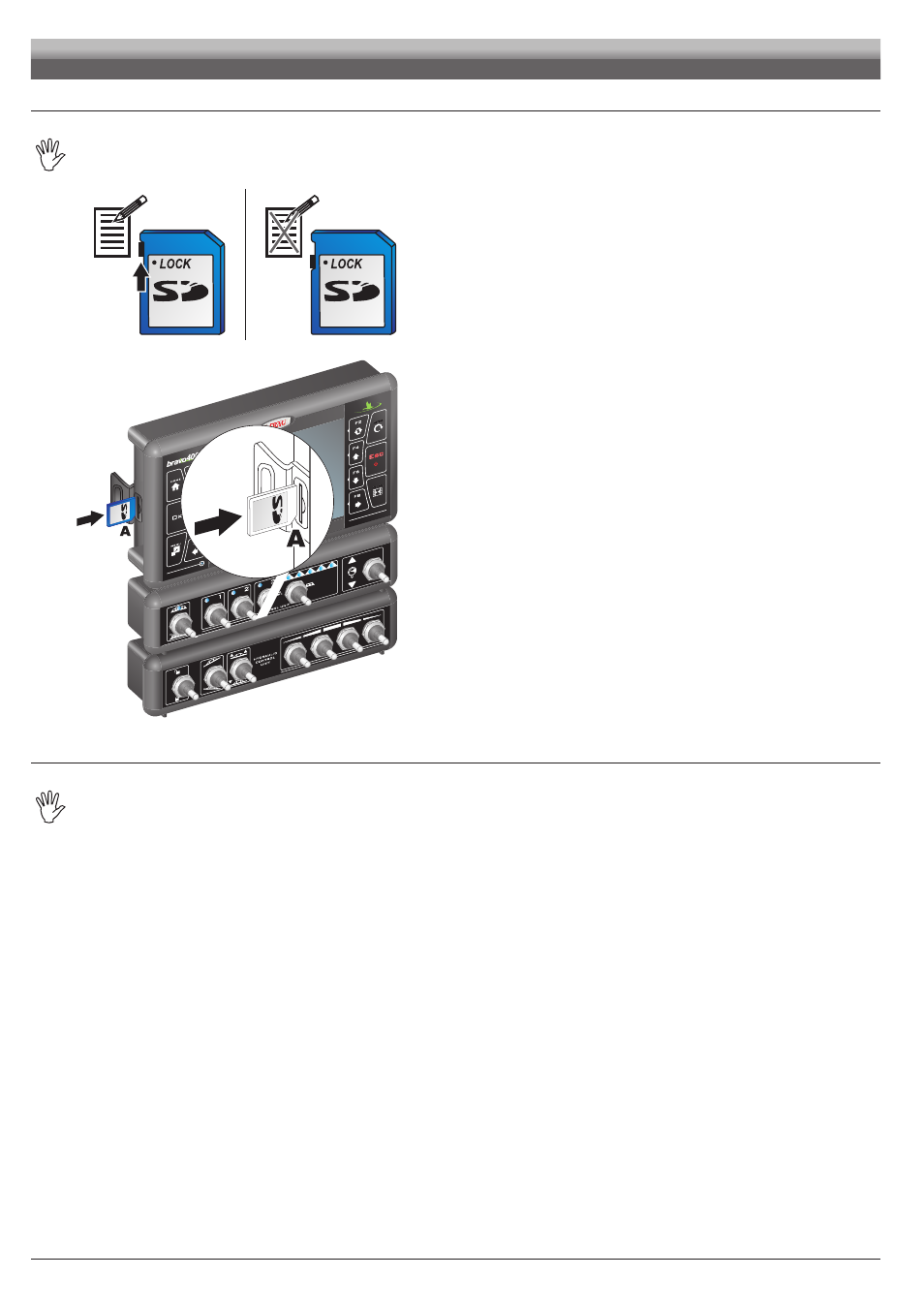
16
6.9
SD memory card
The SD memory card may be used to exchange data with the BRAVO 400S computer.
Before using it make sure the card is not protected (Fig. 25).
The system is ONLY compatible with SD or SDHC memory cards.
Fig. 25
Fig. 26
Fig. 27
• Insertion
Insert the memory card making sure to orient it correctly:
The card cut edge
A
must be faced downwards. Push the card until it engages into
place and close the slot with the cover.
• Removal
Press and immediately release the card into the slot and slide it out.
6.10
Pendrive
The pen drive may be used to exchange data with the BRAVO 400S computer.
Before using it make sure the pendrive is not protected.
All pendrives with up to 8 GB memory are compatible.
INSTALLATION
