13 automatic functions, Chap. 13, Automatic functions – ARAG Bravo 400S Seletron User Manual
Page 69: Automatic functions" - structure
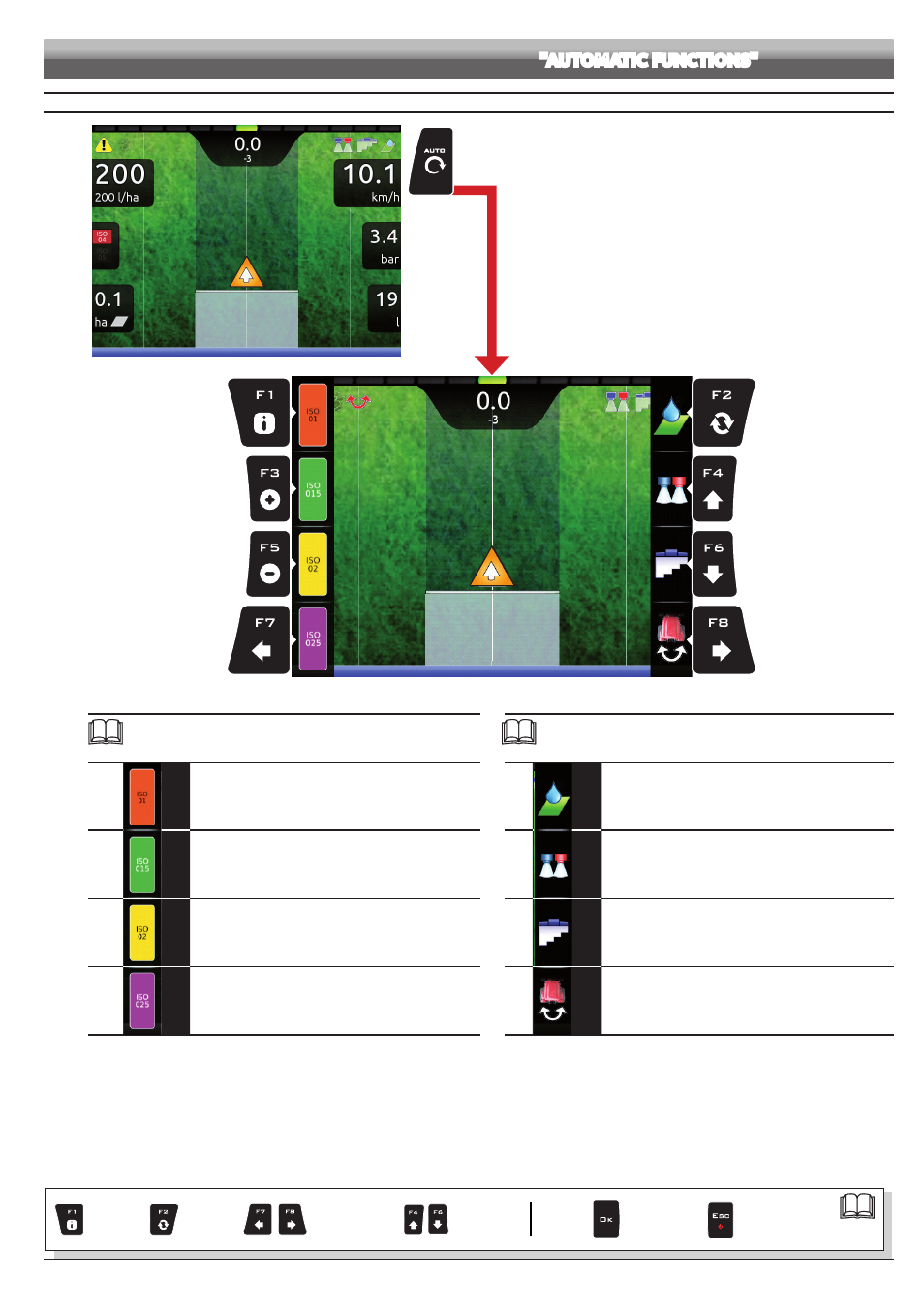
69
"AUTOMATIC FUNCTIONS"
- STRUCTURE
13
AUTOMATIC FUNCTIONS
Fig. 237
To access automatic functions, start a job (
New job
,
Resume job
,
Continue last
job
, chap. 14 "Home" Menu); in the guidance screen press
Auto
. When the list is
active (Fig. 237), pressing the key will enable the relevant function.
The table below lists all available job functions and the corresponding function keys:
Par.
F1
Manual selection of NOZZLE A
F3
Manual selection of NOZZLE B
F5
Manual selection of NOZZLE C
F7
Manual selection of NOZZLE D
Par.
F2
ON/OFF automatic adjustment
F4
Automatic nozzle selection ON / OFF
F6
ON/OFF section automatic management
--
F8
Automatic steering drawbar management ON / OFF
Par.
Exit the function or
data change
Confirm access
or data change
Scroll
(LEFT / RIGHT)
Delete
selected
character
Increase /
decrease
value
Scroll
(UP / DOWN)
Enter
selected
character
