4 tilt calibration procedure, 5 correction type, 6 receiver advanced data – ARAG Bravo 400S Seletron User Manual
Page 50: 7 hdop alarm, Advanced setup "tractor
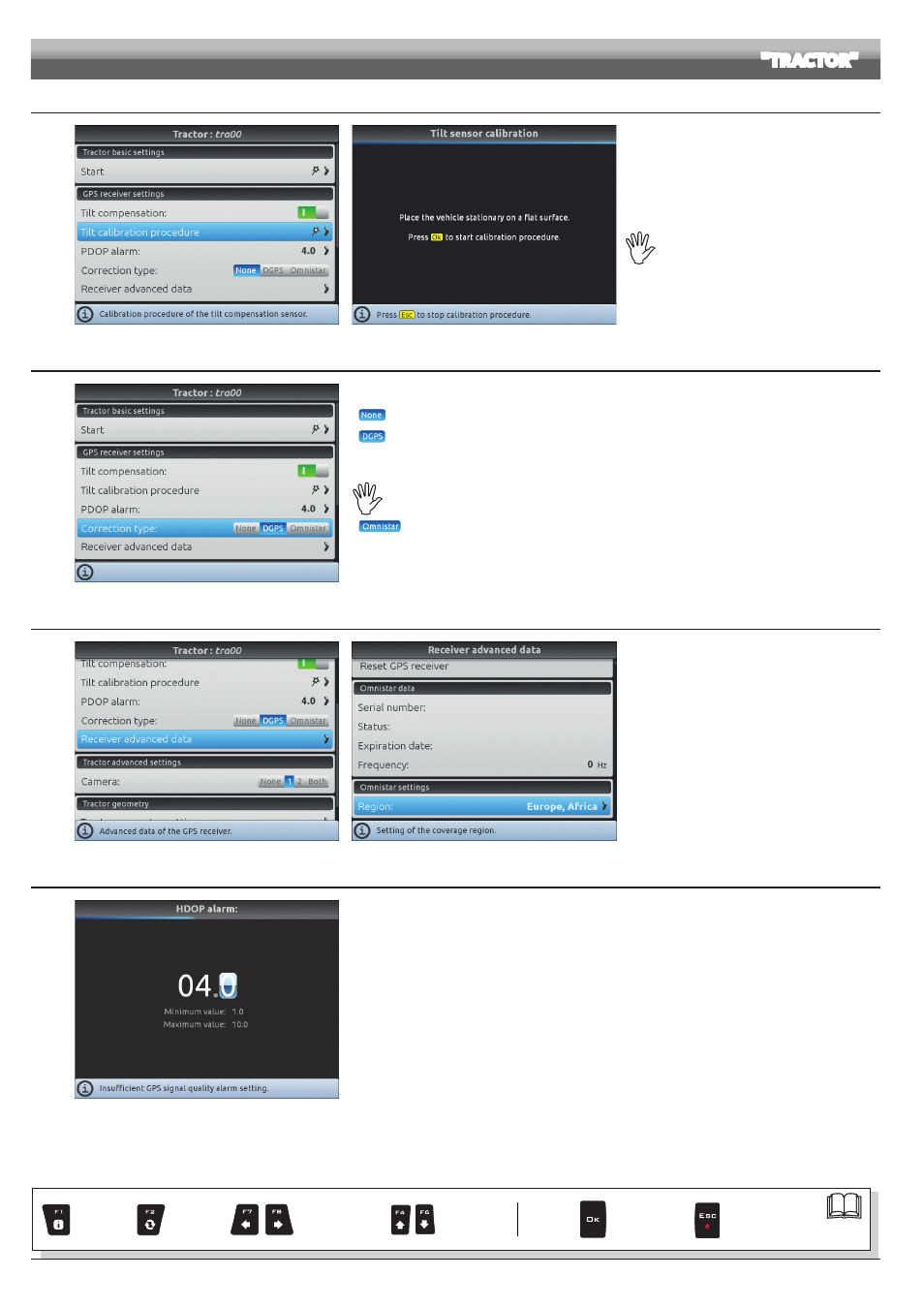
50
ADVANCED SETUP
"TRACTOR"
10.2.4 Tilt calibration procedure
Fig. 175
Fig. 176
Select
Tilt calibration procedure
and press
OK
.
WARNING: To carry out the calibration, the
vehicle must be stationary on a level
surface.
10.2.5 Correction type
Fig. 177
Allows selecting the DGPS (SBAS) differential correction function or Omnistar
®
.
-
Correction disabled
-
DGPS correction enabled:
The SBAS differential correction signal is free of charge and available only in some areas of the world. This
signal allows to obtain a more accurate spraying.
WARNING: this function may be used only in Europe (EGNOS), USA (WAAS) and Japan (MSAS).
-
Omnistar
®
correction enabled:
Omnistar
®
correction signal is available worldwide for a fee and allows to obtain high working accuracy.
WARNING! The differential correction service subscription is not managed by ARAG, but directly by
Omnistar
®
.
For more information on the subscription, visit Omnistar
®
's website.
10.2.6 Receiver advanced data
Fig. 178
Fig. 179
Shows the GPS receiver and Omnistar
®
correction
data.
To display Omnistar
®
select the Region of use in
order to correctly activate the Omnistar
®
service.
10.2.7 HDOP alarm
Fig. 180
"HDOP" is the parameter that depends on the position and number of satellites in space that affect the
positional precision of the system (longitude and latitude); the lower the value, the higher is the driving
precision.
The precision alarm is triggered when the value of HDOP measured by the GPS receiver is above the set
limit.
We recommend NOT to set values above 4.0.
Par.
Exit the function or
data change
Confirm access
or data change
Scroll
(LEFT / RIGHT)
Delete
selected
character
Increase /
decrease
value
Scroll
(UP / DOWN)
Enter
selected
character
