Westermo ID-90 User Manual
Page 54
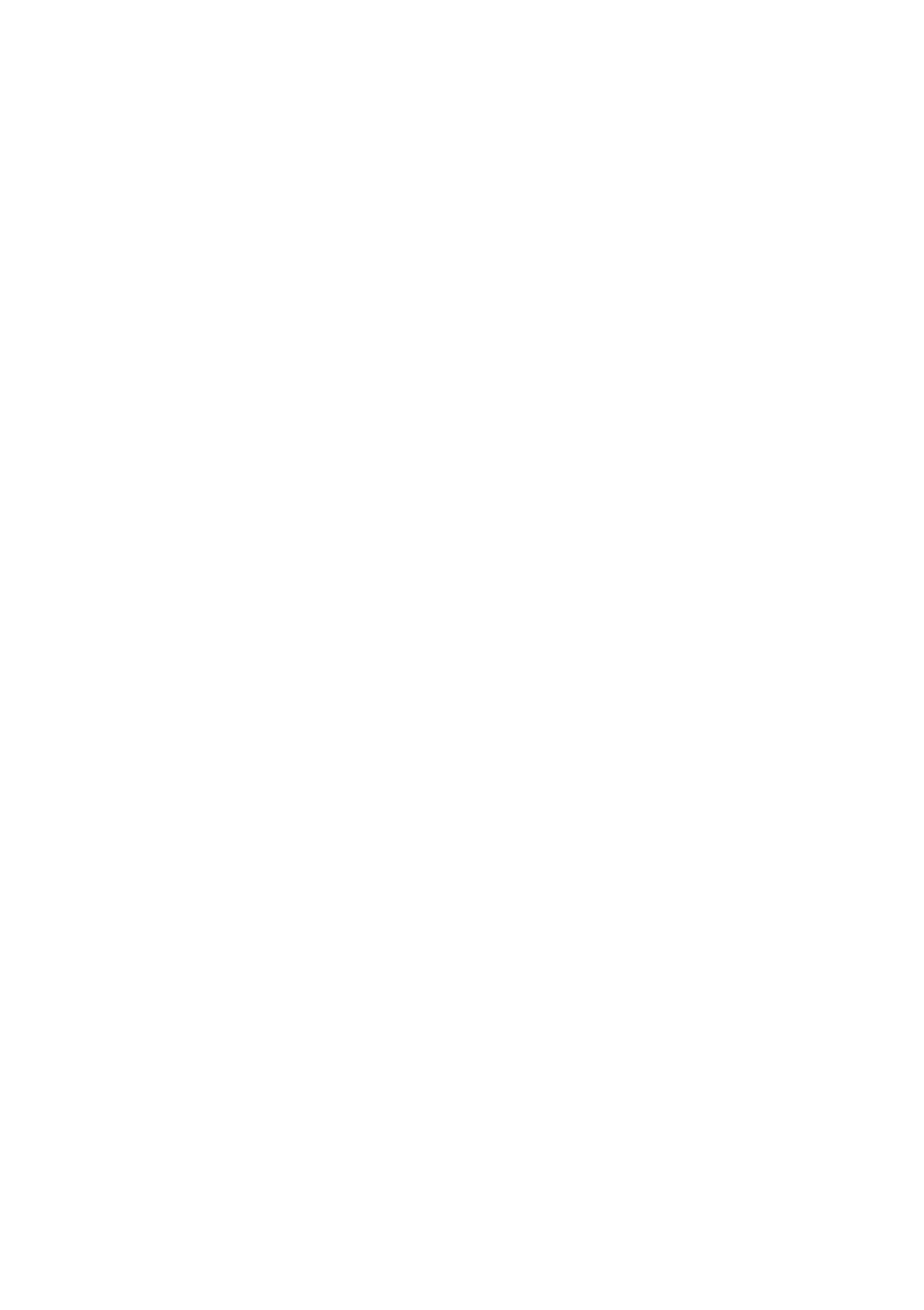
54
6607-2204
15
Control Input Buffer Editing
Defines, whether characters in the input buffer may be edited.
Valid Parameter Values:
0
No editing; the values of the parameters 16, 17, 18, and 19 will be
ignored.
1
Editing enabled and the editing features set by the parameters 16, 17,
18, and 19 may be used; in this case, it is not possible to do a
preemptive transmission of a data packet using the Data
Forwarding Character (see parameter 4).
16
Delete Character
Defines the Character-Delete character, thus the ASCII value of the
character that when entered will delete the previously entered charac-
ter. Only possible, when parameter 15 is set to 1 (PAD has editor
capability).
Valid Parameter Values:
n
n is an integer in the range from 1 to 255 and gives the ASCII value
(decimal) of the desired Character-Delete character.
default = 8 (=> < BACKSPACE> key)
17
Delete Line
Defines the Line-Delete character, thus the ASCII value of the charac-
ter, with which you can delete the previous line. Only possible, if
parameter 15 is set to 1 (PAD has editor capability).
Valid Parameter Values:
n
n is an integer in the range from 1 to 255 and gives the ASCII value
(decimal) of the desired Line-Delete character.
default = 127 (=>
18
Repeat Line
Defines the Line-Display character, thus the ASCII value of the char-
acter, with which you can cause the characters that were entered on
the previous line to be repeated on the current line. Only possible, if
parameter 15 is set to 1 (PAD has editor capability).
Valid Parameter Values:
n
n is an integer in the range from 1 to 255 and gives the ASCII value
(decimal) of the desired Line-Display character. default = 0
