Westermo ID-90 User Manual
Page 20
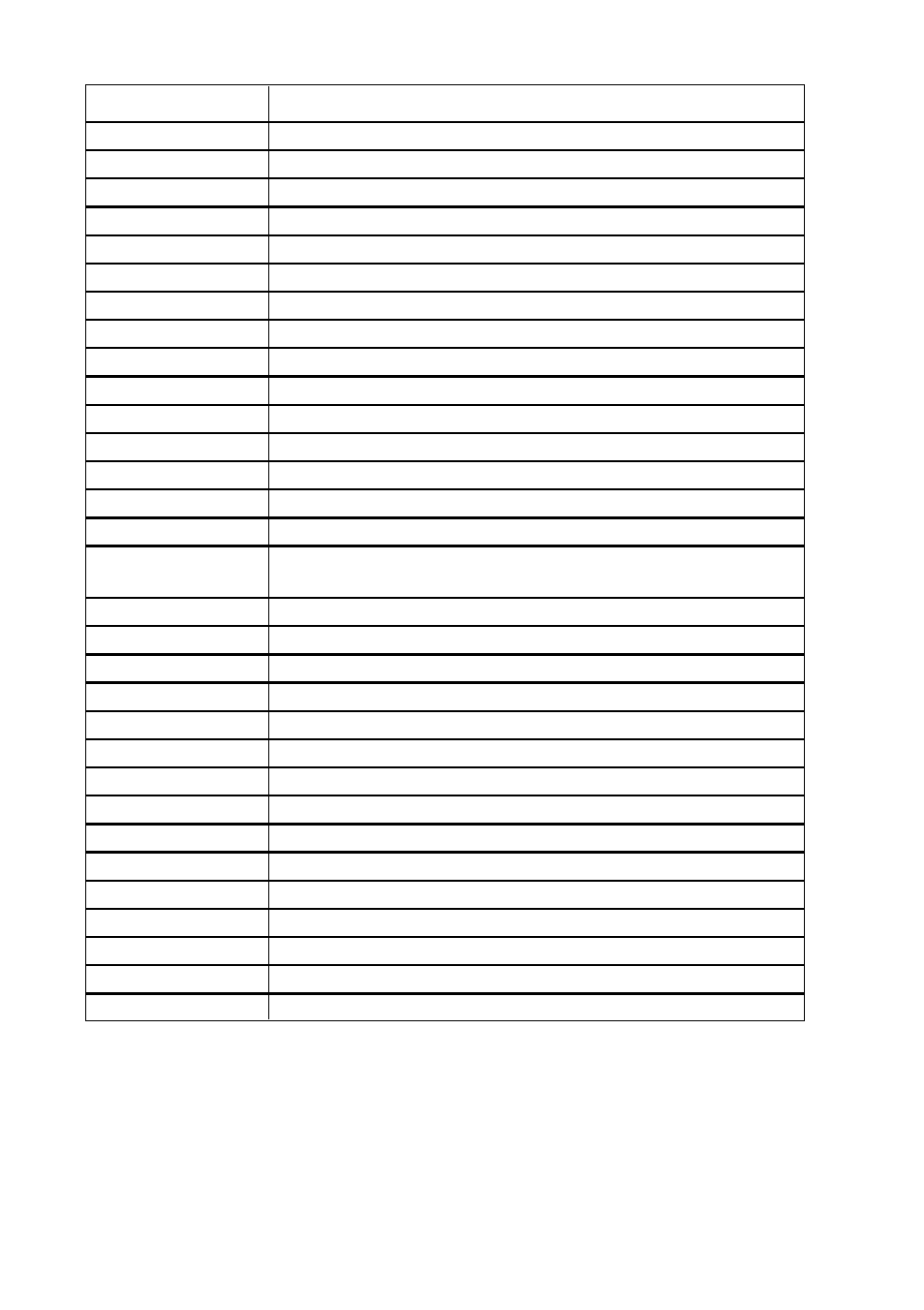
20
6607-2204
AT-command
Description
A/
Repeat last command line
A
Accept incoming call
##An
Only analogue outgoing call (only ID-90V90)
B
B channel protocol
%B
Set local baudrate
CONF
Enter TA+Configurator
&C
DCD control
#C
Received bearer service
#C1=hbhb
Select bearer service outgoing
#C2=hbhbhbhb
Select bearer service incoming
!%C
Enable/Disable Data Compression
D
Initiate outgoing call
&D
DTR control
!+DS
Data Compression
E
Local echo 1
!%E
Enable/Disable Line Quality Monitor and Auto Retrain
or Fallback/Fall Forward
!+ES
Error Control
&F
Load factory defaults ISDN
!&F
Load factory defaults analogue option
!&G
Select Guard Tone
H
Disconnect
#H
Display msn
I
Display version information
!I
Display version information for analog V.90 option
&K
Flowcontrol
!K
MNP Extended Services
!%L
Report Line Signal Level
\K
Break Control
#M
Received CLID
!+MS
Modulation Selection
N
Set line baudrate V.110
- TR-36B (88 pages)
- TD-36 (44 pages)
- TR-36 (36 pages)
- TR-36B (20 pages)
- IDW-90 AT (97 pages)
- GD-01 (20 pages)
- GD-01 (206 pages)
- MRI-128-F4G (175 pages)
- MRI-128-F4G (169 pages)
- GDW-11 (40 pages)
- GDW-11 485 (380 pages)
- Lynx Series (28 pages)
- ODW-720-F2 (36 pages)
- ODW-720-F1 (20 pages)
- ODW-720-F1 (24 pages)
- ODW-730-F1 (24 pages)
- ODW-730-F2 (36 pages)
- DDW-120 (24 pages)
- DDW-226-EX (24 pages)
- DDW-226-EX (24 pages)
- DR-270 (28 pages)
- DR Series (460 pages)
- ED-2x0 (20 pages)
- MRD-3x0 (199 pages)
- FD-80 (24 pages)
- FDV-206-1D-1S (24 pages)
- GD-01 US (24 pages)
- LD-01 (8 pages)
- IDW-90 (44 pages)
- Lynx-x10-F2G (16 pages)
- Lynx-x08-F2G-S2 (20 pages)
- MDI-110-F3x (16 pages)
- MR-2x0 (28 pages)
- ODW-642 (28 pages)
- PII PoE Injector (12 pages)
- Viper Series (977 pages)
- SDI-5xx (12 pages)
- RFI-xx (32 pages)
- SDI-8xx (16 pages)
- RFIR-xxx (24 pages)
- TD-29 (16 pages)
- SDW-5xx (24 pages)
- TD-23 (24 pages)
- TD-29P (16 pages)
- Viper 408 (20 pages)
