Upc-166 card software versions and this manual – Sierra Video UPC-166 User Manual
Page 6
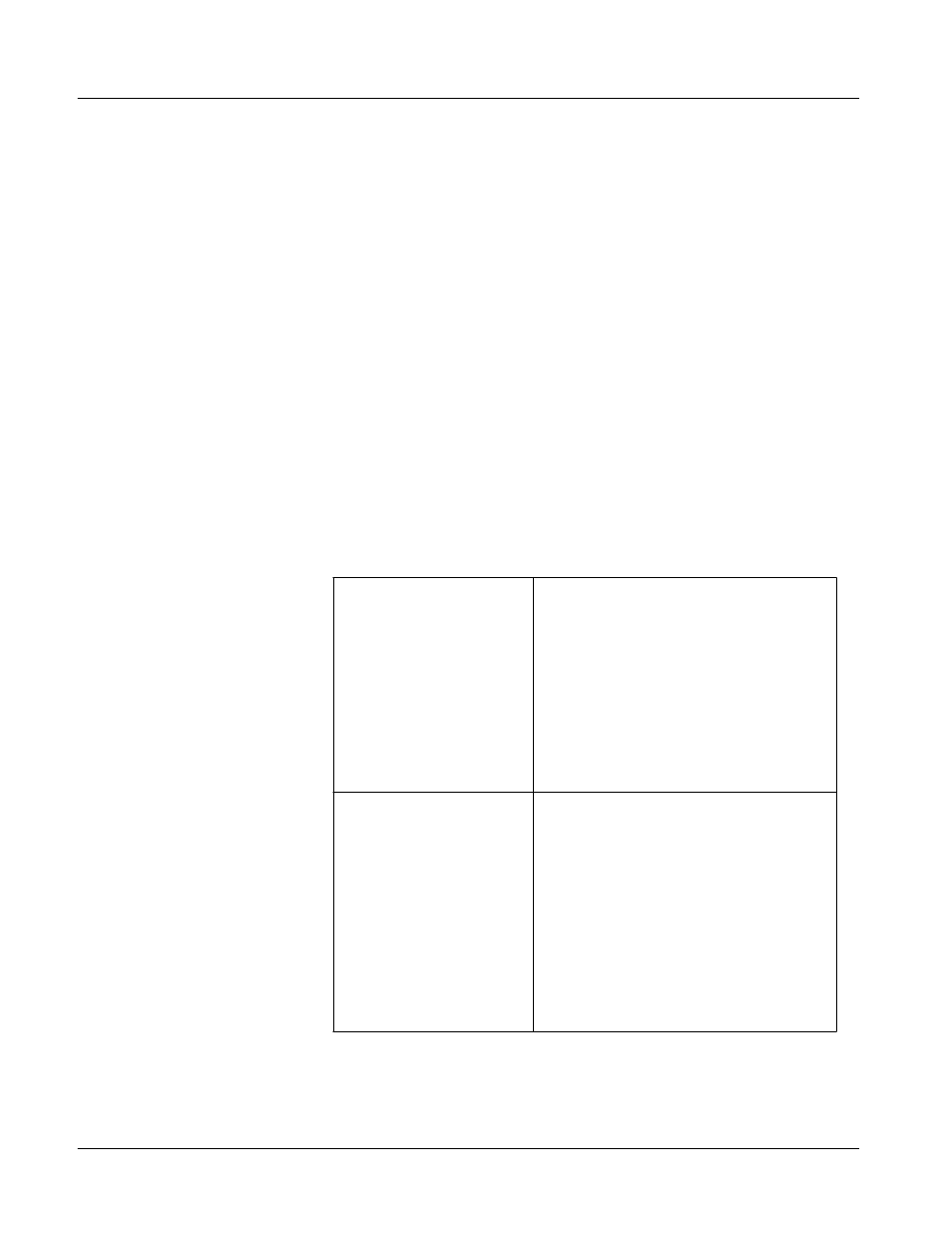
1
UPC-166 Card Software Versions and this Manual
UPC-166 Card Software Versions and this Manual
When applicable, Sierra Video. provides for continual COMPASS™ card
product enhancements through software updates. As such, functions
described in this manual may pertain specifically to cards loaded with a
particular software build. Sierra Video. releases an updated manual
whenever a card’s software is updated. If you received your UPC-166 and
this manual at the same time, this manual reflects all facets of your
card.
This manual (UPC-166-OM (V4.0)) was specifically written for
Software Version: 4.0 / 2701
If your card was purchased earlier than receiving this manual, you can check
the Software Version of your card and see if it matches the Software Version
covered by this manual.
If necessary, the Software Version of your card can be checked by viewing
this information as displayed on the Info submenu on the card-edge display,
or by checking the Card Info menu in DashBoard™. See Checking UPC-
166 Card Information (p. 3-14) in Chapter 3, “Operating Instructions” for
more information.
Proceed as follows if your card’s software does not match this manual:
1-2
UPC-166-OM
(V4.0)
Card Software earlier than
version in manual
Card is not loaded with the latest software. Not all
functions described in this manual may be
available.
If desired, contact Sierra Video to receive the
latest Update software for your card. Software is
typically sent by e-mail.
You can update your card by uploading the new
Update software by going to the
Support>Downloadlink at
www.sierravideo.com. Then, go to the listing for
your card and download
―COMPASS™ Firmware
Update Guide.
‖
Card Software newer than
version in manual
A new manual is expediently released whenever a
card
’s software is updated and specifications
and/or functionality have changed as compared
to an earlier version (a new manual is not
necessarily released if specifications and/or
functionality have not changed). A manual earlier
than a car
d’s software version may not completely
or accurately describe all functions available for
your card.
If your card shows features not described in this
manual, you can check for the latest manual (if
applicable) and download it by going to the
Support>Downloadlink at
www.sierravideo.com.
