Control and display descriptions – Sierra Video UPC-166 User Manual
Page 54
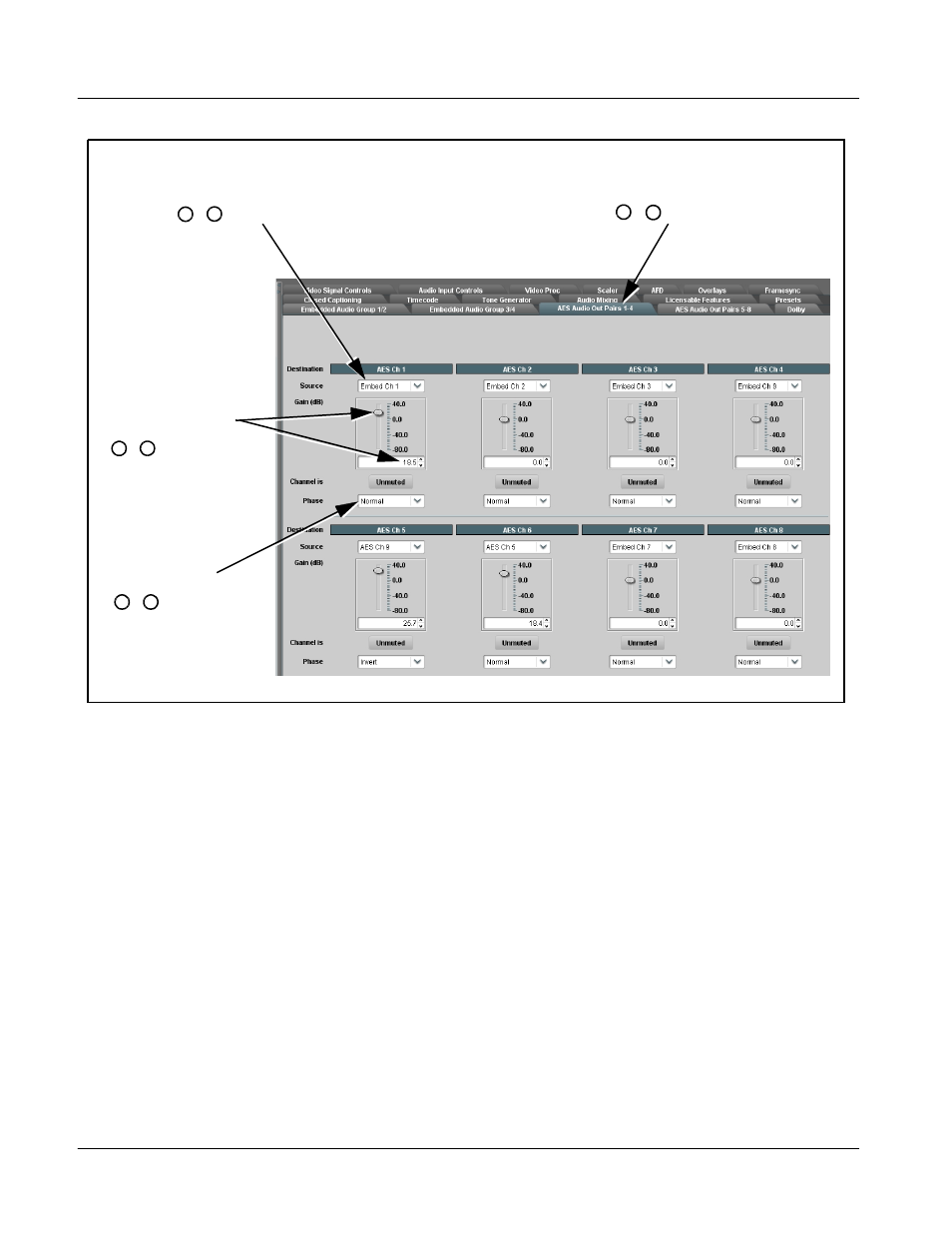
3
Control and Display Descriptions
Figure 3-5 DashBoard
™ Setup of Example Embedded Audio Function (sheet 2 of 2)
3-10
UPC-166-OM
(V4.0)
Select Embedded Ch 1
as Source for AES Ch1
Select AES Audio
output
Out Pairs 1-4
[
N
–
O
in Figure 3-3]
[
L
–
M
in Figure 3-3]
Set Gain for AES Ch1
to 18.5 using direct
numeric entry or slider
control
[
P
–
Q
in Figure 3-3]
Set Phase for AES
Ch1 to Normal
[
R
–
S
in Figure
3-3]
AUDGRPEX2_V4.PNG
See also other documents in the category Sierra Video Video:
- 1616HD-3G (70 pages)
- RCP-7272 (50 pages)
- Shasta Series 32 (78 pages)
- Pro Series 16 (72 pages)
- Viper Component Series (104 pages)
- SCW-116 (26 pages)
- SCP-224 (18 pages)
- Crestron E-Server 908012 (32 pages)
- 507105-00 (3 pages)
- 507109-00 (5 pages)
- 507112-xx (3 pages)
- 507125 (12 pages)
- 507141 (5 pages)
- 507144-00 (10 pages)
- 587144-00 (5 pages)
- 807121-00 (5 pages)
- 804711-00 (14 pages)
- ADC-107 (23 pages)
- ADA-108 (28 pages)
- EMD-218 (29 pages)
- ADC-142 (29 pages)
- ADM-188 (23 pages)
- ADC-8432 (33 pages)
- DAC-162 (17 pages)
- DAC-104 (23 pages)
- DAH-139 (19 pages)
- DAH-239 (19 pages)
- DAH-338 (19 pages)
- DAH-339 (19 pages)
- DFR-8300 (45 pages)
- DashBoard Control System (56 pages)
- FRS-182 (27 pages)
- UDC-161 (37 pages)
- HDA-109 (30 pages)
- MFC-8300 (63 pages)
- UDC-162 (32 pages)
- UDA-8705A (35 pages)
- RTR-804 (46 pages)
- UDC-163 (31 pages)
- Pro Series 64XL Routing Switcher With MediaNav (128 pages)
- View MADI-XX (54 pages)
- SVG Multi-Viewer (84 pages)
- SV-SM-16 (94 pages)
- Sequoia Family (68 pages)
