Operating instructions – Sierra Video UPC-166 User Manual
Page 47
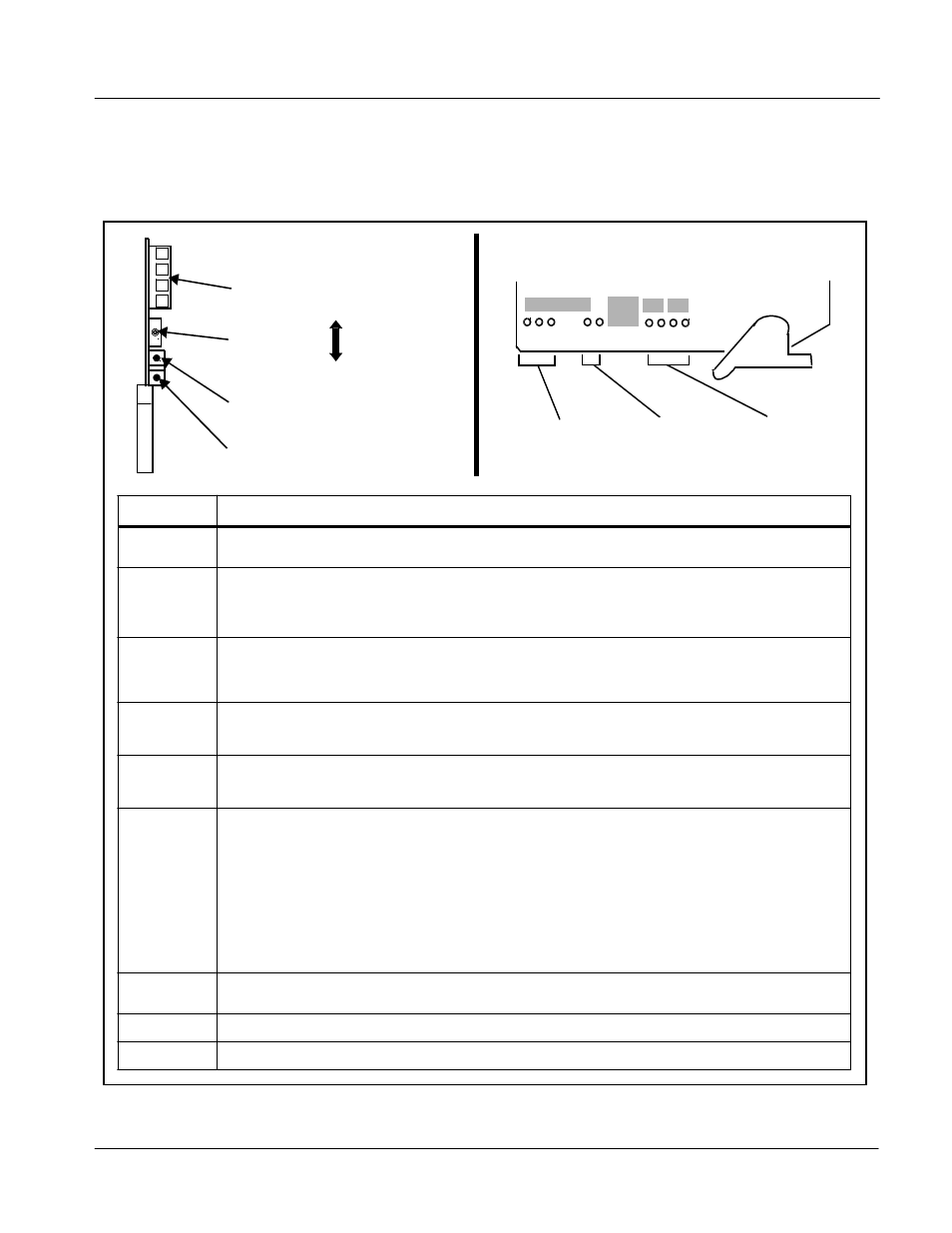
Operating Instructions
Control and Display Descriptions
UPC-166 Card Edge Controls, Indicators, and
Display
Figure 3-2 shows and describes the UPC-166 card edge controls, indicators,
and display.
Enter Submenu Pushbutton
Figure 3-2 UPC-166 Controls, Indicators, and
Display
3-3
UPC-166-OM
(V4.0)
U
P
C
-
166
R
M
T
RE
F
E
RR
625
525
4-Character Alphanumeric Display
Menu Selection
Toggle Switch
MENU DEPTH
Exit Submenu Pushbutton
Status
Input Format
Menu Depth
Indicators
Indicators
Indicators
Item
Function
Display
Displays 4-digit abbreviated code showing menu and submenu selections. When in a menu displaying a
parameter setting, the display shows parametric scalar value (and +/- sign where applicable).
Menu
Selection
toggle switch
• When in a menu or submenu selection mode, moving the switch up or down toggles up and down through the
menu or submenu item choices.
• When in a mode where parameter setting is displayed, moving the switch up or down increase or decreases
the parametric value.
Enter Menu
Pushbutton
When pressed, selects and opens the current mode shown on the display. At this point, submenu choices within
the selected menu are now displayed. Pressing the pushbutton again goes deeper into the submenu, now
opening items subordinate to the selected submenu. In this manner, pressing the Enter Menu pushbutton
navigates into a menu and its submenus.
Exit Menu
Pushbutton
When pressed, moves in the opposite direction of the Enter Menu pushbutton. It closes the currently selected
submenu and moves to the next higher menu, eventually moving completely out of the item
’s submenus. In this
manner, pressing the Exit Menu pushbutton navigates out of a menu and its submenus.
Input Format
Indicators
Two blue LEDs indicate the input signal raster format being received and locked onto by the UPC-166 (525,
625). Continuous cycling of the LEDs indicates the UPC-166 has not locked onto a particular format (as in the
case of no signal input).
Menu Depth
Indicators
Four green LEDs show the currently selected menu/submenu depth navigation.
• No LEDs indicate top-level menu items are now ready for selection.
• One LED indicates first submenu items (items subordinate to currently selected menu item) are now ready for
selection.
• Two LEDs indicates second submenu items (items subordinate to currently selected submenu item) are now
ready for selection.
• Three LEDs indicates third submenu items (items subordinate to currently selected submenu item) are now
ready for selection. Typically, this is the level where values can now be adjusted for a specific parameter.
• Four LEDs indicate fourth submenu items are now ready for selection. (This depth is not applicable to most
items.)
RMT LED
Blue LED flashes when UPC-166 is receiving control message from remote network control (e.g., DashBoard
™
or Remote Control Panel).
REF LED
Blue LED illuminates when UPC-166 is receiving valid framesync when set up for framesync reference.
ERR LED
Red LED illuminates when UPC-166 unable to lock to framesync, or unable to lock to input standard.
