Comtech EF Data SDM-2020 User Manual
Page 228
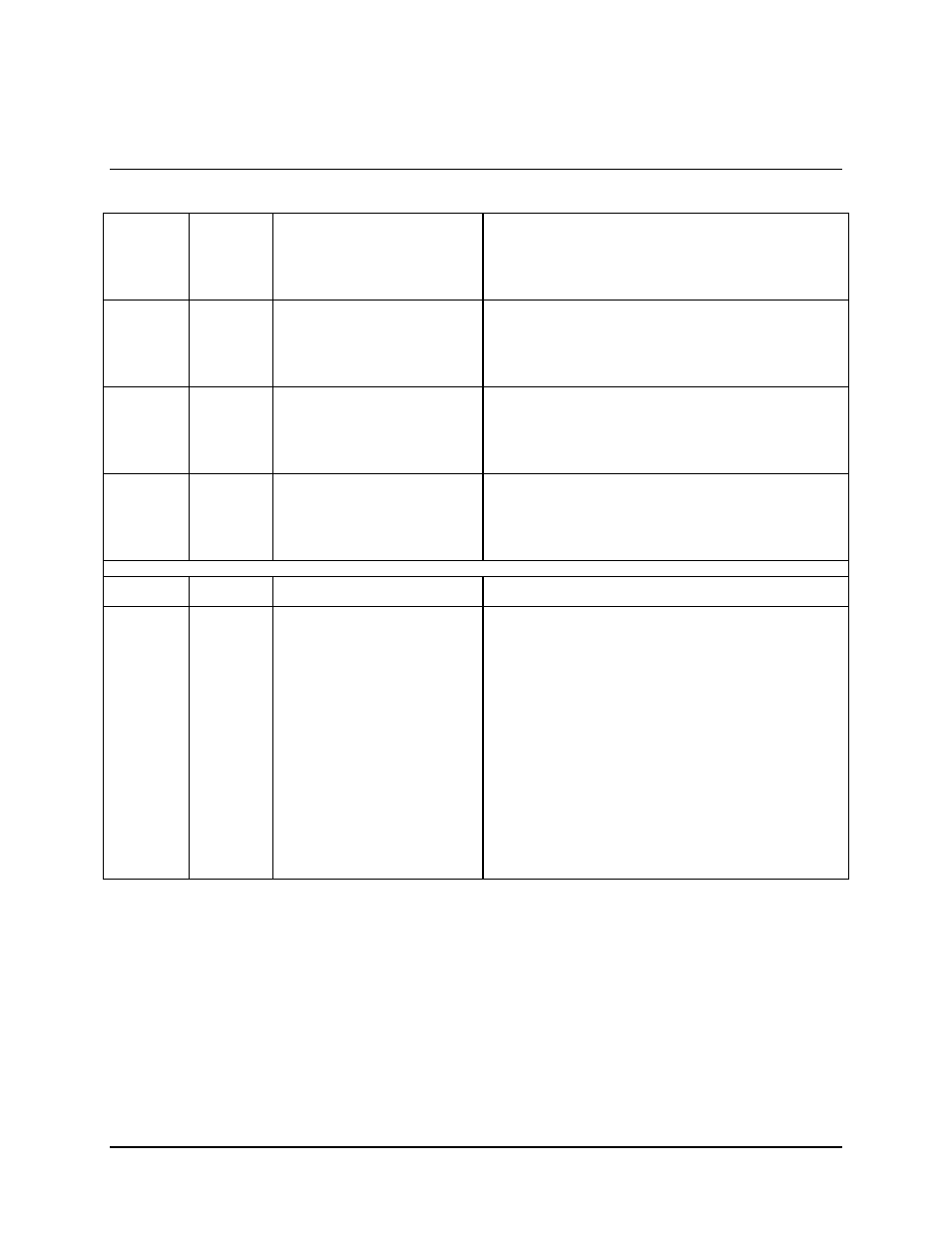
SDM-2020 Satellite Demodulator
Revision 4
Remote Control Commands
MN/SDM2020D.IOM
A–28
A.1.16.2
ASI/RS422 Interface Commands
Interface
Select
Command
Command:
Response:
Status:
Response:
Where: xxxxx = ASI or RS422.
This command selects, which interface connector, will be used
for data.
DM State
Control
Command:
Response:
Status:
Response:
Where: xxx = NRM (normal sense) or INV (inverted sense).
This command controls the logic sense of the DM (DCE-ready)
signal.
MC State
Control
Command:
Response:
Status:
Response:
Where: xxx = NRM (normal sense) or INV (inverted sense).
This command controls the logic sense of the MC (Master
Clock) signal.
RR State
Control
Command:
Response:
Status:
Response:
Where: xxx = NRM (normal sense) or INV (inverted sense).
This command controls the logic sense of the RR (receiver
ready) signal.
Where ‘pn’ is the last parameter returned.
Parameter
Number
Parameter Name
(Command Reference
Description
23
24
25
26
27
28 to 32
Interface Select
(ref. ‘ISEL_”command).
Reserved
Note: Parameters 25 to 28 are
assigned to the RS422 interface.
DM State Control
(ref. ‘DM_”command)
MC State Control
(ref. ‘MC_”command)
RR State Control
(ref. ‘RR_’command)
Reserved
p23 = n, where n = ‘0’ (ASI), ‘1’ (RS422)
p25 = n, where n = ’0’ (Normal), ‘1’ (Invert)
Note: Only valid in RS422 Mode.
p26 = n, where n = ’0’ (Normal), ‘1’ (Invert)
Note: Only valid in RS422 Mode.
p27 = n, where n =’0’ (Normal), ‘1’ (Invert)
Note: Only valid in RS422 Mode.
