Comtech EF Data SPOD PS 1, PS 1.5, and PS 2 C-, X-, or Ku-Band User Manual
Page 92
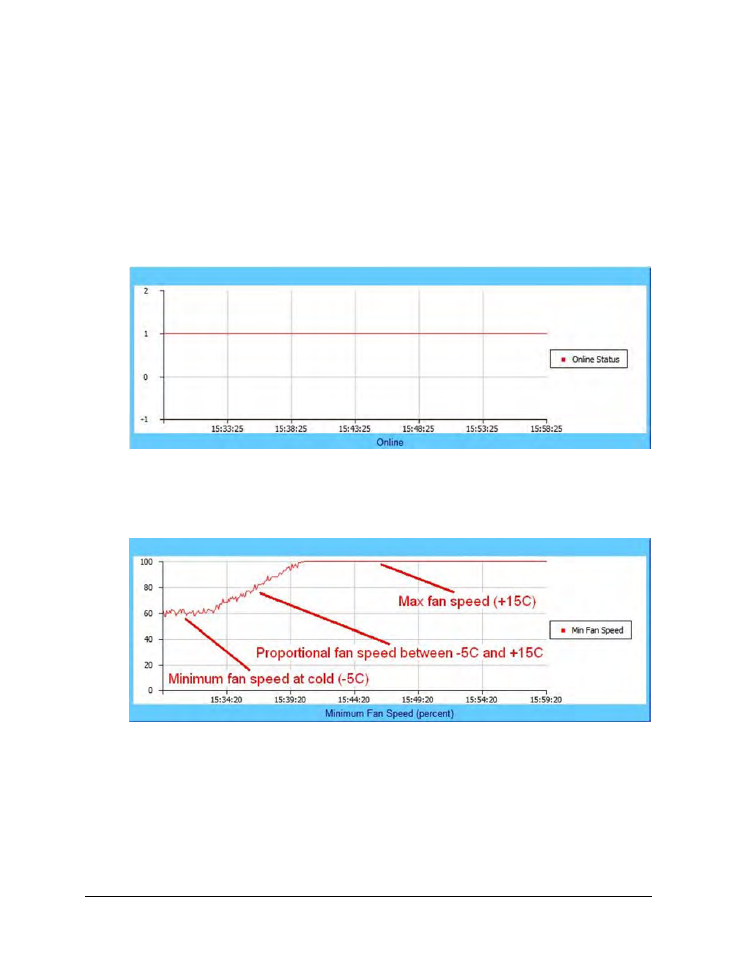
SPOD C-, X-, or Ku-Band Outdoor Amplifier
MN-SPODPSX
Ethernet-based Remote Product Management
Revision 1
4–34
This graph displays the mute status (i.e., bias tee switch state as open = muted, or through path
= unmuted) for the Tx Mute (red line). The Rx Mute (blue line) is non-funtional on the SPOD
Web Server Interface. Note that a logic high on the graph equals a muted condition; a logic 0
(zero) indicates an unmuted condition; a -1 (negative one) is displayed if the data is unavailable.
You may control the appearance of the Tx Mute by deselecting the checkbox provided at the
bottom of the graph. The graph will dynamically update after the next polling cycle (every five
seconds), when the deselected parameter is removed from both the graph and its legend.
Online Status Graph
This graph displays the unit's online state. Note that a 1 (one) indicates the unit is online; a 0
(zero) indicates the unit is offline; a -1 (negative one) indicates that the data is unavailable.
Minimum Fan Speed Graph
This graph displays the slowest fan speed of any of the fans installed in the system. The fan
speed is proportional to the unit's heatsink temperature from -5°C and +15°C. At temperatures
at or below -5°C, the SPOD minimizes its fan speed; at temperatures at or above +15°C, the
SPOD maximizes its fan speed. The example provided here demonstrates the fan running at
minimum, proportional, and maximum speeds.
