Comtech EF Data SPOD PS 1, PS 1.5, and PS 2 C-, X-, or Ku-Band User Manual
Page 107
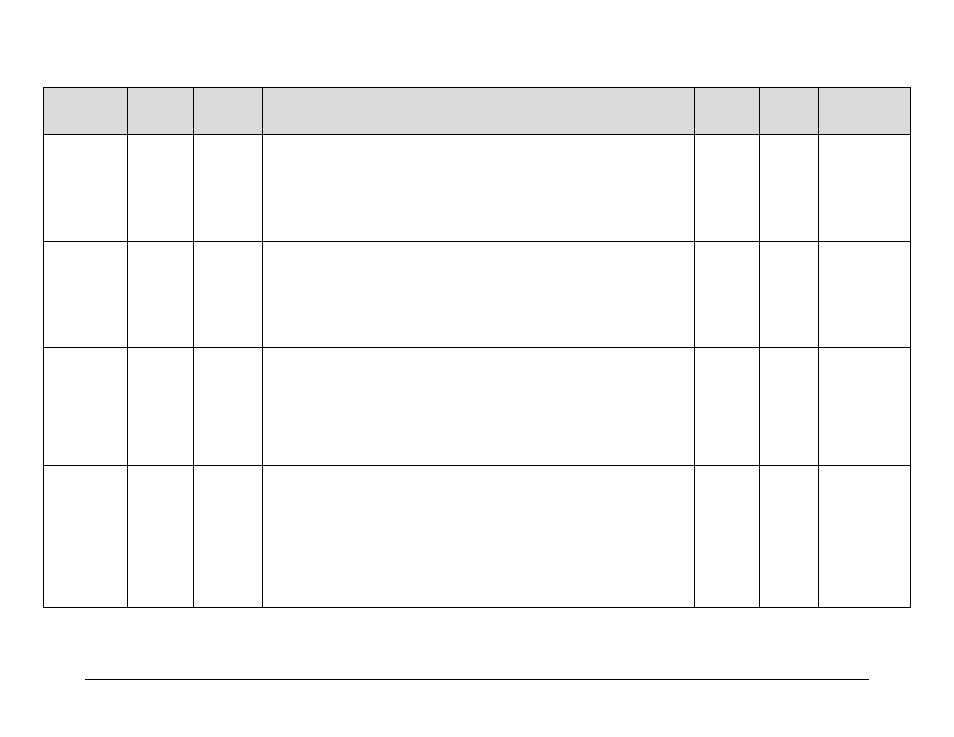
SPOD C-, X-, or Ku-Band Outdoor Amplifier
MN-SPODPSX
Serial-based Remote Product Management
Revision 1
5–15
Parameter Type
Command
(Instruction
Code and
Qualifier)
Arguments
for Command
or Response
to Query
Description of Arguments
(Note that all arguments are printable ASCII characters)
Response to
Command
(Target to
Controller)
Query
(Instruction
Code and
Qualifier)
Response to Query
(Target to
Controller)
Set RTC (Real-
Time-Clock) Date
E
DAT=
6 bytes
Command or Query.
Sets or returns the real-time clock date in the form mmddyy, where;
dd = day of the month, from 01 to 31,
mm = month of the year, from 01 to 12
yy = year, from 00 to 96 (2000 to 2096)
Example (date = April 24, 2003):
<1/DAT=042403’cr’
>0001/DAT=’cr’’lf’
DAT=
DAT?
DAT*
DAT?
DAT= mmddyy
(See Description of
Arguments)
Set RTC (Real-
Time-Clock) Date
DAY=
6 bytes
Command or Query.
Sets or returns the real-time clock date in the form ddmmyy, where;
dd = day of the month, from 01 and 31,
mm = month of the year, from 01 to 12
yy = year, from 00 to 99 (2000 to 2099)
Example (date = April 24, 2003):
<1/DAY=240403’cr’
>0001/DAY=’cr’’lf’
DAY=
DAY?
DAY*
DAY?
DAY= ddmmyy (See
Description of
Arguments)
Enable Statistics
Averaging
ESA=
1 byte
Command or Query.
Enables or Disables averaging of statistics data at a rate of once per second for 10 seconds, in the form x,
where:
0 = Disable (default value)(see Note)
1 = Enable
Note: If Disabled, burst values will be logged instead of averaged values.
Example: <1/ESA=0’cr’
>0001/ESA=’cr’’lf’
ESA=
ESA?
ESA*
ESA?
ESA=x
(See Description of
Arguments)
Enable
Redundancy
Switch Mode
ESW=
1 byte
Command or Query.
Sets or returns the redundancy state in the form x, where:
0 = Off (default value)
1 = 1:1 Redundancy TX (Only TX switch installed)
2 = 1:1 Redundancy TX + RX (TX and RX switch installed)
5 = 1:1 Manual redundancy mode (used for debugging, or redundant system setup)(see Note)
Note: Manual redundancy does not support automatic switching, and the offline unit will not poll the online unit
to update its configuration.
Example: <1/ESW=1’cr’
>0001/ESW=’cr’’lf’
ESW=
ESW?
ESW *
ESW?
ESW=x
