Appendix a. 1:1 redundancy, A.1 spod redundancy operation overview, A.2 1:2 redundancy mode (future) – Comtech EF Data SPOD PS 1, PS 1.5, and PS 2 C-, X-, or Ku-Band User Manual
Page 127: A.3 1:1 redundancy mode, A.3.1 ethernet-based monitor and control
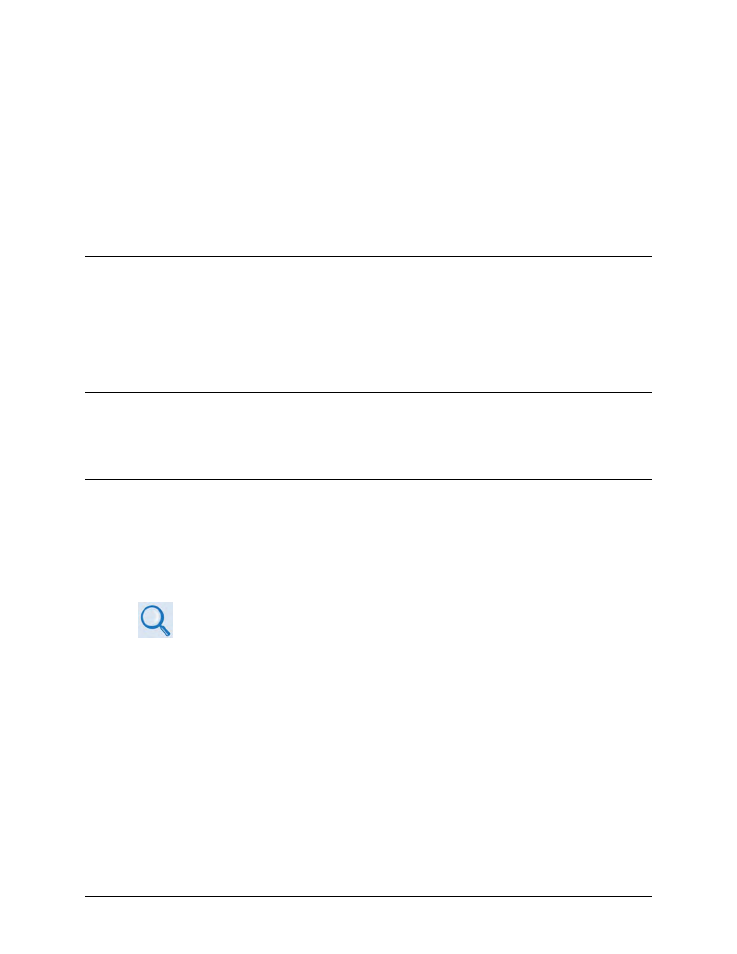
A–1
Appendix A. 1:1 REDUNDANCY
A.1
SPOD Redundancy Operation Overview
The SPOD Outdoor Amplifier / Block Up Converter can be used in a redundancy configuration by
connecting the appropriate 1:1 Redundancy cable to the ‘J6|COM1’ Connector (see Chapter 2.
SYSTEM CONNECTIONS, INSTALLATION
AND
STARTUP). Once the cable is attached, with the
units placed in Redundancy Mode via the correct remote command the system automatically
configures the backup (offline) unit by copying the configuration from the active (online) unit.
A.2
1:2 Redundancy Mode (FUTURE)
The SPOD will support 1:2 Redundancy Mode in future releases via an external controller box.
1:2 Redundancy Mode is not addressed in this appendix.
A.3
1:1 Redundancy Mode
In 1:1 Redundancy Mode, the unit that is currently not the active (online) unit (as determined by
the switch position) will be the controlling backup (offline) unit.
A.3.1
Ethernet-based Monitor and Control
See Chapter 4. ETHERNET-BASED REMOTE PRODUCT MANAGEMENT for detailed
information about using this interface.
Ethernet-based Remote Product Management/Monitor and Control (M&C) of any SPOD
Standalone or 1:1 Redundancy application is available through use of the optional LPODnet
M&C Netbook Accessory Kit (CEFD Kit KT-0000203). This kit provides the user with on-site access
to the SPOD’s remote Telnet, SNMP, or HTTP Web Server interfaces. For detailed information
about this optional accessory, see the LPODnet M&C Accessory for LPOD or SPOD PS 1, PS 1.5,
PS 2 Operation Manual (CEFD P/N MN-LPODNET).
