5 status | statistics – Comtech EF Data SPOD PS 1, PS 1.5, and PS 2 C-, X-, or Ku-Band User Manual
Page 86
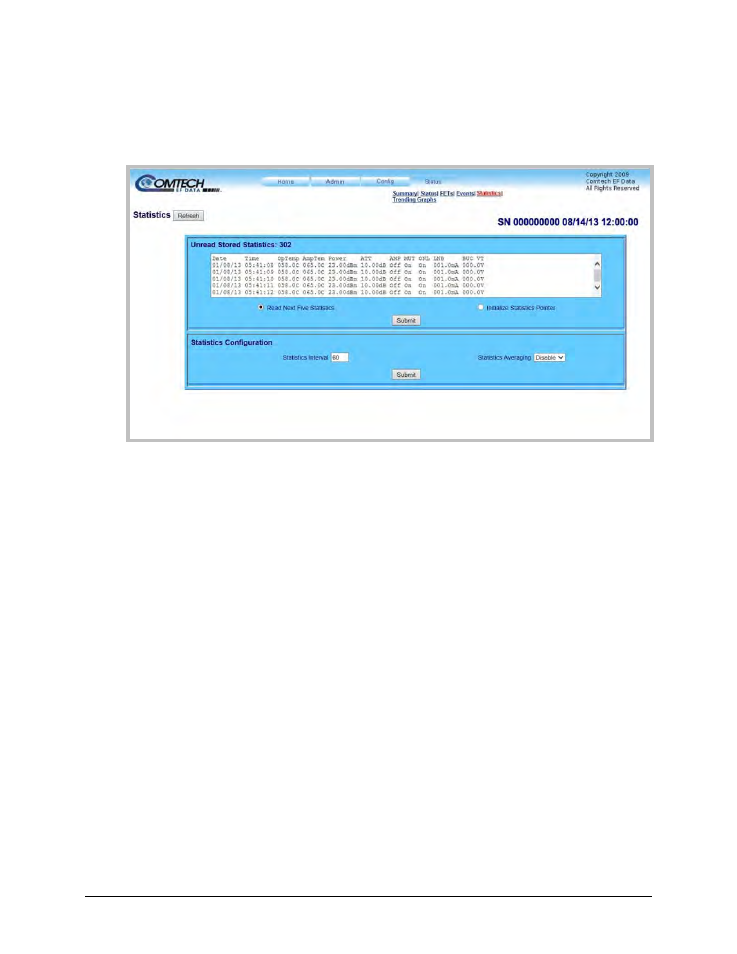
SPOD C-, X-, or Ku-Band Outdoor Amplifier
MN-SPODPSX
Ethernet-based Remote Product Management
Revision 1
4–28
4.5.4.4.5
Status | Statistics
Use this page to review all unread (stored) statistics, and to configure how the SPOD handles
and displays statistics.
Figure 4-13. Status | Statistics page
Click [Refresh] (at the top of the page) to update the page appearance to the current polled
operating conditions.
Unread Stored Statistics: ###
This scrollable window displays the unread stored statistics log in sequential, date-stamped
format. This page displays a running tally of the number of unread stored statistics in the
window header. The unit returns and displays the five oldest stored statistics; all events that are
read from the log are also automatically removed from the log.
Manage the Unread Stored Statistics window as follows:
• Read Next Five Statistics – Unit returns the oldest five unread stored statistics that have not
yet been read in the log. If there are less than five events to be retrieved, the remaining
positions are padded with zeros. If there are no new events, the counter in the header reads
000.
• Initialize Statistics Pointer – Resets the internal pointer to allow queries to start at the
beginning of the statistics log.
Click [Submit] to execute the choice – the window updates according to the selections made.
