1 status | summary – Comtech EF Data SPOD PS 1, PS 1.5, and PS 2 C-, X-, or Ku-Band User Manual
Page 81
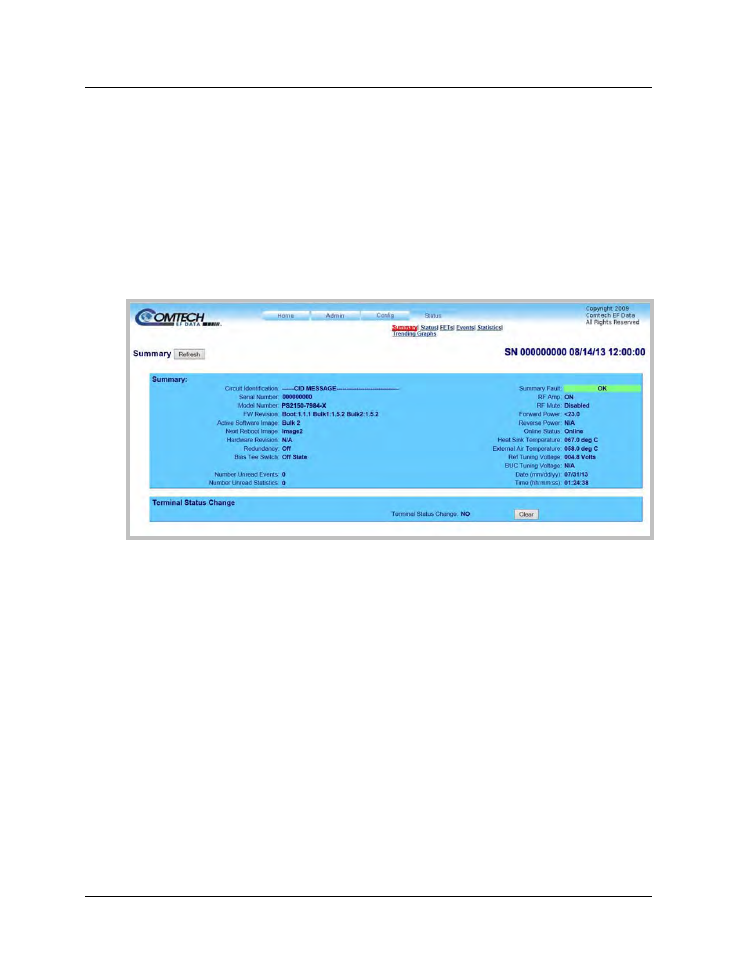
SPOD C-, X-, or Ku-Band Outdoor Amplifier
MN-SPODPSX
Ethernet-based Remote Product Management
Revision 1
4–23
4.5.4.4 Status Pages
Use these pages to access to event logging, operational statistics, status, FET windows, and
operational trending graphs.
Click the Status tab, and then click the Summary, Status, FETs, Events, Statistics, or Trending
Graphs hyperlink to continue.
4.5.4.4.1
Status | Summary
Use this read-only page to view pertinent condensed information about the SPOD unit and its
current operating state.
Figure 4-9. Status | Summary Page
Click [Refresh] (at the top of the page) to update the page appearance to the current polled
configuration and operating conditions.
Summary
The Summary Fault line indicates that no faults are present with “OK” on green background. If a
fault exists, the Summary Fault message changes to “FAULT” on a red background. Should this
occur, review the logged faults and alarms on the Status | Events page (see Sect. 4.5.4.4.2).
Terminal Status Change
Use this section to determine if any configuration changes have been made to the unit since the
last time the Terminal Status Change flag was reset by clicking [Clear].
If Terminal Status Change reads NO, this indicates that there have been no changes in the unit
configuration since the last time the Status Change flag was Cleared. Otherwise, the Terminal
Status Change will read YES, when a “status change” occurs for one or more of the following
reasons:
