Avery Dennison 9406 System Administrator Guide User Manual
Page 5
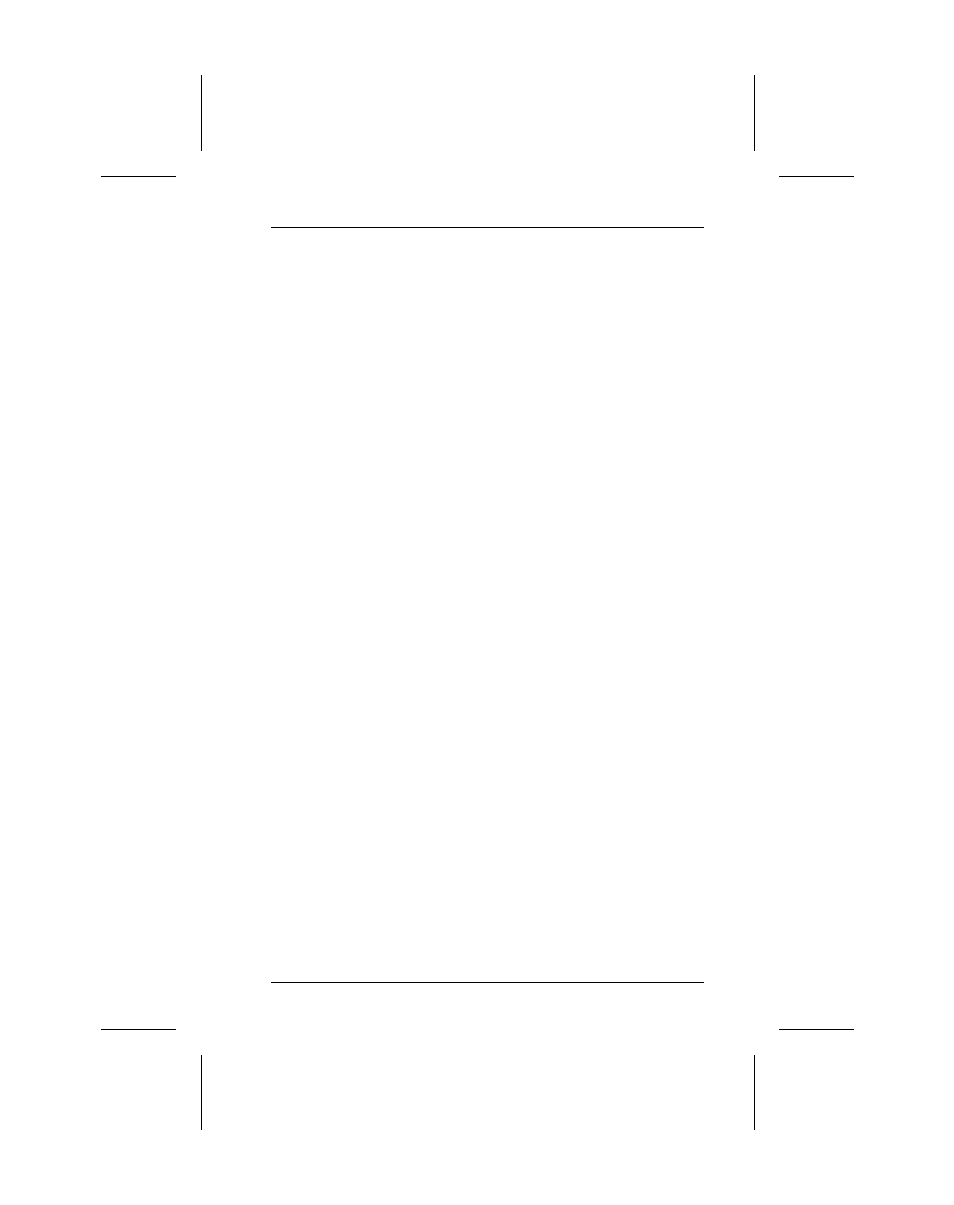
Entering Bar Code Fields ................................6-6
Entering Constant Text Overlays.....................6-7
Entering Lines..................................................6-8
Entering Boxes ................................................6-9
Adding Field Options .....................................6-10
Finishing a Data Stream................................6-11
Creating Check Digits................................................6-14
Creating Batch Data ..................................................6-15
7. Configuring the Printer .....................................................7-1
Connecting the Printer.................................................7-1
Online Communication Parameters ............................7-1
Communication Values - Definitions................7-2
Setting Communication Values ...................................7-3
At the Printer....................................................7-3
At the Host .......................................................7-5
Cable Interface ............................................................7-6
8. Printing ...............................................................................8-1
Placing the Printer Online............................................8-1
Downloading................................................................8-2
Downloading from an MS-DOS PC.................8-2
Downloading from Other Hosts .......................8-2
Printing Batches ..........................................................8-3
Printer Storage Capacity .............................................8-3
9. Editing and Reviewing Formats......................................9-1
Modifying Formats .......................................................9-1
Deleting a Format from the Printer ..............................9-1
10. Establishing Daily Procedures ...................................10-1
Daily Start Up Checklist.............................................10-1
Print Logs ..................................................................10-1
Creating MS-DOS Batch Files for Downloading ....... 10-2
Backing up Formats and Batches .............................10-2
Table of Contents
iii
