Line field definitions – Avery Dennison 9406 System Administrator Guide User Manual
Page 129
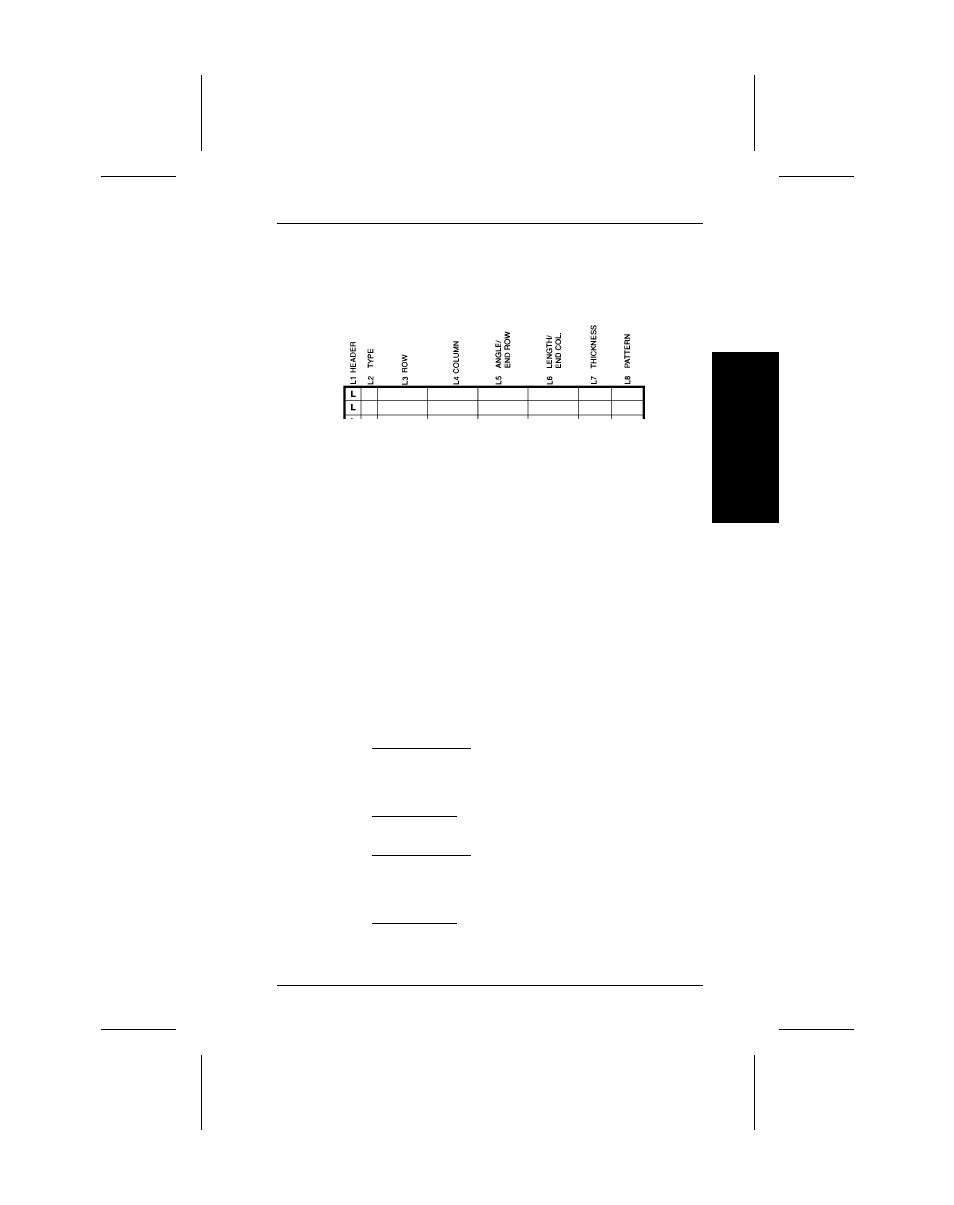
Line Field Definitions
Message Structure
Syntax
L1,L2,L3,L4,L5,L6,L7,L8
p
L1.
L
Indicates a line field definition. Enter L.
L2.
type
Type of line. The printer supports only vertical and horizontal
lines. Values:
S
Segment. You choose the starting point and
ending point.
V
Vector. You choose the starting point, the angle,
and length.
L3.
row
Distance from the bottom of print area to the line origin.
Measure in 1/100 in., 1/10 mm, or dots. Ranges:
English
0-800
Metric
0-2032
Dots
0-1536.
L4.
column
Distance from left edge of the print area to line origin.
Measure in 1/100 in., 1/10 mm, or dots. Ranges:
English
0-400
Metric
0-1118
Dots
0-768.
L5.
end row
If using
Segments
Row location of end point. Measure from bottom of print
area. Ranges same as above. On horizontal lines, this
value must match item L3.
angle
If using
Vectors
Angle of line. 0, 90, 180, or 270.
L6.
end col.
If using
Segments
Column location of end point. Measure from left edge of
print area. Ranges same as above. On vertical lines, this
value must match item L4.
length
If using
Vectors
Length of the line in selected units. Ranges same as above.
On
li
ne
I
n
fo
rm
a
tio
n
11. Online Information
11-17
