General software errors, Unspecific errors, Unlisted error codes – Avery Dennison Monarch 9864 Error Messages User Manual
Page 7
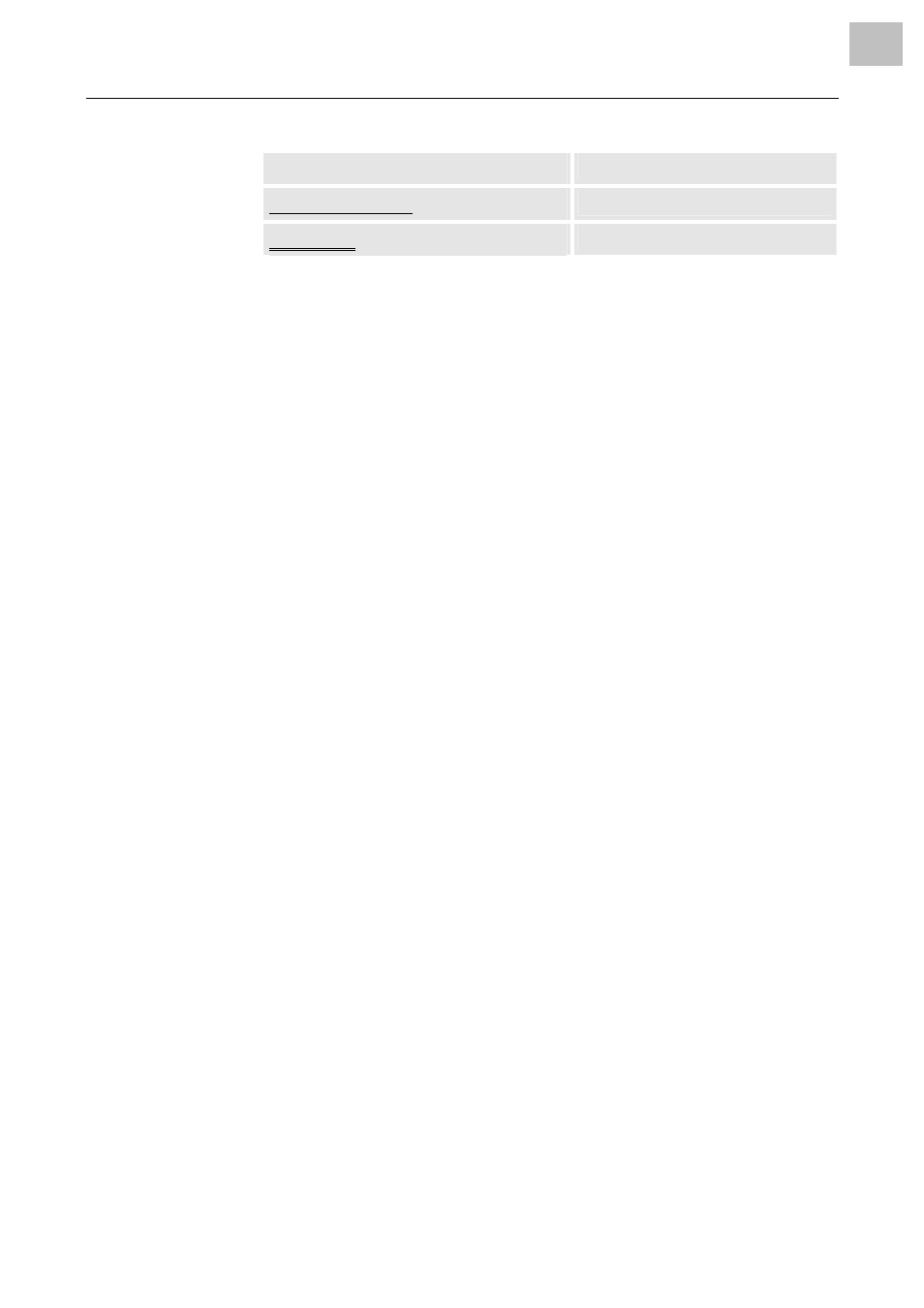
05/08 Rev. AB
USER MANUAL
Error Messages
9844 – 9854 – 9864
7
Self-acknowledging
Header not underlined
Acknowledging
Header underlined once
Disabling
Header underlined twice
Tab. 1 How error codes appear in the manual indicate the seriousness of the error.
The seriousness increases with the number of underlines.
General software errors
Errors in the firmware are described in the error directory as “General
software errors.” They can only be corrected by Service.
If general software errors repeatedly occur, contact Service and provide the
error number and the circumstances in which the error occurred.
Unspecific
errors
Some errors can have more than one cause. To find the specific reason for
such an error, it is important that it can be reproduced.
Send the following information to Service – preferably as files:
•
Layout and/or print job, which make the status message appear
•
Parameter configuration of the printer, when the error occurs
•
Log file of the printjob until the error occurs
Use parameter
SPECIAL FUNCTION > Parameter to CF
, to save the current
parameter configuration.
Use parameter
SERVICE FUNCTION > EasyPlug monitor
, to send the received
Easy Plug data to a serial interface. You can also save the log files of the
print job on a Compact Flash card (
SPECIAL FUNCTION > Parameter to CF
).
Unlisted Error Codes
Call Service if you receive an error message not listed in this manual.
