9013 head voltage, 9014 motor voltage, 9015 network init – Avery Dennison Monarch 9864 Error Messages User Manual
Page 65: 9016 dhcp failed, 9017 rtc read failed, Head voltage, Motor voltage, Network init, Dhcp failed, Rtc read failed
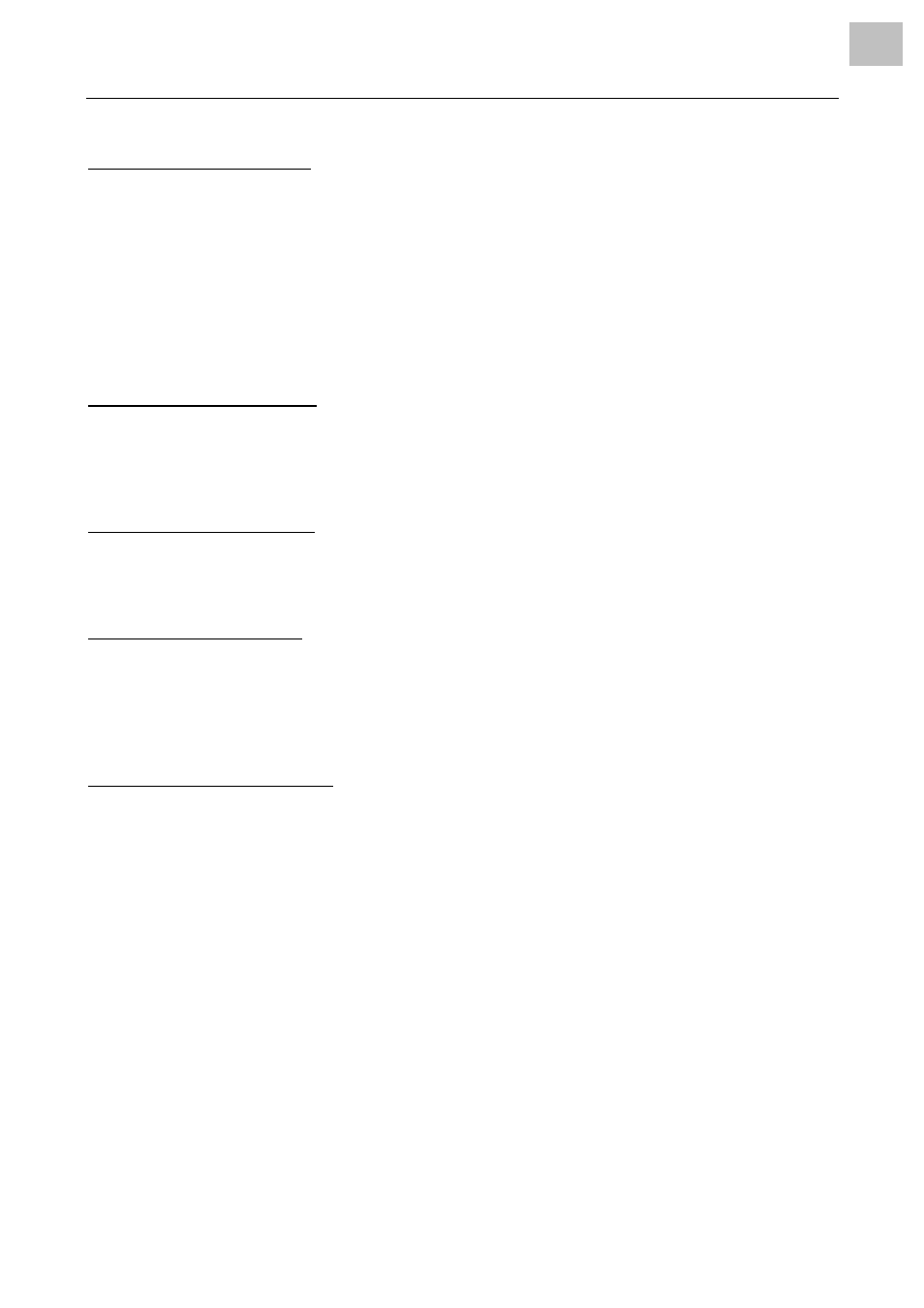
05/08 Rev. AB
USER MANUAL
Error Messages
9844 – 9854 – 9864
65
9013 Head
voltage
Status
Faulty 5 V printhead supply voltage for one of the following reasons:
•
Only 9854: Printhead was connected to the wrong connector on the CPU
board.
•
Short circuit or the printhead is defective.
Action
Only 9854: Check if the printhead is connected to the correct connector on
the CPU board. Change the connector, if necessary.
Replace the printhead.
9014 Motor
voltage
Status
Faulty 45 V motor supply voltage. – a short circuit or the printhead is
defective.
Action
Replace the printhead.
9015
Network init.
Status
Error while the network initializes.
Action
Contact your network administrator.
9016 DHCP
Failed
Status
DHCP failed. This may happen, if parameter
INTERF. PARAM. >
ETHERNET PARAM. > IP Adressassign
is set to DHCP, but no IP address can be
found.
Action
Contact your network administrator.
9017
RTC read failed
Status
Error while trying to read the realtime clock (RTC). An Easy Plug command
to read out the RTC is sent, but no RTC is built in.
Action
Check if the printer is supplied with a RTC by printing a status printout.
See parameter
INFO PRINTOUT > Printer status
The actual date is on the printout below the header "Systemversion" if a
RTC is installed.
Check if the error occurs repeatedly or occasionally.
If it occurs repeatedly:
9854: replace the CPU board.
9864: Replace the RTC. If the error still occurs, replace the CPU board.
See notes in “General software errors” section if the error reoccurs.
