4100 no olv data, 4101 olv limit exceed, 4103 olv barcode type – Avery Dennison Monarch 9864 Error Messages User Manual
Page 33: 4104 olv timeout, 4105 no olv response, Occur with olv-option, No olv data, Olv limit exceed, Olv barcode type, Olv timeout
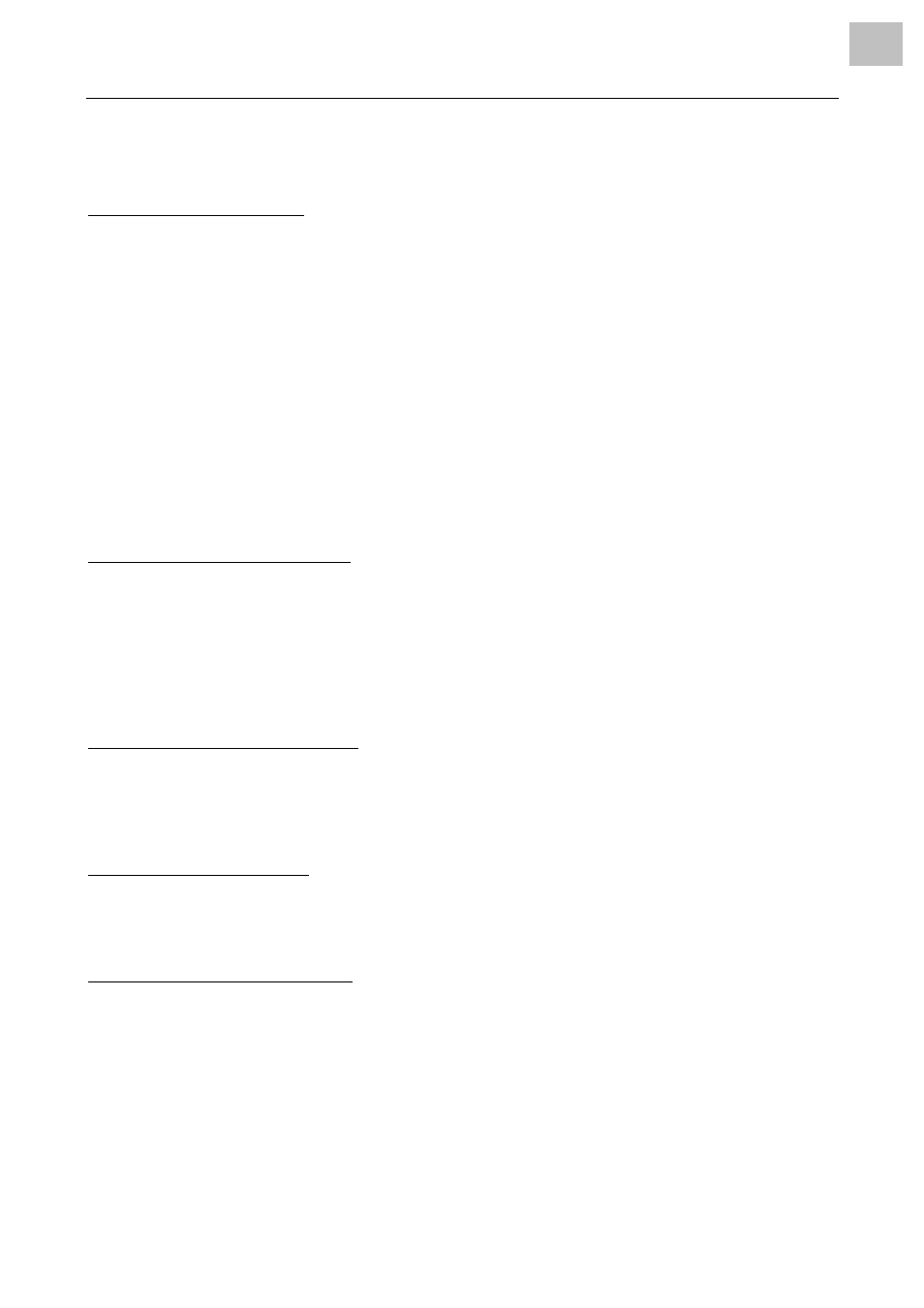
05/08 Rev. AB
USER MANUAL
Error Messages
9844 – 9854 – 9864
33
4100-4106
Messages which can only occur with OLV-Option
4100
No OLV data
Status
The verifier detects the bar code type and/or the bar code data, which was
just printed and read, does not match the bar code specified in the print job.
The error may have one of the following causes:
•
verifier is not connected/enabled
•
The bar code has not been printed
•
The bar code has been printed poorly, so the verifier cannot detect it.
Action
Check if the verifier is connected properly
Check the printout quality. If the printout is poor, change the print
parameters and/or use a different material/ribbon-combination.
Perform a printhead dot check. There may be a defective dot.
If the bar code has not been printed at all: check the print job.
4101
OLV limit exceed
Status
The read bar code exceeds a user-specified limit. The limits (contrast or
readability), can be set via the parameter menu or via Easy Plug command.
Action
Check the printout quality.
Change the limit.
Change the print parameters or the material/ribbon combination.
4103
OLV barcode type
Status
The verifier detects the bar code type, which was just printed and read,
does not match the bar code specified in the print job.
Action
Check the printout.
4104 OLV
Timeout
Status
General software error
Action
See notes in “General software errors” section.
4105
No OLV response
Status
This error occurs after turning on the printer with the verifier already turned
on. The verifier's version number was not successfully read.
The error may have one of the following causes:
•
Wrong connection cable between verifier and printer
•
Invalid interface parameter setting for Com2
•
Verifier's power supply interrupted or not available
•
Defective I/O board (Com2)
Action
Check the possible causes of failure and exchange defective parts.
