6004 load h8 program, 6005 fixfont data, 6006 speedofont data – Avery Dennison Monarch 9864 Error Messages User Manual
Page 52: 6010 printengine soft, 6012 start next job, 6030 param. checksum, Load h8 program, Fixfont data, Speedofont data, Printengine soft
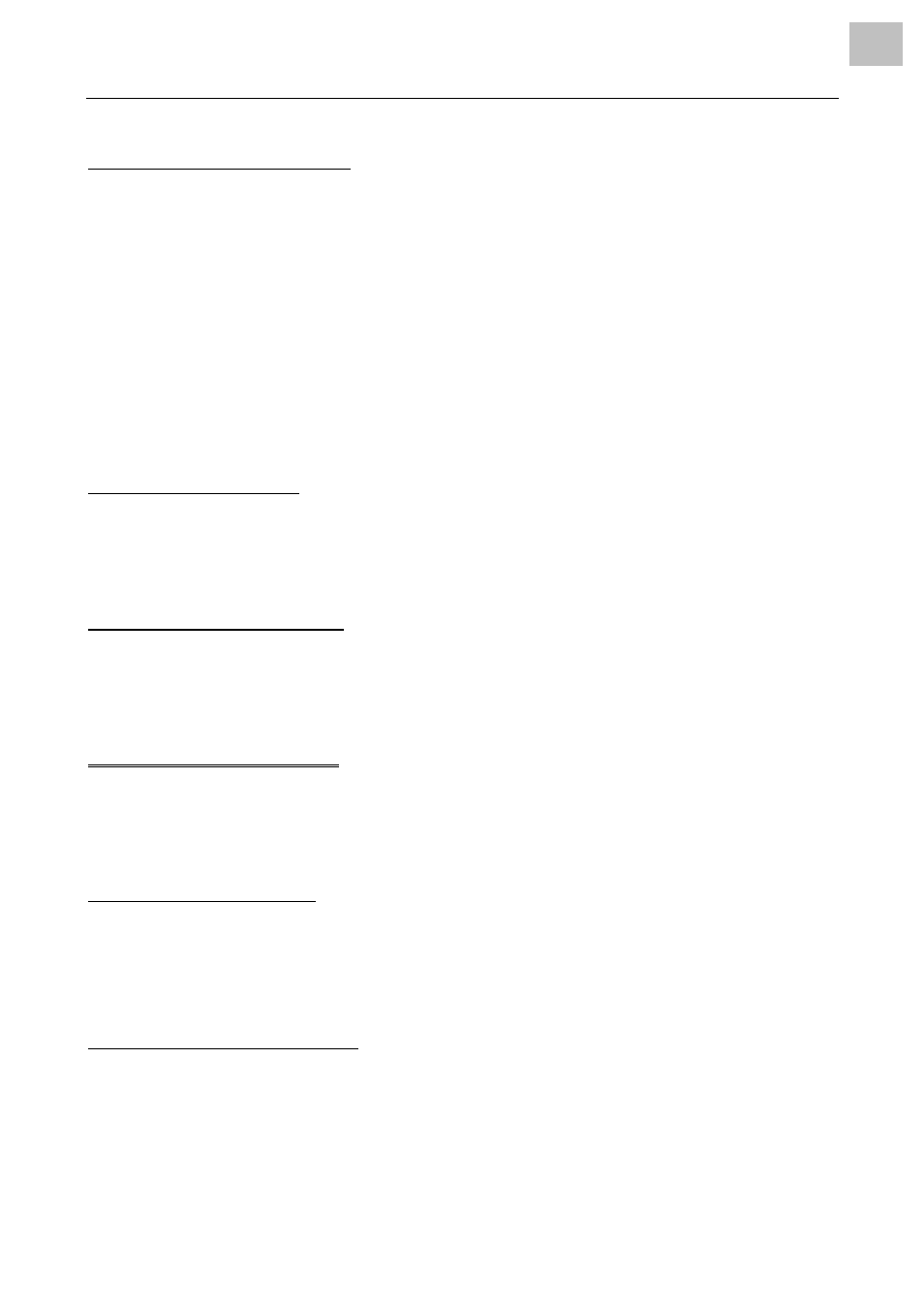
05/08 Rev. AB
USER MANUAL
Error Messages
9844 – 9854 – 9864
52
6004
Load H8 program
Status Appears,
when
a) no valid H8 firmware is loaded
b) after a boot loader restart
Action
Case
a)
1.
Press
Online to confirm.
2. Load H8 firmware.
Call Service for information about loading firmware.
Case b)
Press Online to confirm.
Call Service for information about loading firmware.
6005 Fixfont
data
Status Defective
fixfonts.
Action
Load the new firmware.
Call Service for information about loading firmware.
6006 Speedofont
data
Status
Defective speedo fonts.
Action
Load the new firmware.
Call Service for information about loading firmware.
6010 Printengine
soft
Status
General software error.
Action
Turn off the printer, wait 30 seconds, then turn it back on.
See notes in “General software errors” section.
6012
Start next job
Status
The message appears at the end of a printjob if the single job mode
(
SYSTEM PARAMETERS > Single job mode
) is activated. It indicates that the next
printjob should be started.
Action
Press Online to acknowledge. Start next printjob.
6030 Param.
checksum
Status
Wrong parameter checksum.
Action
None.
