Altera LVDS SERDES Transmitter / Receiver User Manual
Page 50
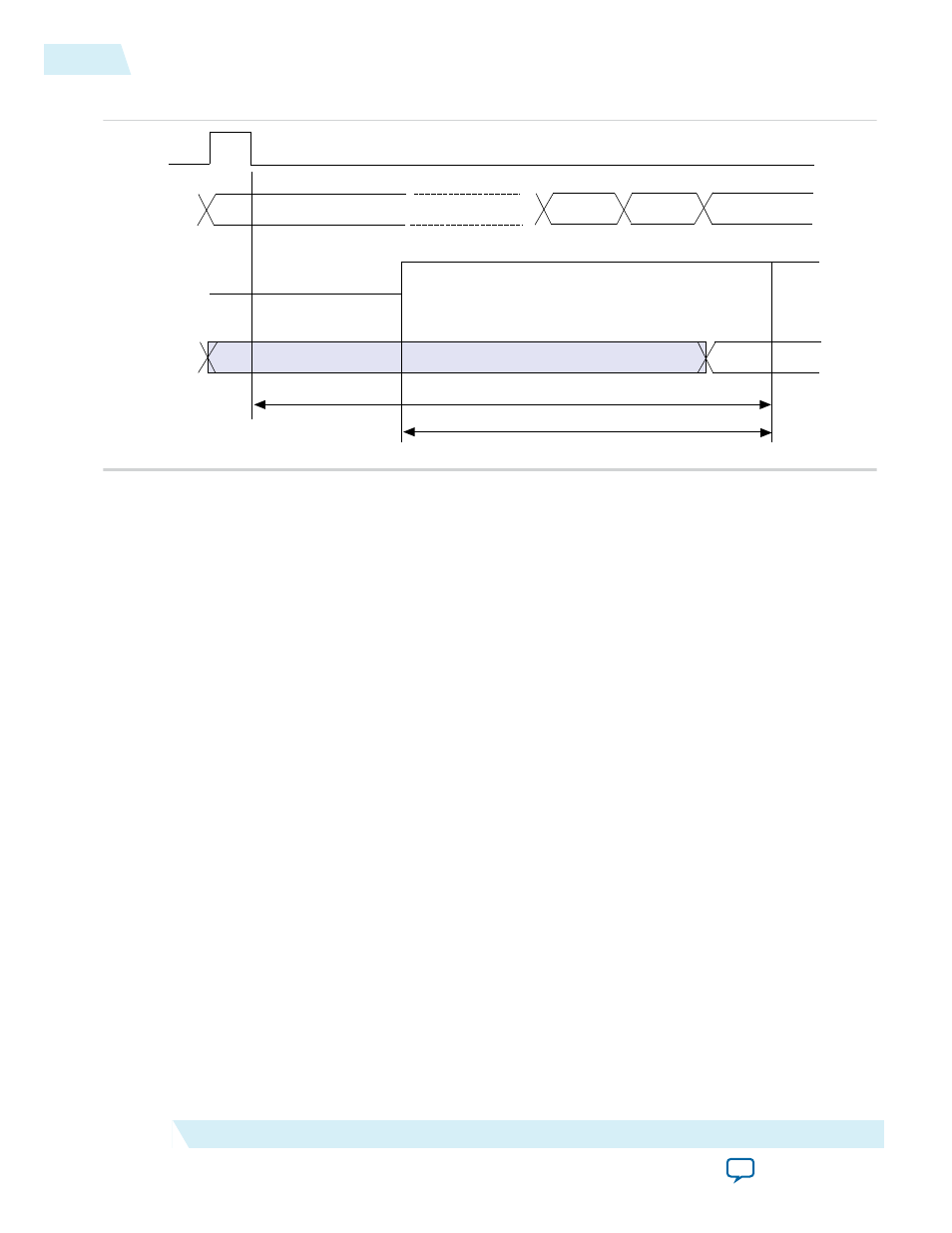
Figure 9: DPA Misalignment Issue
DPA takes much longer time than anticipated to lock
to the optimum phase of 3
Invalid Data *
0
1
2
3
rx_reset
Valid Data
rx_dpa_locked asserts before DPA has locked to its optimum phase
DPA
Phase
rx_dpa_locked
In the Quartus II software versions 9.0 and later, the DPA PLL calibration feature is added to the
ALTLVDS_RX IP core to overcome the DPA misalignment issue found in Stratix IV ES devices; the
Stratix IV production devices are not affected. The DPA PLL calibration feature is available when the
LVDS receiver is configured in DPA or soft-CDR mode. DPA PLL calibration phase-shifts the PLL
outputs to induce progress in the PLL’s phase-detect up and down counter and to facilitate a new phase
selection.
The following events occur during the DPA PLL calibration process:
1. The ALTLVDS_RX IP core counts 256 data transitions; the PLL calibrates the phase forward by two
clocks.
2. The ALTLVDS_RX IP core counts 256 transitions; the PLL calibrates the phase backward by two
clocks so that the PLL timing returns to normal.
3. The ALTLVDS_RX IP core counts 256 data transitions, and then asserts the
rx_dpa_locked
signal.
Note: For more information about DPA lock time specification, refer to the Device Data Sheet chapter in
the respective device handbook.
Related Information
DPA PLL Calibration in Arria II and Stratix IV Devices and Later
Starting with the Arria II device and the production versions of Stratix IV devices, DPA PLL calibration is
implemented for each receiver channel independently using delay elements in the LVDS receiver path.
Anytime the
rx_reset
port is deasserted for a receiver channel, the DPA circuitry is reset, and the calibra‐
tion and locking process begins. The DPA circuitry in an LVDS receiver can reset at any time without
impacting other LVDS receivers sharing the same PLL.
50
DPA PLL Calibration in Arria II and Stratix IV Devices and Later
UG-MF9504
2014.12.15
Altera Corporation
LVDS SERDES Transmitter/Receiver IP Cores User Guide
