Parameter settings, Altlvds_tx parameter settings – Altera LVDS SERDES Transmitter / Receiver User Manual
Page 10
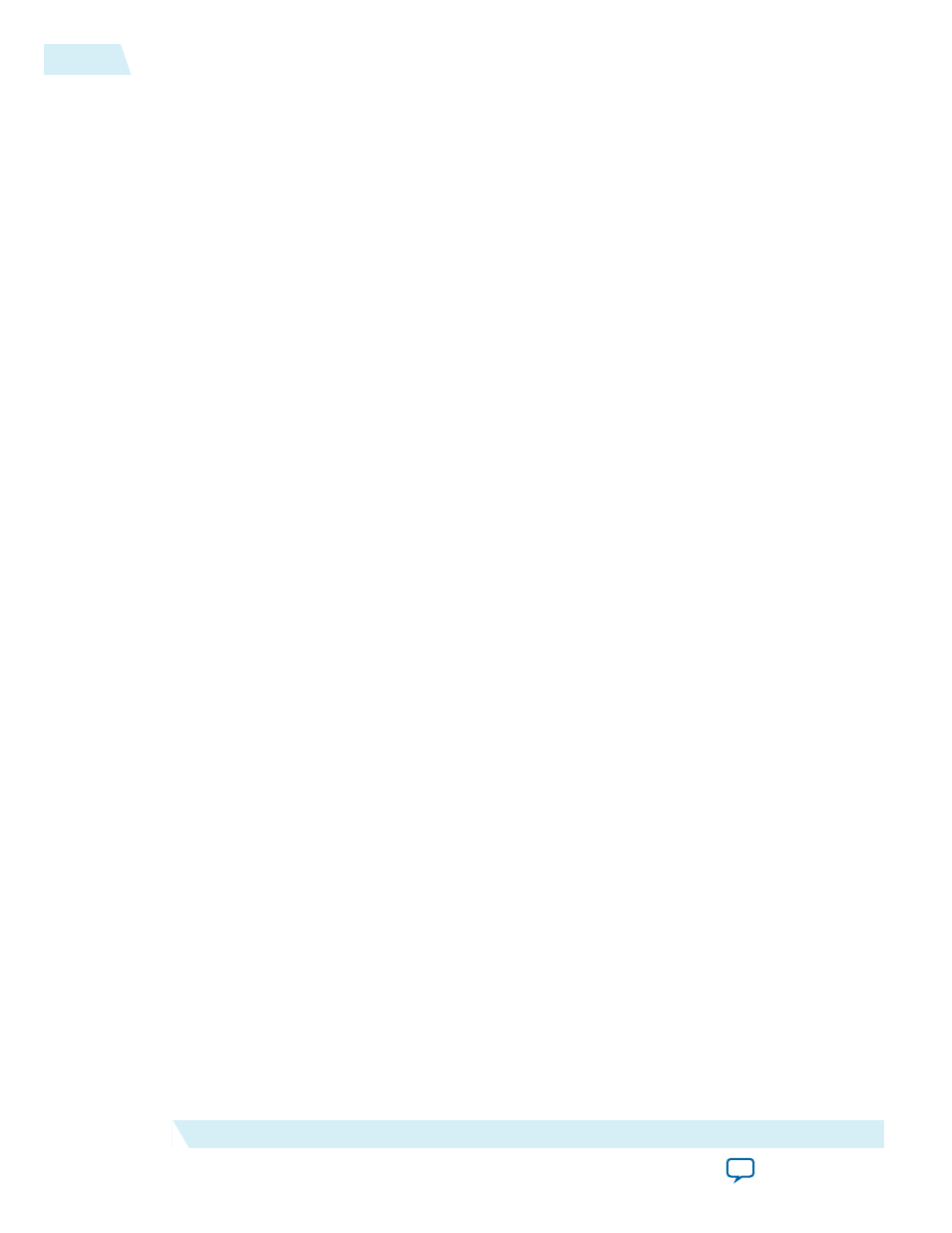
• To upgrade a single IP core that supports auto-upgrade, type the following command:
quartus_sh –ip_upgrade –variation_files
Example:
quartus_sh -ip_upgrade -variation_files mega/pll25.v hps_testx
• To simultaneously upgrade multiple IP cores that support auto-upgrade, type the following
command:
quartus_sh –ip_upgrade –variation_files “
Example:
quartus_sh -ip_upgrade -variation_files "mega/pll_tx2.v;mega/pll3.v"
hps_testx
Note: IP cores older than Quartus II software version 12.0 do not support upgrade.
Altera verifies that the current version of the Quartus II software compiles the
previous version of each IP core. The Altera IP Release Notes reports any verifica‐
tion exceptions for Altera IP cores. Altera does not verify compilation for IP cores
older than the previous two releases.
Related Information
Parameter Settings
You can parameterize IP cores using the IP Catalog and parameter editor.
Related Information
•
Command Line Interface Parameters
on page 26
ALTLVDS_TX Parameter Settings
On the General page (page 3) of the parameter editor, depending on the device you selected, you can
configure the following options:
• Implement the SERDES circuitry in LEs (logic cells) or dedicated (hard) SERDES block
• Use internal PLL or external PLL
The selections you make on the General page determine the features available on the remaining pages of
the parameter editor.
The options on pages 1 and 2a of the parameter editor are the same for all supported device families.
The following table lists the parameter settings for the ALTLVDS_TX IP core.
10
Parameter Settings
UG-MF9504
2014.12.15
Altera Corporation
LVDS SERDES Transmitter/Receiver IP Cores User Guide
