Altera LVDS SERDES Transmitter / Receiver User Manual
Page 22
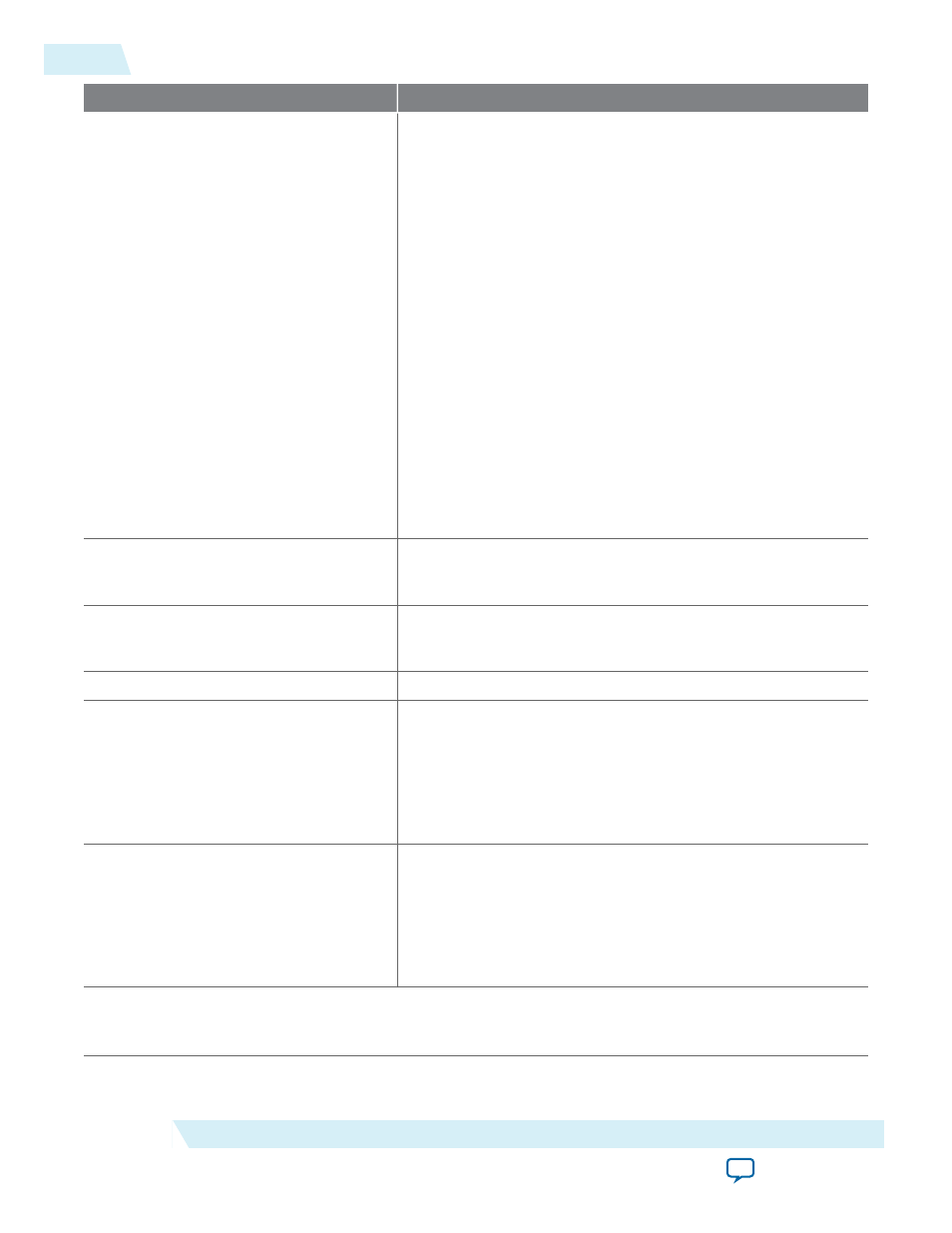
Option
Description
Use 'rx_dpa_locked' output port
The DPA block samples the data on one of eight phase clocks
with a 45° resolution between phases. This port lets you
monitor the status of the DPA circuit and determine when it
has locked onto the phase closest to the incoming data phase.
The
rx_dpa_locked
port behaves differently for various device
families. After the IP core asserts the
rx_dpa_locked
signal is
upon initial lock, the
rx_dpa_locked
signal does not deassert
in Arria V, Arria V GZ, Stratix III, Stratix IV, Stratix V,
HardCopy III, HardCopy IV, and Arria II GX unless explicitly
reset using
rx_reset
or
rx_dpa_lock_reset
. In Stratix GX,
Stratix II, HardCopy II, and Arria GX, the
rx_dpa_locked
signal toggles depending on how the next two settings are
selected.
After power up or reset, the
rx_dpa_locked
signal is asserted
after the DPA circuitry acquires an initial lock to the optimum
phase. You must not use the
rx_dpa_locked
signal to validate
the integrity of the LVDS link. Use error checkers (for example,
CRC or DIP4) to validate the integrity of the LVDS link.
The
rx_dpa_locked
signal is not supported when using non-
DPA mode or soft-CDR mode.
When phase alignment circuitry
switches to a new phase
DPA deasserts when the phase alignment circuitry switches to a
new phase. This option is only available in Stratix II, HardCopy
II, and Arria GX devices.
When there are two phase changes in
the same direction
The
rx_dpa_locked
signal deasserts after the DPA switches
two phases in the same direction. This option is only available
in Stratix II, HardCopy II, and Arria GX devices.
Use 'rx_dpa_lock_reset' input port
Resets the DPA lock circuitry.
Use a DPA initial phase selection of
Turn on this option to select the initial phase setting. Specifies
whether to turn on this option and its value. Simulation honors
this phase selection in simulating the forwarded clock.
This option is available for Arria II GX, Arria II GZ, Arria V,
Arria V GZ, HardCopy III, HardCopy IV, Stratix III, Stratix IV,
and Stratix V devices only.
Align DPA to rising edge of data only Turn on this option to align the DPA to the rising edge of the
data only or turn of this option to align the DPA to both the
rising and falling edges of the data.
This option is available for Arria II GX, Arria II GZ, HardCopy
III, HardCopy IV, Stratix III, Stratix IV, and Stratix V devices
only.
DPA Settings 3 (page 7)
The options on this page are available when you turn on the DPA mode.
22
ALTLVDS_RX Parameter Settings
UG-MF9504
2014.12.15
Altera Corporation
LVDS SERDES Transmitter/Receiver IP Cores User Guide
