Pcc-10 and pclta-20/21, Pcc-10 and, Pclta-20/21 – Echelon LonScanner FX Protocol Analyzer User Manual
Page 67
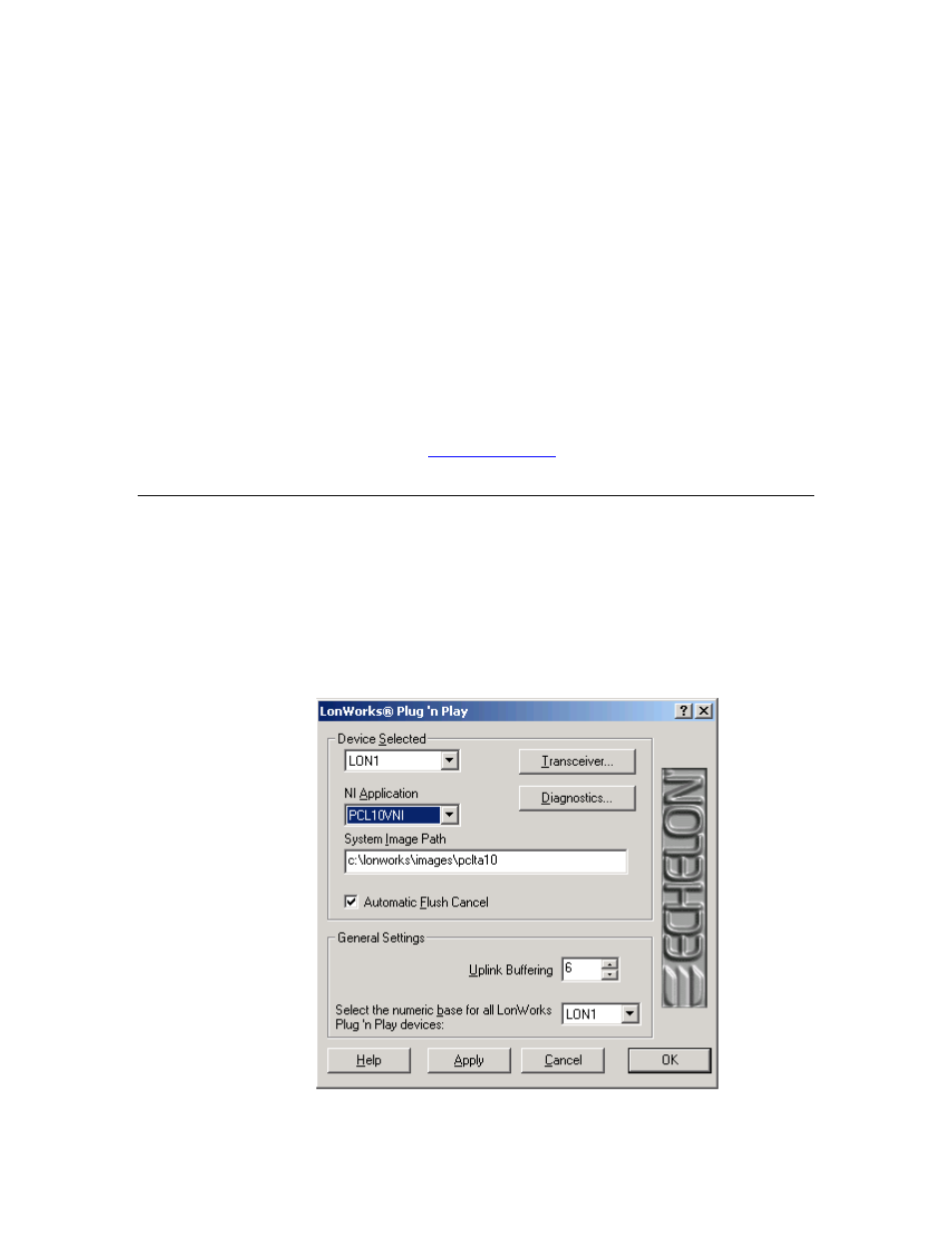
LonScanner FX Protocol Analyzer User’s Guide
61
See the
IP-852 Channel User's Guide
(078-0312-01A) for more
information about creating an IP-852 channel with an
i
.LON server or an
LNS server.
i.LON 600 L
ON
W
ORKS
/IP Server
—IP-852 router and a L
ON
W
ORKS
remote network interface (RNI) that can be accessed through an Ethernet
or dial-up IP connection. You can use the IP-852 router to connect a
L
ON
W
ORKS
channel to an IP-852 backbone. The LonScanner tool can
either be used with an IP-852 channel created using the IP-852 routing of
the
i
.LON 600, or with the remote network interface (RNI) capability of
the
i
.LON 600. LonScanner IP-852 support requires an LNS Turbo
Server. This router is ideal for use in large networks requiring an IP
backbone. See the
i.LON 600 LonWorks/IP Server User's Guide
(078-
0272-01) for more information about the
i.
LON 600 router, including how
to configure it as an RNI or an IP-852 router. See the
IP-852 Channel
User's Guide
(078-0312-01A) for more information about creating an IP-
852 channel with an
i
.LON 600 or an LNS server.
See the Echelon Web site
for more information about these
network interfaces.
PCC-10 and PCLTA-20/21
You can use a PCC-10, PCLTA-20, or PCLTA-21 with the protocol analyzer.
Before using one of these cards, you must configure the card to operate as a layer-
2 network interface with the L
ON
W
ORKS
Plug ‘n Play application, by performing
the following steps:
1. Open the Windows Control Panel, and double-click the L
ON
W
ORKS
Plug
‘n Play icon to open the LonWorks Plug ‘n Play dialog, as shown in Figure
46.
Figure 46. L
ON
W
ORKS
Plug ‘n Play Application
