Creating and customizing names, Creating group names, Creating – Echelon LonScanner FX Protocol Analyzer User Manual
Page 42: And customizing names, 36 for more in, Age 36 for more
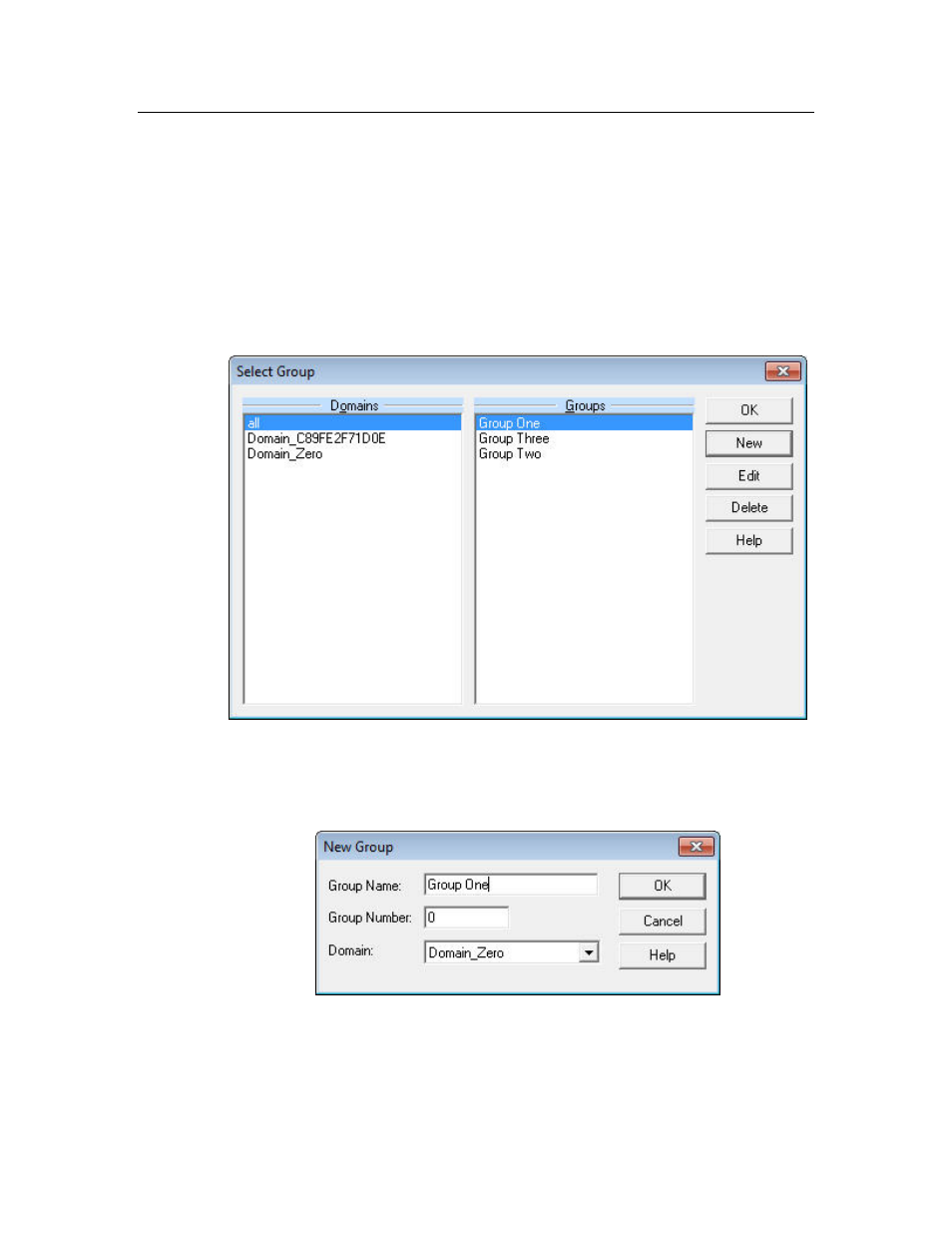
36
Logging Data
Creating and Customizing Names
You can use the Names menu to create your own names, or to customize the
names that you already created.
Creating Group Names
You can create or change an ISO/IEC 14908-1 group name with the protocol
analyzer. To create a group name, perform the following steps:
1. Select Names → Edit Groups to open the Select Group dialog, as shown in
Figure 25. Select Group Dialog
2. Select a domain from the Domains list. The groups that have been assigned
names in that domain (if any) are listed in the Groups list. To create new
group name, click New. The New Group dialog opens, as shown in Figure 26.
Figure 26. New Group Dialog
3. Select the domain that contains the group from the Domain dropdown list
box.
