Importing names from a channel – Echelon LonScanner FX Protocol Analyzer User Manual
Page 41
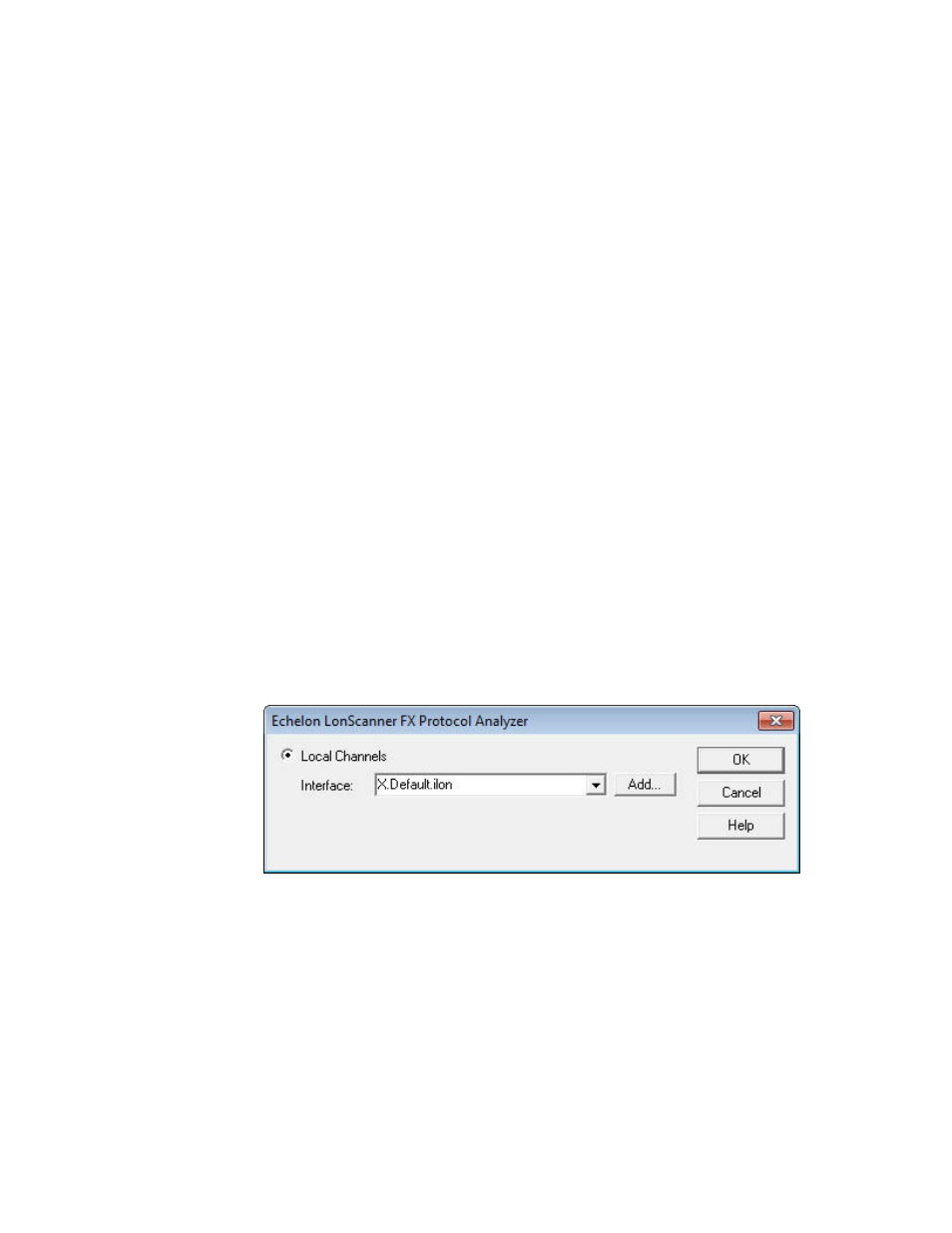
LonScanner FX Protocol Analyzer User’s Guide
35
1. Select Names → Import from Names File. A dialog opens to remind you that
names that you are currently using will be overwritten.
2. Click Yes to continue. The Windows Open dialog opens.
3. Browse for the names file that you want to use, and click Open to import the
names.
4. You can now use the imported names. You can also use the Names menu to
add new network object names or to customize the ones you imported. See
Creating and Customizing Names
on page 36 for more information.
Importing Names from a Channel
The protocol analyzer saves the names created for a channel as the default names
for that channel in a
channel names file
. The channel names file is updated
automatically each time a name is added to or removed from a channel. The
names defined in the channel names file are used each time you open a
connection to that channel, even after you have stopped and re-started the
protocol analyzer.
You can import names from one channel to another, if you want multiple
channels to use the same set of names. When you import these names into a
channel, the protocol analyzer clears all the names currently being used for that
channel from memory.
To import names from a channel names file, perform the following steps:
1. Select Names → Import from Channel. A dialog opens to remind you that
the names that you are currently using will be overwritten.
2. Click Yes to continue. The Select a Channel dialog opens, as shown in
Figure 24. Select a Channel
3. Select the network interface that you are using to connect to the channel
from which you want to import the names, and click OK to import the
names.
You can now use the imported names. You can also use the Names menu to save
the imported names file for later use, or to add new network object names and
customize the ones that you imported. For more information on this, see
Creating and Customizing Names
on page 36 for more information.
