Echelon LonScanner FX Protocol Analyzer User Manual
Page 39
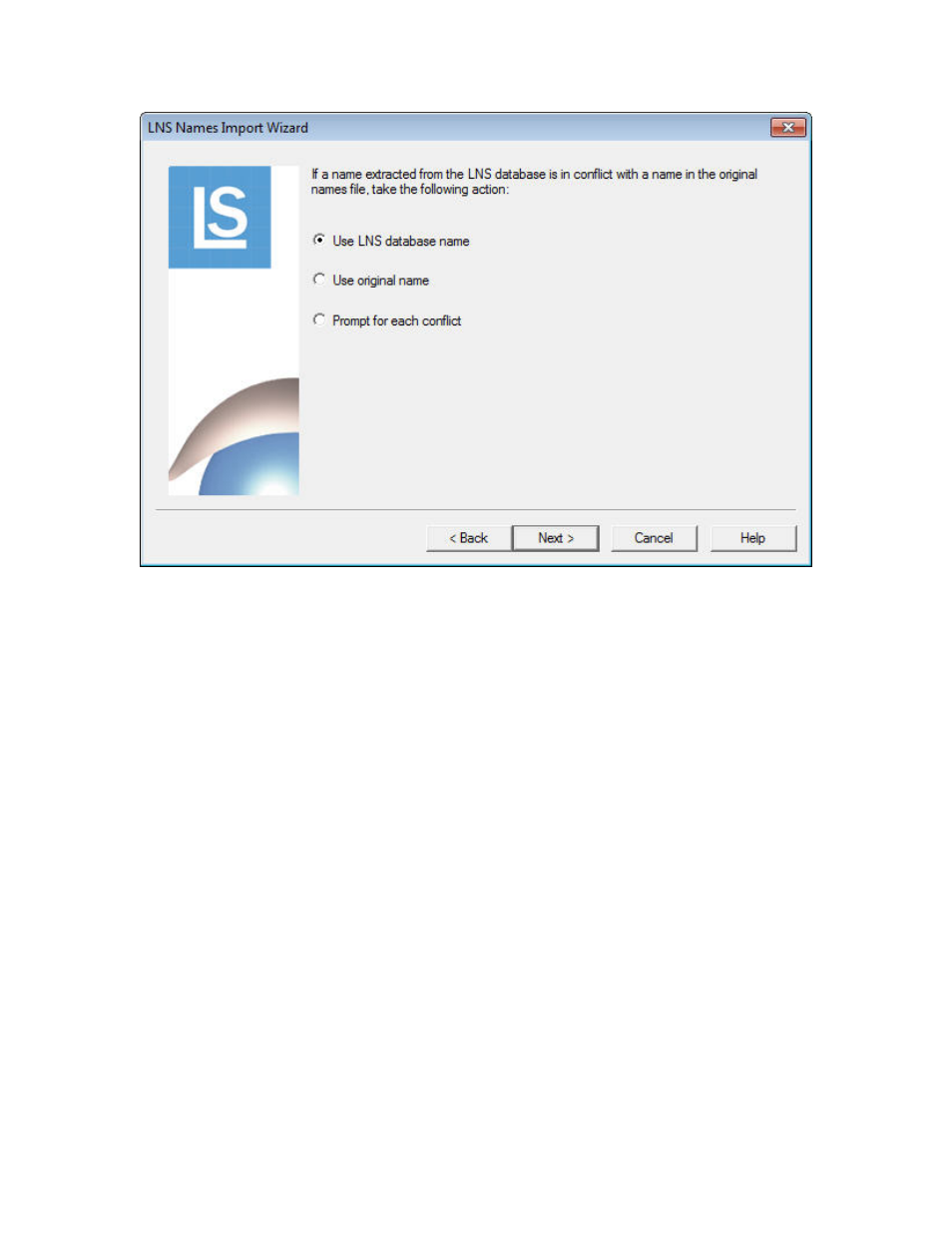
LonScanner FX Protocol Analyzer User’s Guide
33
Figure 22. LNS Names Import Wizard – Page Three
4. As the names are imported, it is possible that the names stored in the LNS
database could conflict with names that you have previously imported or
assigned. These conflicts can occur under the following circumstances:
Two domains have the same ID.
Two devices or router sides in the same domain have the same Neuron
®
ID.
Two devices or router sides in the same domain have the same
subnet/node address.
Two network variables belonging to the same device have the same index.
Two network variables belonging to the same device have the same
direction and selector.
Select Use LNS Database Name or Use Original Name to automatically use
the name from the LNS database or from the current names file when a
conflict occurs. Select Prompt for Each Conflict to be prompted each time a
conflict is detected, allowing you to decide on a case-by-case basis.
Click Next. The fourth page of the wizard displays, as shown in Figure 23 on
page 34.
