Filtering packets – Echelon LonScanner FX Protocol Analyzer User Manual
Page 23
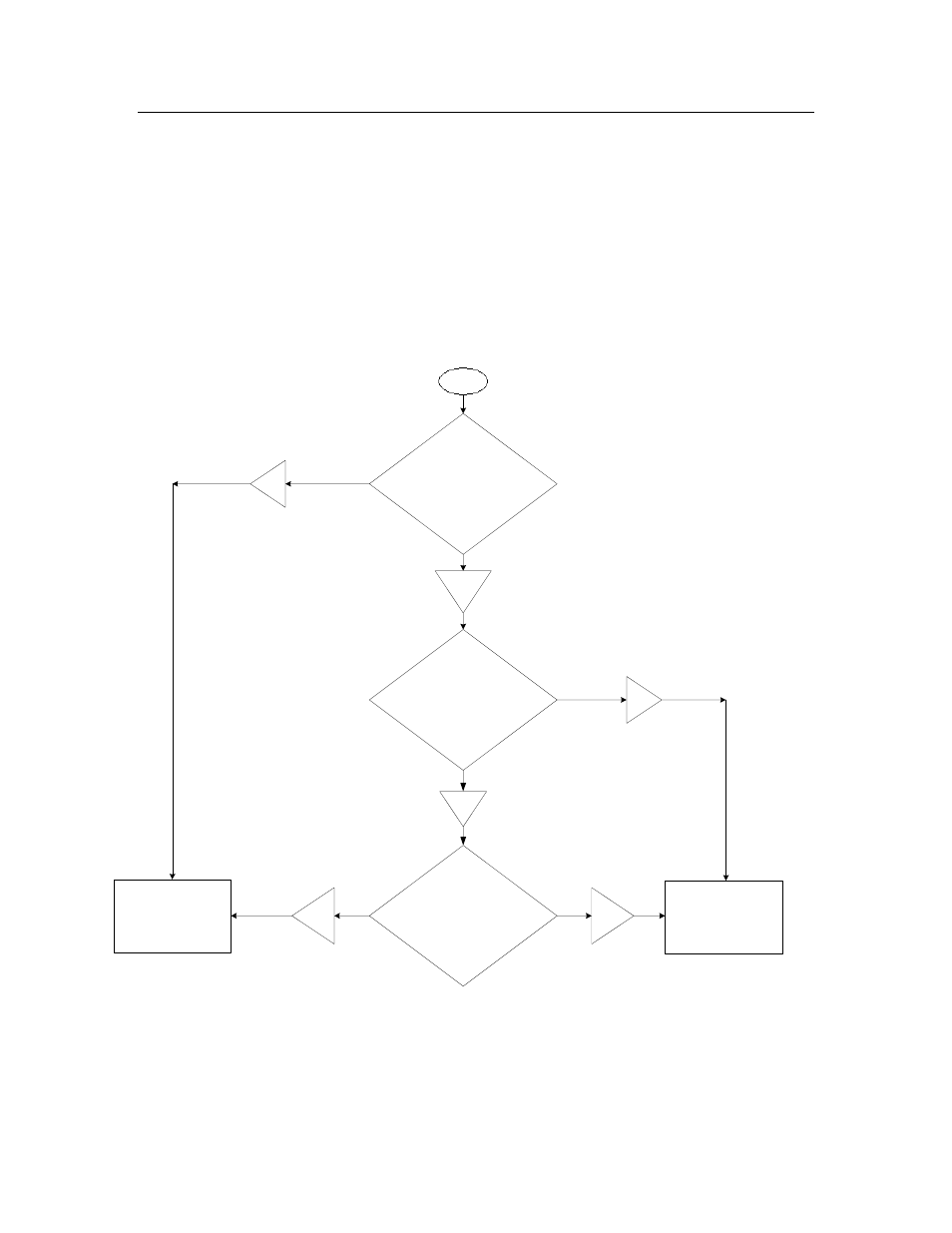
LonScanner FX Protocol Analyzer User’s Guide
17
Filtering Packets
You can use filters to select the types of packets that are written to the log file.
You can use two types of filters:
• A
global filter
that applies to all packets
• A
device filter
that applies to packets sent to and from specific devices on
the network
When the protocol analyzer receives a packet from the channel, it uses the global
and device filter to determine if the packet passes the filter requirements, as
described in Figure 9.
Does the packet pass the global
filter requirements?
Have any devices been defined
in the device filter?
Does the packet pass the device
filter requirements?
Yes
Yes
Yes
No
No
No
The packet does not
pass the filter
requirements.
The packet passes the
filter requirements.
Start
Figure 9. Filtering Packets
Important: Each time you modify the filter settings for a channel, the protocol
analyzer automatically saves those settings. Thus, every time you connect to a
channel, the protocol analyzer uses the last set of filter settings defined for the
channel.
