Network interfaces overview – Echelon LonScanner FX Protocol Analyzer User Manual
Page 66
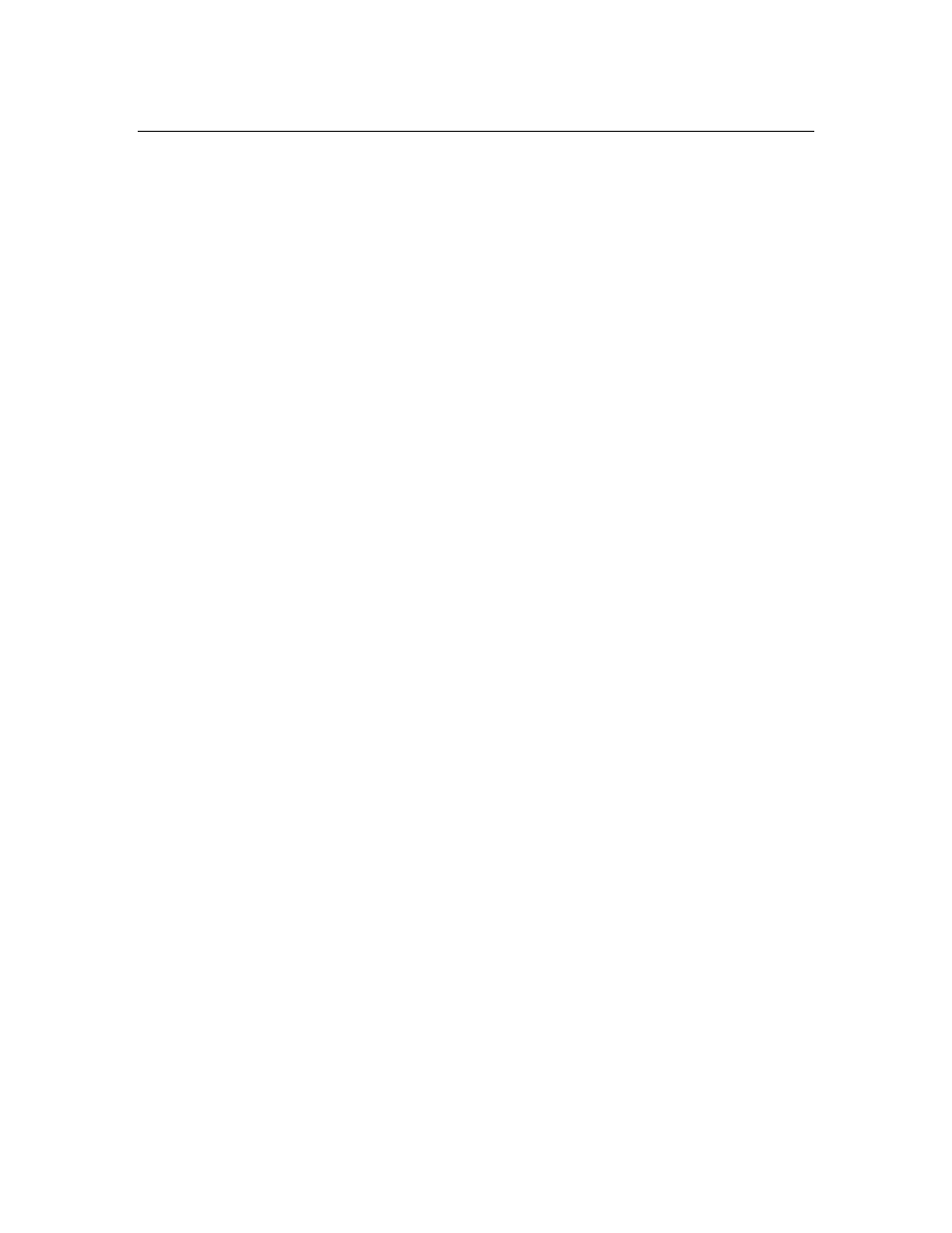
60
Network Interfaces
Network Interfaces Overview
You can use any of the following Echelon network interfaces with the
LonScanner FX Protocol Analyzer:
U10 USB Network Interface
and
U20 USB Network Interface
—
L
ON
W
ORKS
network interfaces for any computer with a USB interface,
which includes most desktop, laptop, and embedded computers. These
network interfaces are ideal for use in applications that require a
computer to monitor, manage, or diagnose a network. The interfaces
feature support for TP/FT-10 channels (the U10) or PL-20 channels (the
U20), and provide simple plug-and-play installation. See the
LonWorks
USB Network Interface User's Guide
(078-0296-01B) for more
information about the USB network interfaces.
PCLTA-20/SMX PCI Network Interface
and
PCLTA-21 PCI Network
Interface
— L
ON
W
ORKS
network interfaces for desktop and embedded
personal computers equipped with a 3V (PCLTA-21) or 5V (both PCLTA-
20 and PCLTA-21) 32-bit PCI interface. These network interfaces are
ideal for use in applications that require a desktop or embedded computer
to monitor, manage, or diagnose a network. There are four versions of
the PCLTA-21 card that include an onboard transceiver (TP/FT-10,
TP/XF-78, TP/XF-1250, or TP-RS485), and one version of the PCLTA-20
card that accepts a standard modular transceiver (SMX) which can be
used with any media type for which an SMX transceiver exists. Before
using either a PCLTA-20 or a PCLTA-21 with the protocol analyzer, you
must configure it to operate as a layer-2 network interface. For
instructions, see
on page 61.
PCC-10 PC Card
— L
ON
W
ORKS
network interface for any computer
equipped with a type II PC card (formerly PCMCIA) interface, which
includes most laptop computers. Includes an integral TP/FT-10
transceiver for use with TP/FT-10 channels. Other transceiver types can
be connected to the PCC-10 through external transceiver pods. Before
using a PCC-10 with the protocol analyzer, you must configure it to
operate as a layer-2 network interface. For instructions, see
on page 61.
i.LON SmartServer
— Controller, Web server, and L
ON
W
ORKS
remote
network interface (RNI) that can be accessed through an Ethernet or
dial-up IP connection, with optional IP-852 routing support. This
network interface is ideal for use in applications requiring remote access
via a LAN or the Internet and allows you to remotely monitor a network
with the LonScanner tool. The LonScanner tool can either be used with
the remote network interface (RNI) capability of the
i
.LON products, or
with an IP-852 channel created using the optional IP-852 routing of the
i
.LON products. LonScanner IP-852 support requires an LNS Turbo
Server. The LonScanner tool is also compatible with the original
i
.LON
SmartServer and all versions of the
i
.LON 100 Internet Servers. See the
i.LON SmartServer 2.0 User's Guide
(078-0345-01E) for more
information about the
i.
LON SmartServer, including how to configure it
as an RNI or an IP-852 router. If you are using an earlier version of the
i
.LON product, see the user’s guide for the version that you are using.
