Creating domain names – Echelon LonScanner FX Protocol Analyzer User Manual
Page 45
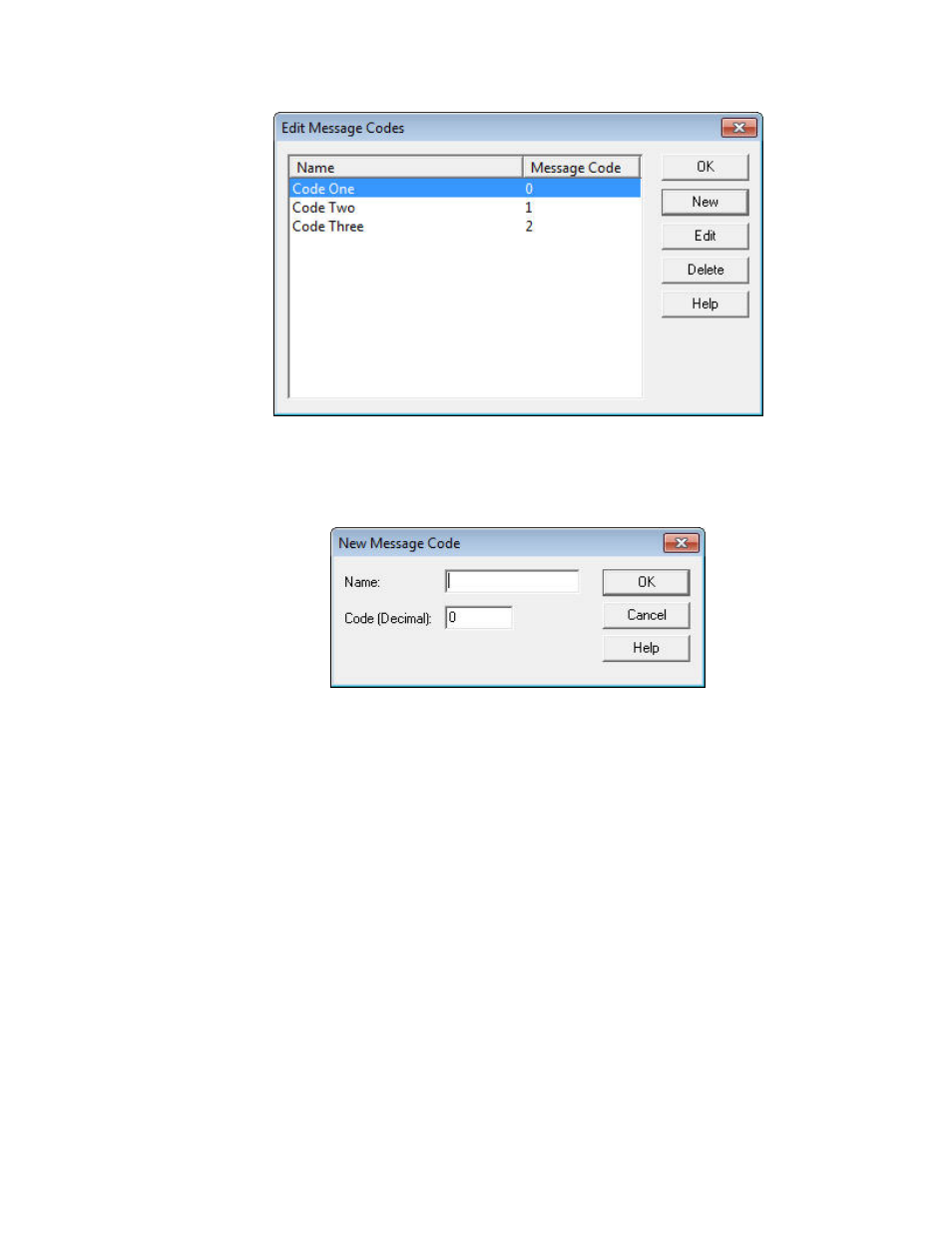
LonScanner FX Protocol Analyzer User’s Guide
39
Figure 29. Edit Message Codes Dialog
2. The Edit Message Codes dialog lists all currently defined message code
names. To create a new message code name, click New. The New Message
Code dialog opens, as shown in Figure 30.
Figure 30. New Message Code Dialog
3. Enter the name of the message code, and the message code to which the new
name should apply. See the online help for more information on these
settings.
4. Click OK to close the New Message Code dialog and return to the Edit
Message Codes dialog. The new message code name is listed in the dialog.
You can edit the message code name by selecting it and clicking Edit. You
can delete the message code by selecting it and clicking Delete.
5. Click OK to close the dialog.
Creating Domain Names
You can create or change an ISO/IEC 14908-1 domain name with the protocol
analyzer. To create domain names, perform the following steps:
1. Select Names → Edit Domains to open the Select Domain dialog, as shown in
