Example packet logs, Sample 1: channel without assigned names – Echelon LonScanner FX Protocol Analyzer User Manual
Page 60
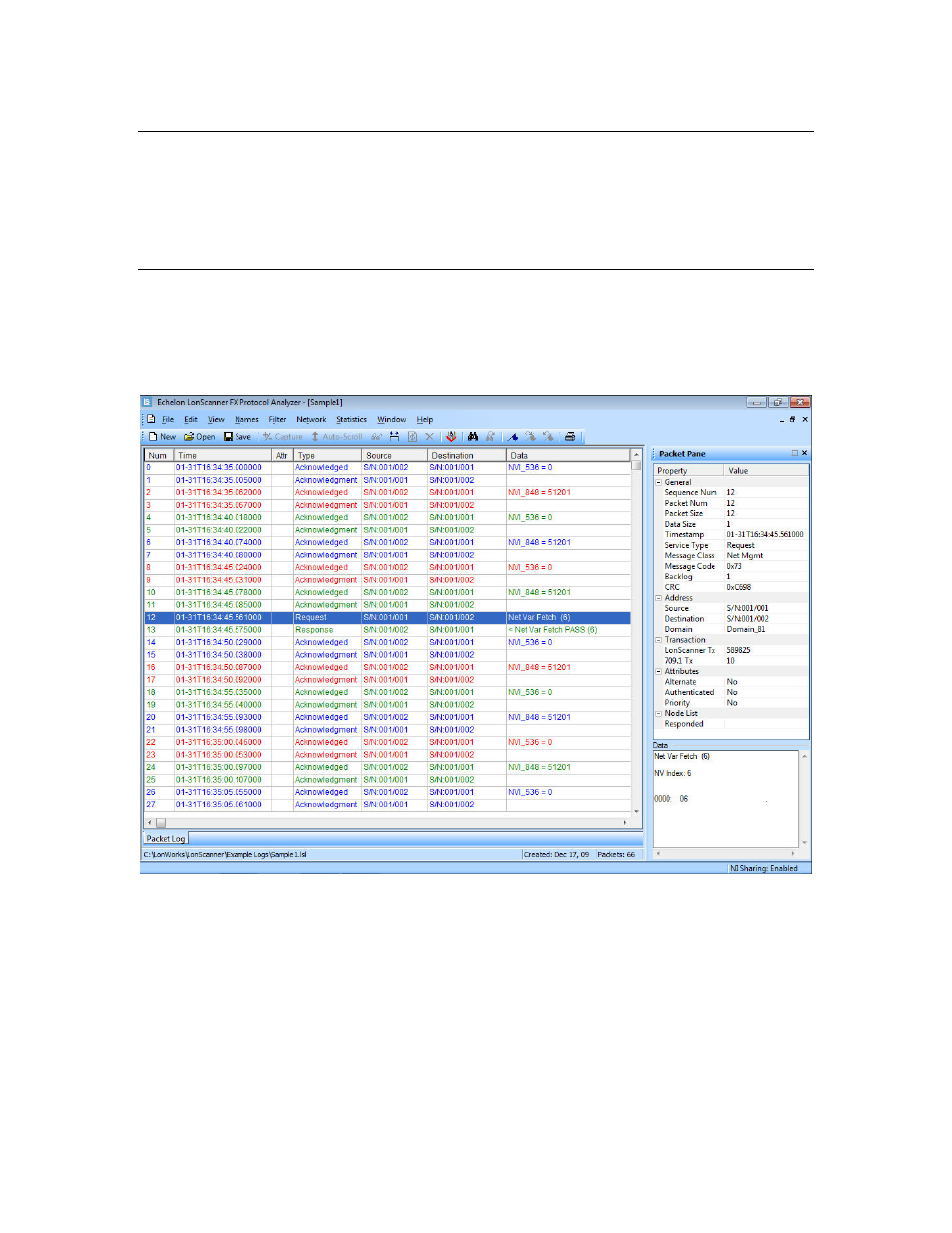
54
Example Logs
Example Packet Logs
Two example logs are included with the LonScanner software. One of the
example log files is taken from a channel without any names defined. The second
example log file is taken from a channel that has imported a set of names from an
LNS database.
Sample 1: Channel without Assigned Names
The first example log file is shown in Figure 42. There are no names defined for
this log file. This example shows how you can use a log file to find the log entry
for a request message, find the log entry for the response to the request, and
finally, how you can find the acknowledgement for the response.
Figure 42. Example Log File One – Packet 12 Selected
In Figure 42, packet 12 is selected in the Packet Log. In this example, the
formats for the Num and the Time fields have been changed from their defaults.
Based on the data fields in the Packet Log, packet 12 is from a device with
subnet/node address 1/1 (Source field) that sent a Network Variable Fetch
request message to a device with subnet/node address 1/2 (Destination field).
From the information in the Packet Detail pane, you can determine that the
request message code is 0x73. For a complete list of network diagnostic
messages, see the
ISO/IEC 14908-1 Control Network Protocol Specification.
A network variable fetch retrieves the value of a network variable from a device
by its index in the device. Thus, a fetch can be used to poll the value of a network
