Using names, Age 29, Ge 29 – Echelon LonScanner FX Protocol Analyzer User Manual
Page 35
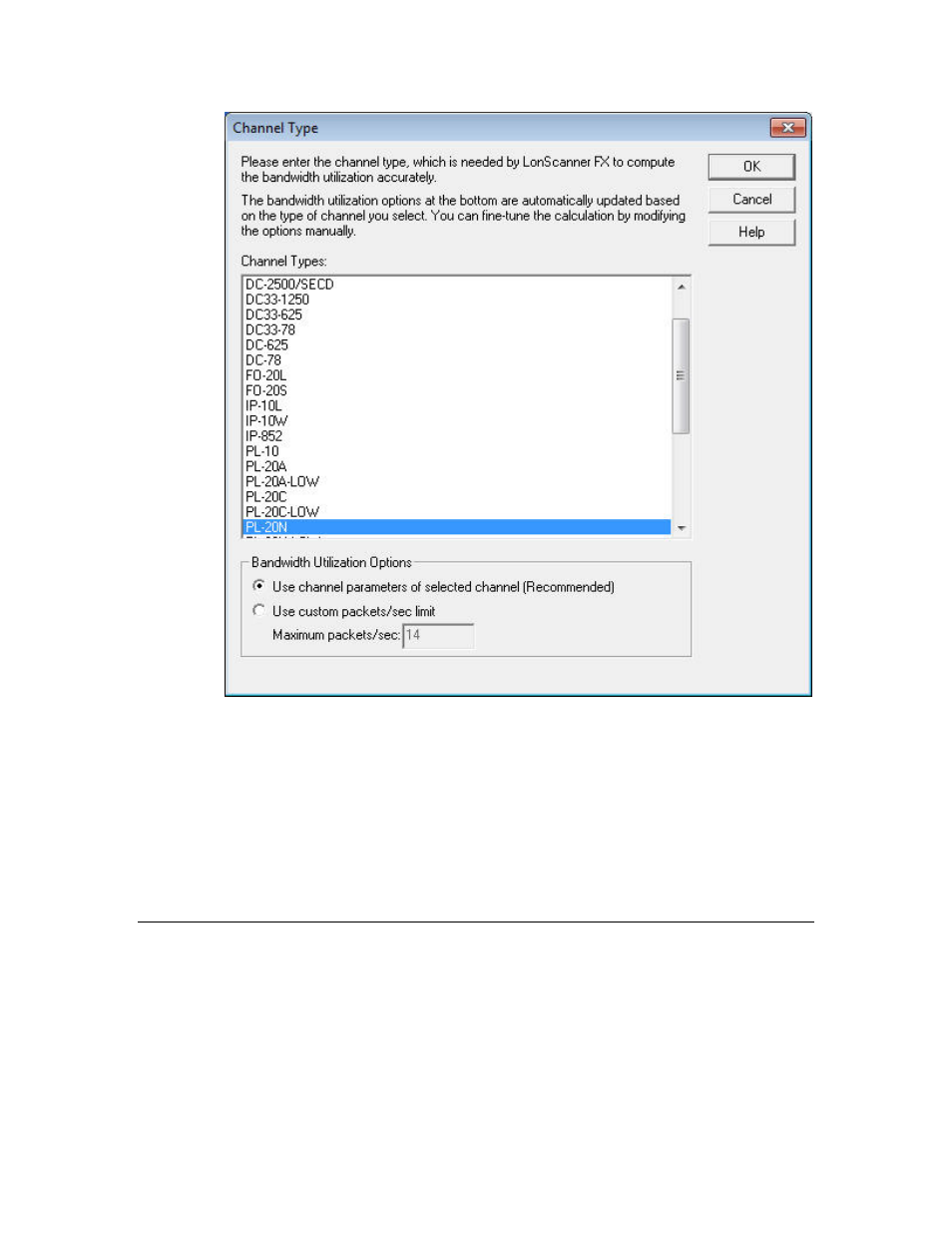
LonScanner FX Protocol Analyzer User’s Guide
29
Figure 19. Channel Type Dialog
9. Select the channel type and bandwidth utilization options for the channel
that you are monitoring and click OK. These settings are important for
calculating bandwidth utilization because the available bandwidth is
determined by the channel type.
When you begin monitoring a channel, the protocol analyzer attempts to
determine the channel type automatically. If the protocol analyzer cannot
determine the channel type, the Channel Type dialog opens to remind you to
select the correct channel type.
Using Names
You can assign names to devices, network variables, domains, groups, and
message codes on the channel that you are monitoring. The domain and group
assignments associated with a network are used to determine to which devices a
given packet should be sent, and to identify to which part of the network a device
belongs. For more information about domains, groups, and the rest of the
ISO/IEC 14908-1 control networking protocol, see the
Introduction to the
L
ON
W
ORKS
Platform
.
